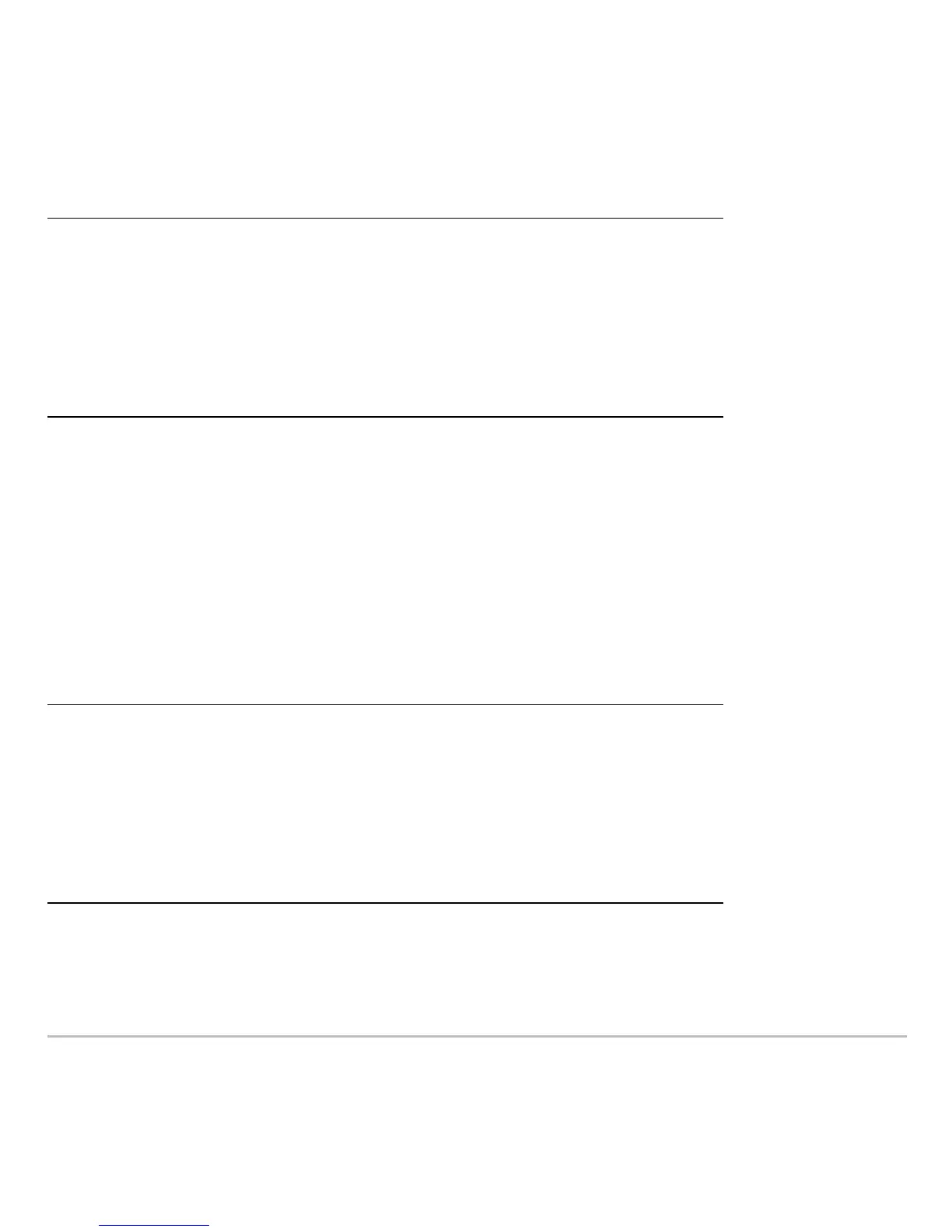Programming 599
For example:
Ê
Local variable m is not assigned an initial value.
In the example above, the local variable m exists independently of any variable m that
exists outside of the function.
You Must Initialize Local Variables
You Must Initialize Local VariablesYou Must Initialize Local Variables
You Must Initialize Local Variables
All local variables must be assigned an initial value before they are referenced.
Ê
1 is stored as the initial value for m.
The calculator cannot use a local variable to perform symbolic calculations.
Ê
Define fact(n)=Func:
Local m:
While n>1:
n†m!m: n–1!n:
EndWhile:
Return m:
EndFunc
Ê
Define fact(n)=Func:
Local m: 1!m:
While n>1:
nùm!m: n–1!n:
EndWhile:
Return m:
EndFunc
