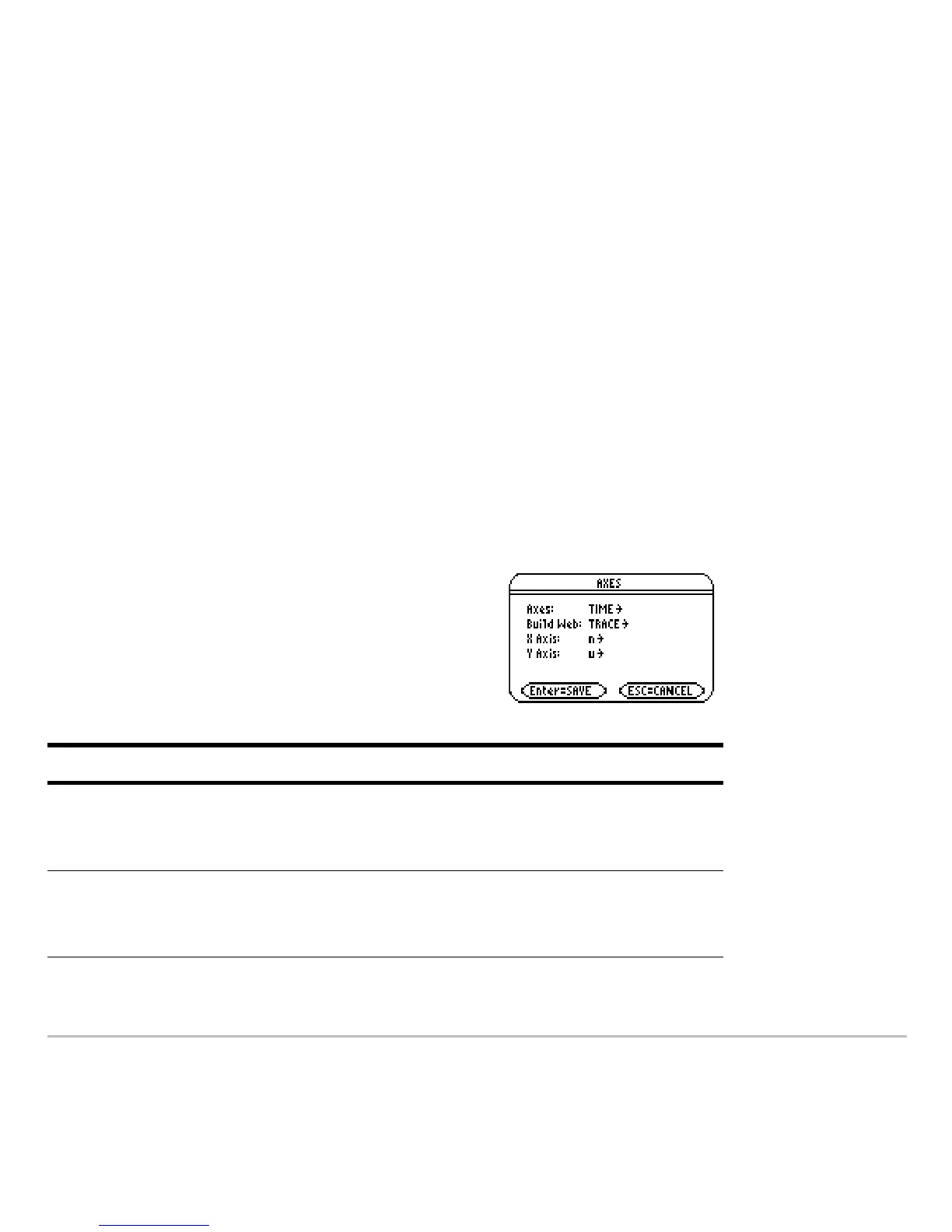Sequence Graphing 363
During a trace, you can evaluate a sequence by typing a value for n and pressing ¸.
You can use QuickCenter at any time during a trace, even if the cursor is still on the
screen.
Setting Axes for Time, Web, or Custom Plots
Setting Axes for Time, Web, or Custom PlotsSetting Axes for Time, Web, or Custom Plots
Setting Axes for Time, Web, or Custom Plots
For sequences only, you can select different types of axes for the graph. Examples of the
different types are given later in this module.
Displaying the AXES Dialog Box
Displaying the AXES Dialog BoxDisplaying the AXES Dialog Box
Displaying the AXES Dialog Box
From the Y= Editor, Axes:
• Depending on the current Axes setting,
some items may be dimmed.
• To exit without making any changes,
press N.
Item Description
Axes TIME — Plots u(n) on the y axis and n on the x axis.
WEB — Plots u(n) on the y axis and u(n
N1) on the x axis.
CUSTOM — Lets you select the x and y axes.
Build Web Active only when Axes = WEB, this specifies whether a web
is drawn manually (TRACE) or automatically (AUTO).
