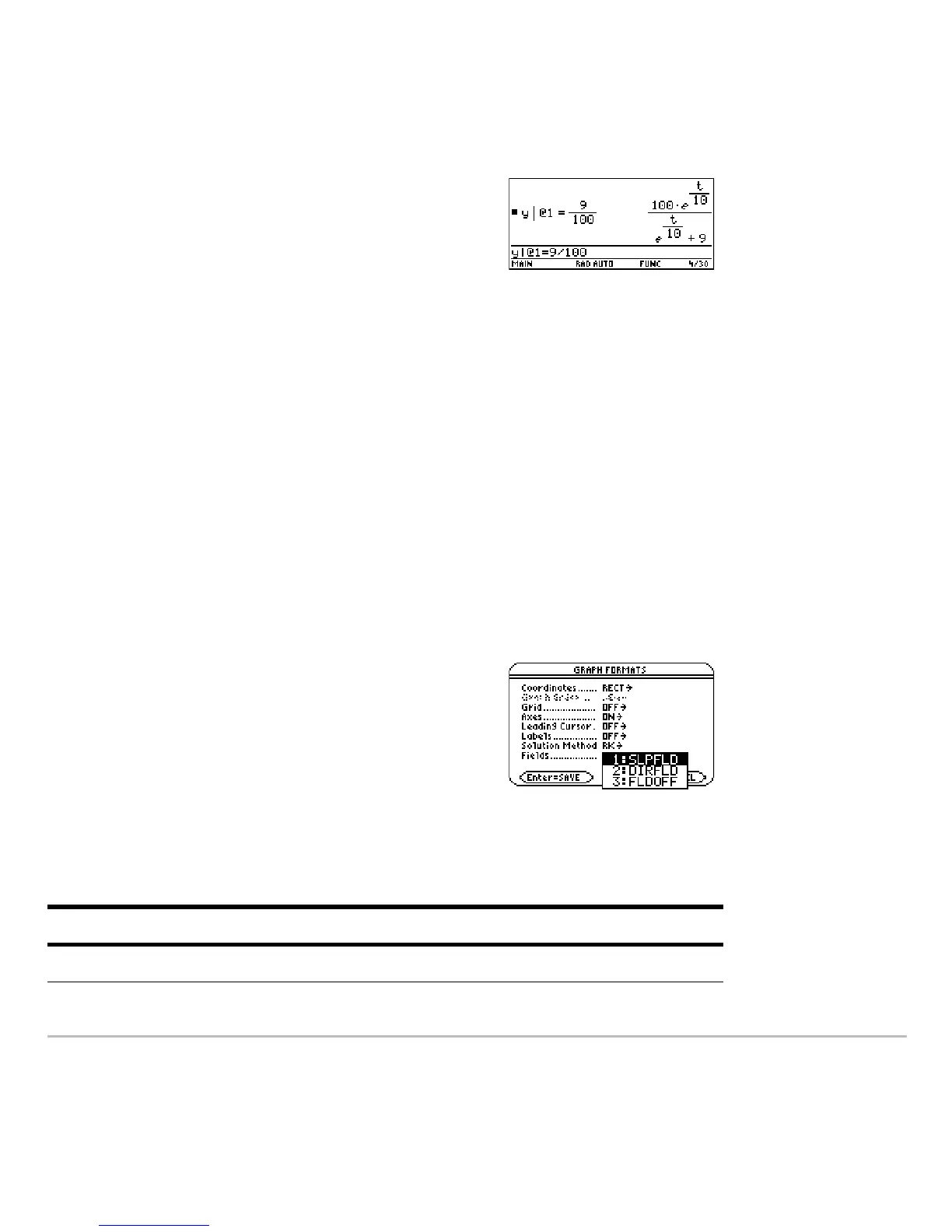Differential Equation Graphing 447
You can also use deSolve( ) to solve this problem directly. Enter:
deSolve(y' = 1/1000 yù(100Ny) and y(0)=10,t,y)
Troubleshooting with the Fields Graph Format
Troubleshooting with the Fields Graph FormatTroubleshooting with the Fields Graph Format
Troubleshooting with the Fields Graph Format
If you have difficulties graphing a differential equation, this section can help you correct
the problem. Many problems may be related to your Fields graph format setting.
Setting the Fields Graph Format
Setting the Fields Graph FormatSetting the Fields Graph Format
Setting the Fields Graph Format
What Order Equation Are You Graphing?
What Order Equation Are You Graphing?What Order Equation Are You Graphing?
What Order Equation Are You Graphing?
4. Evaluate the general solution (
y) with the
constant
@1=9/100 to obtain the particular
solution shown.
From the Y= Editor, Window Editor, or Graph
screen, press:
,
9
— or —
@8Í
If the equation is: Valid Fields settings are:
1st-order SLPFLD or FLDOFF
