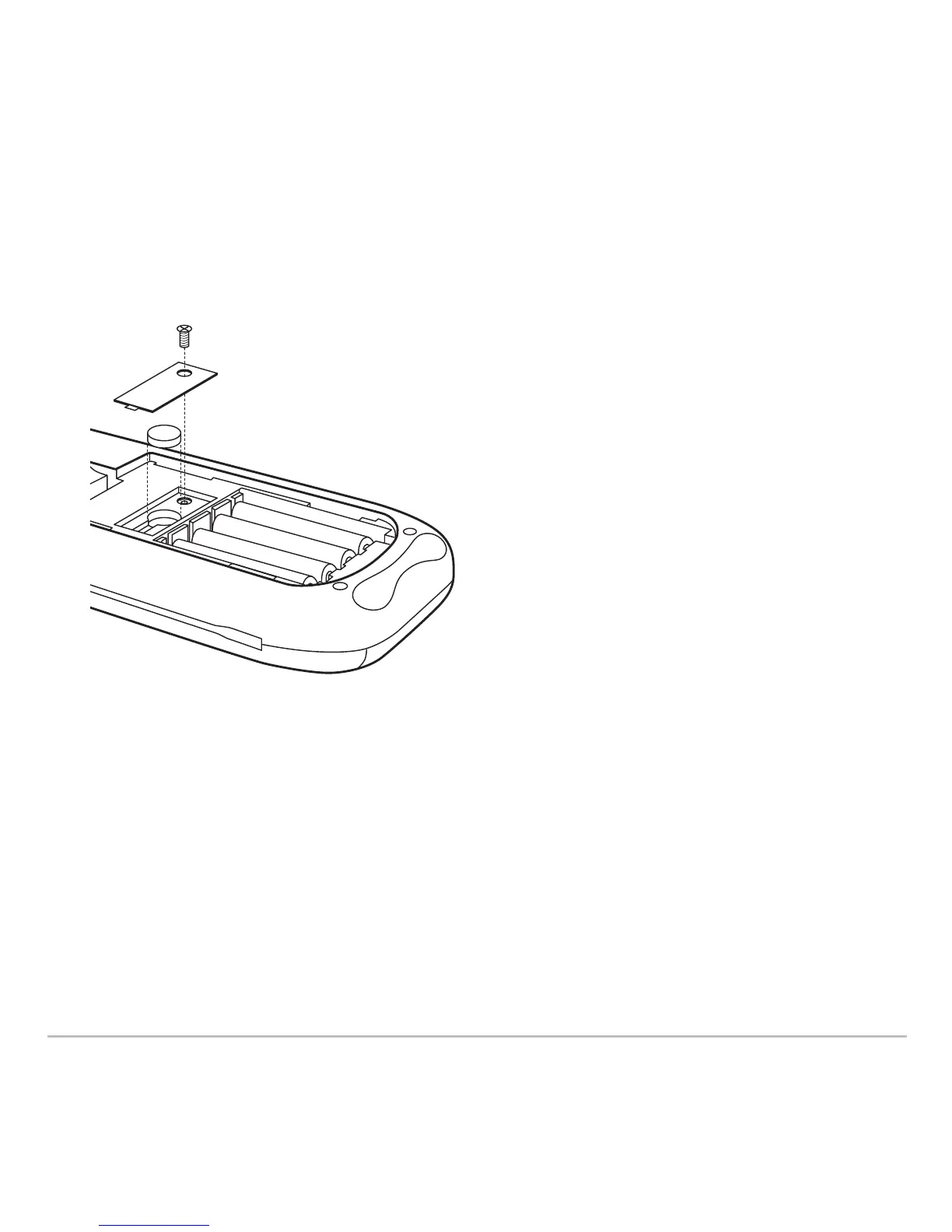Getting Started 72
Replacing the backup (silver oxide) battery
Replacing the backup (silver oxide) batteryReplacing the backup (silver oxide) battery
Replacing the backup (silver oxide) battery
1. To replace the silver oxide backup battery, remove the battery cover and unscrew
the tiny screw holding the BACK UP BATTERY cover in place.
2. Remove the old battery and install a new SR44SW or 303 battery, positive (+) side
up. Replace the cover and the screw.
