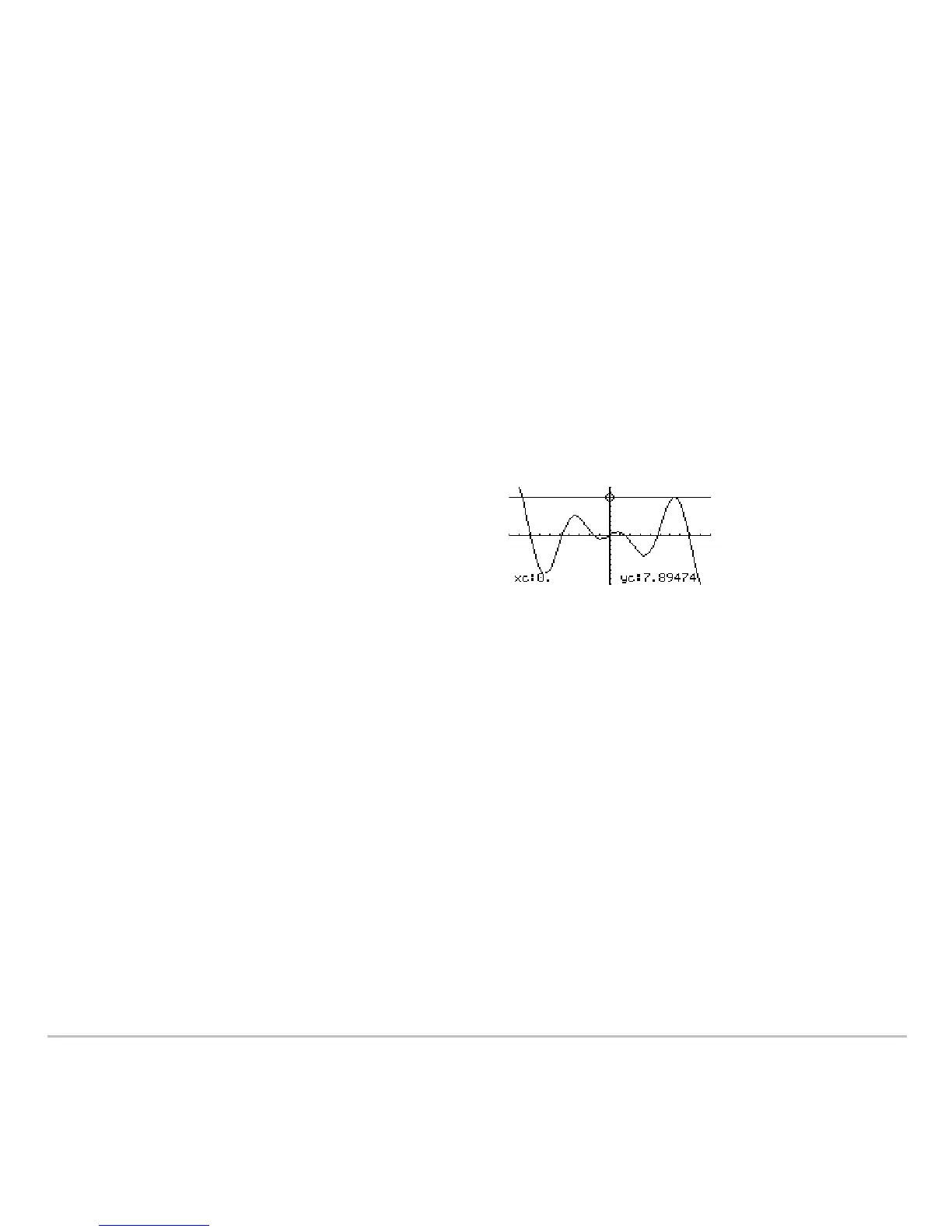Additional Graphing Topics 494
Drawing a Horizontal or Vertical Line
Drawing a Horizontal or Vertical LineDrawing a Horizontal or Vertical Line
Drawing a Horizontal or Vertical Line
From the Graph screen:
1. 2 ‰
and select
5:Horizontal or 6:Vertical. A horizontal or vertical line and a flashing cursor
are displayed on the screen.
If the line is initially displayed on an axis, it may be difficult to see. However, you can
easily see the flashing cursor.
2. Use the cursor pad to move the line to the appropriate position. Then press ¸.
Note: Use 2 to move the cursor in larger increments; 2B, etc.
Drawing a Tangent Line
Drawing a Tangent LineDrawing a Tangent Line
Drawing a Tangent Line
To draw a tangent line, use the ‡
Math toolbar menu. From the Graph screen:
1. Press ‡ and select
A:Tangent.
After drawing the line, you are still in “line”
mode.
• To continue, move the cursor to
another location.
• To quit, press N.
