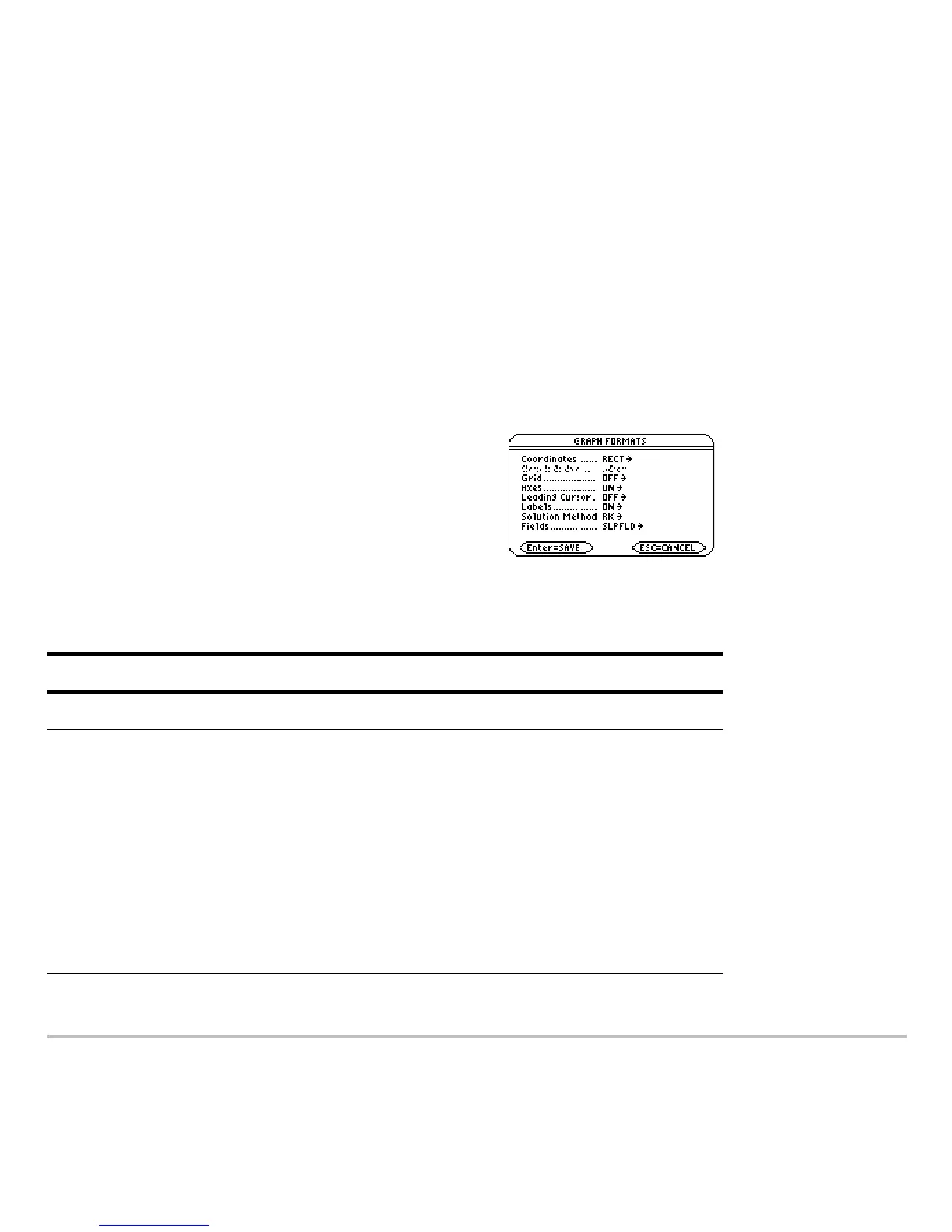Differential Equation Graphing 414
Selecting the Display Style
Selecting the Display StyleSelecting the Display Style
Selecting the Display Style
With the Style menu, only the
Line, Dot, Square, Thick, Animate, and Path styles are
available.
Dot and Square mark only those discrete values (in tstep increments) at which
a differential equation is plotted.
@2 ˆ
Setting Graph Formats
Setting Graph FormatsSetting Graph Formats
Setting Graph Formats
The formats affected by differential equations are:
From the Y= Editor, Window Editor, or Graph
screen, press:
,
9
— or —
@8Í
Graph format Description
Graph Order Not available.
Solution Method Specifies the method used to solve the differential
equations.
• RK — Runge-Kutta method. For information about the
algorithm used for this method, refer to the Technical
Reference module.
• EULER — Euler method.
• The method lets you choose either greater accuracy or
speed. Typically, RK is more accurate than EULER but
takes longer to find the solution.
