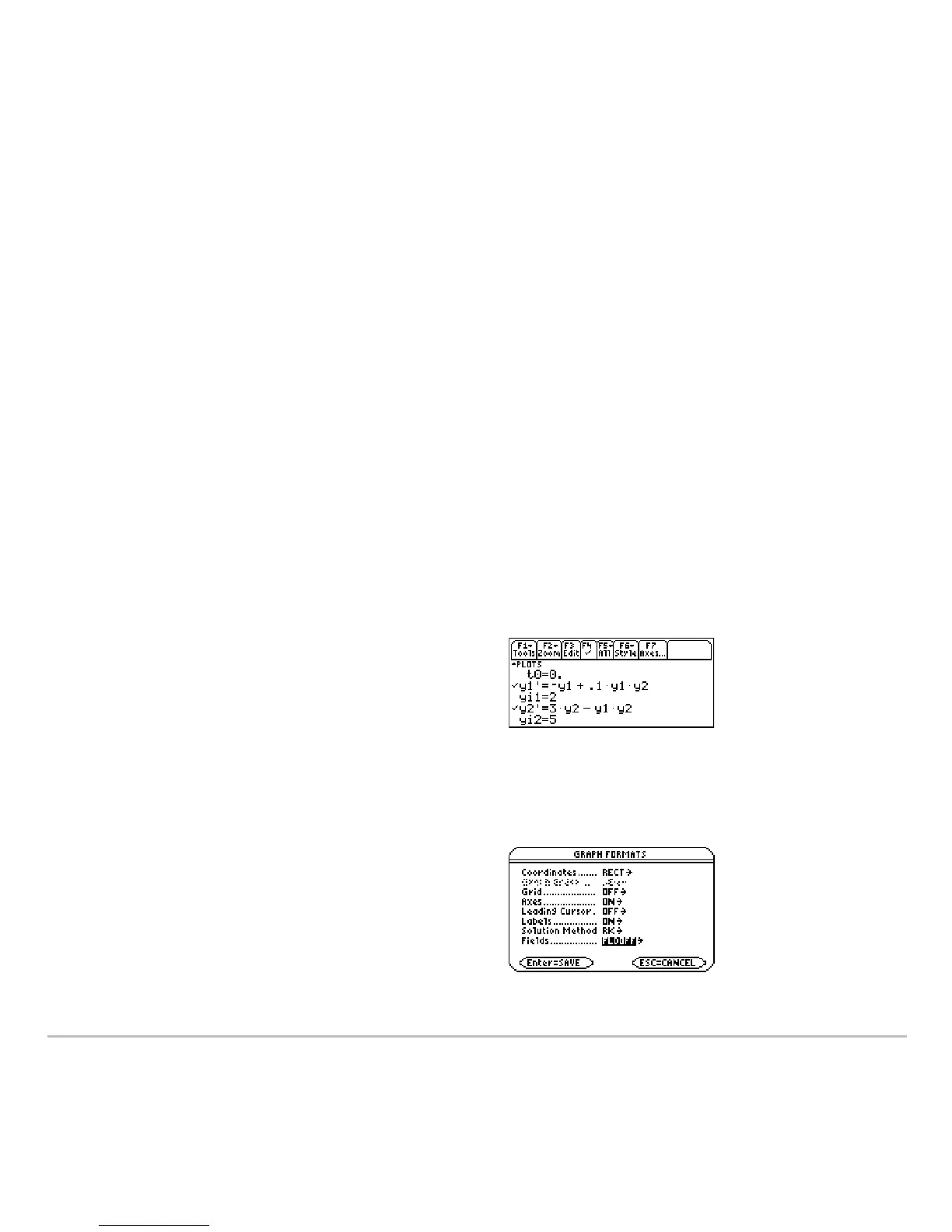Differential Equation Graphing 436
Predator-Prey Model
Predator-Prey ModelPredator-Prey Model
Predator-Prey Model
Use the two coupled 1st-order differential equations:
y1' = Ly1 + 0.1y1 ùy2 and y2' = 3y2 Ny1 ùy2
where:
y1 = Population of foxes
yi1 = Initial population of foxes (2)
y2 = Population of rabbits
yi2 = Initial population of rabbits (5)
1. Use 3 to set
Graph = DIFF
EQUATIONS
.
2. In the Y= Editor (8#), define the
differential equations and enter the
initial conditions.
Note: To speed up graphing times, clear
any other equations in the Y= Editor. With
FLDOFF, all equations are evaluated even
if they are not selected.
3. Press:
,
9
— or —
@8Í Set
Axes = ON, Labels = ON,
Solution Method = RK, and
Fields = FLDOFF.
