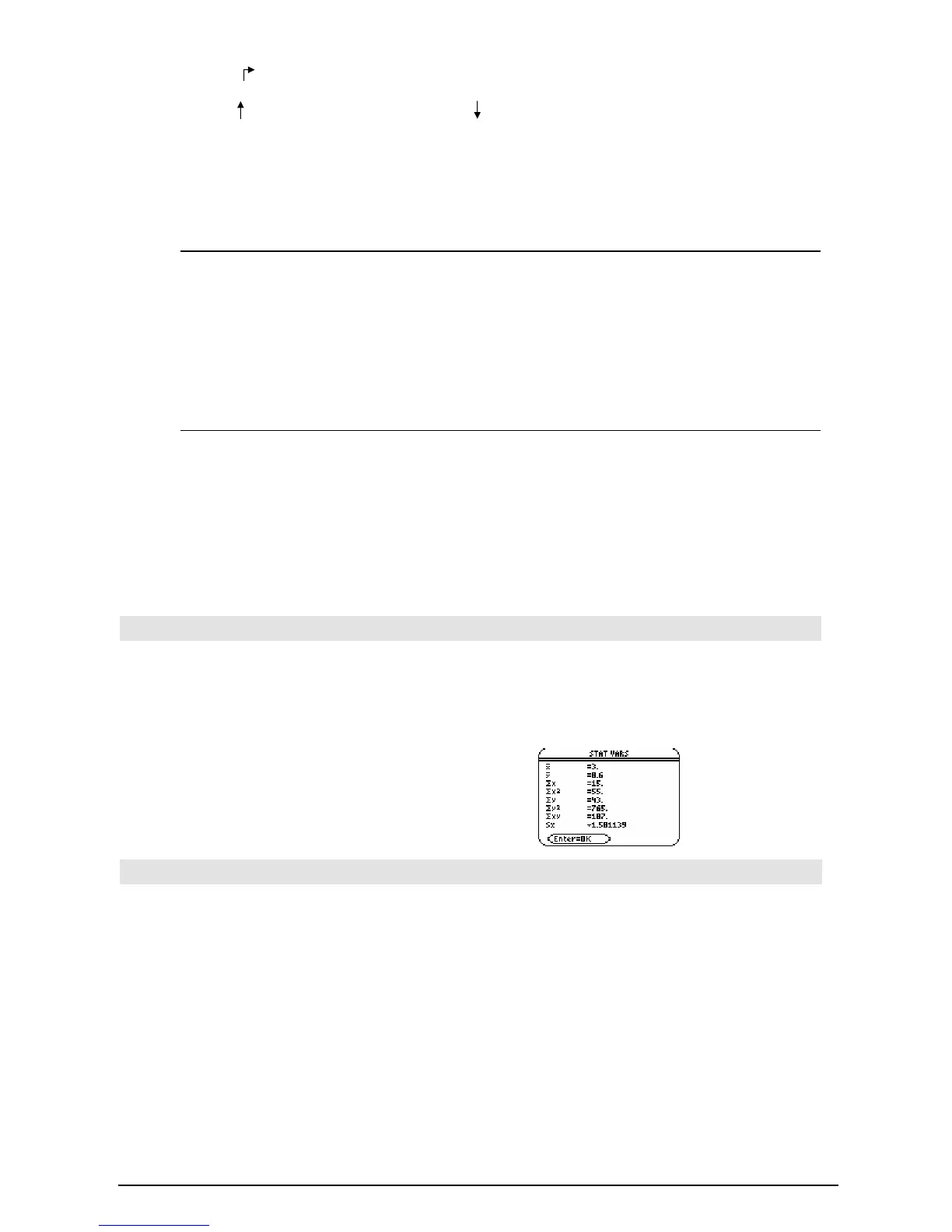Appendix A: Functions and Instructions 875
0b00000000000001111010110000110101
produces:
0b00000000000000111101011000011010
The result is displayed according to the
Base
mode. Leading zeros are not shown.
shift(
list1
[,
#ofShifts
]) ⇒
⇒⇒
⇒
list
Returns a copy of
list1
shifted right or left by
#ofShifts
elements. Does not alter
list1
.
If
#ofShifts
is positive, the shift is to the left. If
#ofShifts
is negative, the shift is to the right. The
default is ë 1 (shift right one element).
Elements introduced at the beginning or end of
list
by the shift are set to the symbol “undef”.
In Dec base mode:
shift({1,2,3,4}) ¸
{undef 1 2 3}
shift({1,2,3,4},
ë2) ¸
{undef undef 1 2}
shift({1,2,3,4},1)
¸
{2 3 4 undef}
shift(
string1
[,
#ofShifts
]) ⇒
⇒⇒
⇒
string
Returns a copy of
string1
shifted right or left by
#ofShifts
characters. Does not alter
string1
.
If
#ofShifts
is positive, the shift is to the left. If
#ofShifts
is negative, the shift is to the right. The
default is ë 1 (shift right one character).
Characters introduced at the beginning or end of
string
by the shift are set to a space.
shift("abcd") ¸ " abc"
shift("abcd",
ë2) ¸ " ab"
shift("abcd",1)
¸ "bcd "
ShowStat CATALOG
ShowStat
Displays a dialog box containing the last
computed statistics results if they are still valid.
Statistics results are cleared automatically if the
data to compute them has changed.
Use this instruction after a statistics calculation,
such as
LinReg.
{1,2,3,4,5}! L1 ¸ {1 2 3 4 5}
{0,2,6,10,25}
! L2 ¸
{0 2 6 10 25}
TwoVar L1,L2
¸
ShowStat
¸
sign() MATH/Number menu
sign(
expression1
) ⇒
⇒⇒
⇒
expression
sign(
list1
) ⇒
⇒⇒
⇒
list
sign(
matrix1
) ⇒
⇒⇒
⇒
matrix
For real and complex
expression1
, returns
expression1
/abs(
expression1
) when
expression1
ƒ 0.
Returns 1 if
expression1
is positive.
Returns ë 1 if
expression1
is negative.
sign(0) returns „1 if the complex format mode is
REAL; otherwise, it returns itself.
sign(0) represents the unit circle in the complex
domain.
For a list or matrix, returns the signs of all the
elements.
sign(ë 3.2) ¸ ë 1.
sign({2,3,4,
ë 5}) ¸
{1 1 1
ë 1}
sign(1+abs(x))
¸ 1
If complex format mode is REAL:
sign([ë 3,0,3]) ¸ [ë 1 „1 1]
Inserts 0 if leftmost bit is 0,
or 1 if leftmost bit is 1.
Each bit shifts right.
Dropped
