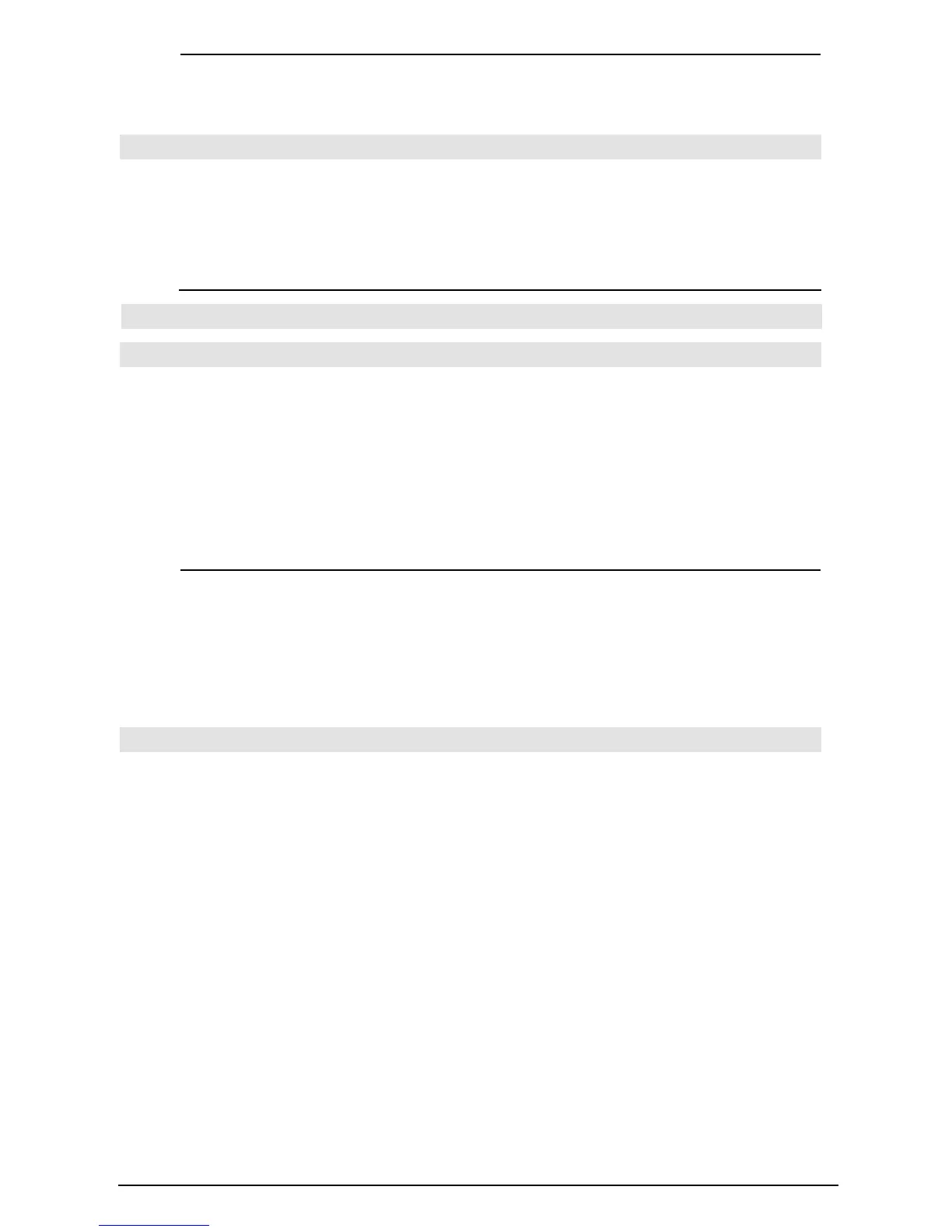Appendix A: Functions and Instructions 831
imag(
matrix1
) ⇒
⇒⇒
⇒
matrix
Returns a matrix of the imaginary parts of the
elements.
imag([a,b;ic,id]) ¸ [
0 0
c d
]
ImpDif() MATH/Calculus Menu, CATALOG
ImpDif(equation, independentVar, dependent-
Var[,order ]) ⇒
⇒⇒
⇒ expression
where the order defaults to 1.
Computes the implicit derivative for equations in
which one variable is defined implicitly in terms
of another.
impDif(x^2+y^2=100,x,y)¸
-x/y
Indirection See #(), page 908.
Input CATALOG
Input
Pauses the program, displays the current Graph
screen, and lets you update variables
xc
and
yc
(also
rc
and q
c
for polar coordinate mode) by
positioning the graph cursor.
When you press ¸, the program resumes.
Program segment:
©
:¦ Get 10 points from the Graph
Screen
:For i,1,10
: Input
: xc! XLIST[i]
: yc! YLIST[i]
:EndFor
©
Input [
promptString
,]
var
Input
[
promptString
],
var
pauses the program,
displays
promptString
on the Program I/O screen,
waits for you to enter an expression, and stores
the expression in variable
var
.
If you omit
promptString
, “?” is displayed as a
prompt.
Program segment:
©
:For i,1,9,1
: "Enter x" & string(i)! str1
: Input str1,#(right(str1,2))
:EndFor
©
InputStr CATALOG
InputStr [
promptString
,]
var
Pauses the program, displays
promptString
on the
Program I/O screen, waits for you to enter a
response, and stores your response as a string in
variable
var
.
If you omit
promptString
, “?” is displayed as a
prompt.
Note: The difference between
Input and
InputStr is that InputStr always stores the
result as a string so that “ ” are not required.
Program segment:
©
:InputStr "Enter Your Name",str1
©
