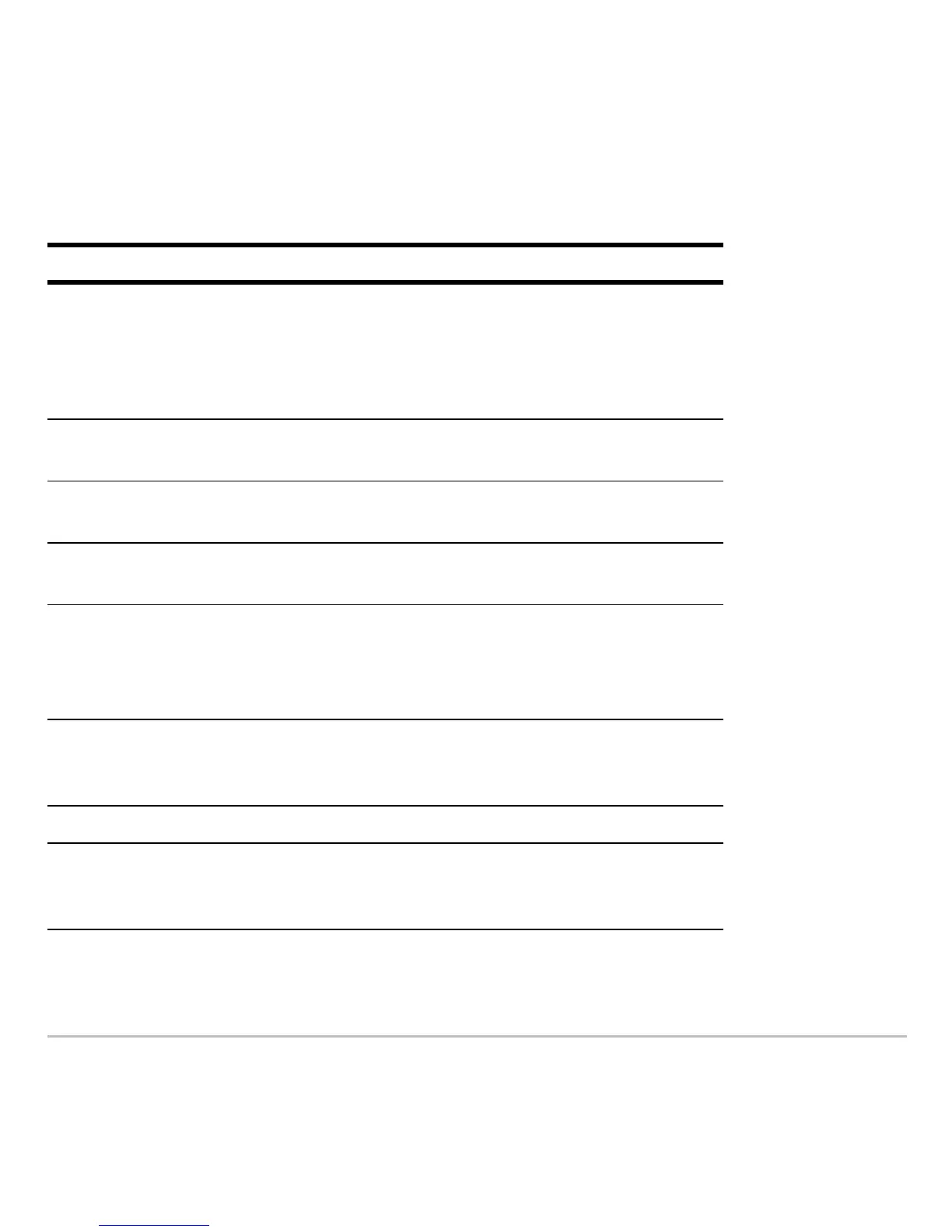Symbolic Manipulation 256
Note: For a complete description of each function and its syntax, refer to the Technical
Reference module.
Menu Item Description
solve Solves an equation for a specified variable. This returns
real solutions only, regardless of the Complex Format
mode setting. Displays answers with "
and" and "or"
connecting solutions. (For complex solutions, select
A:Complex from the Algebra menu.)
factor Factors an expression with respect to all its variables or
with respect to only a specified variable.
expand Expands an expression with respect to all its variables or
with respect to only a specified variable.
zeros Determines the values of a specified variable that make
an expression equal to zero. Displays in a list.
approx Evaluates an expression using floating-point arithmetic,
where possible. This is equivalent to using
3 to set
Exact/Approx = APPROXIMATE (or using
8¸ to
evaluate an expression).
comDenom Calculates a common denominator for all terms in an
expression and transforms the expression into a reduced
ratio of a numerator and denominator.
propFrac Returns an expression as a proper fraction expression.
nSolve Calculates a single solution for an equation as a floating-
point number (as opposed to solve, which may display
several solutions in a rational or symbolic form).
