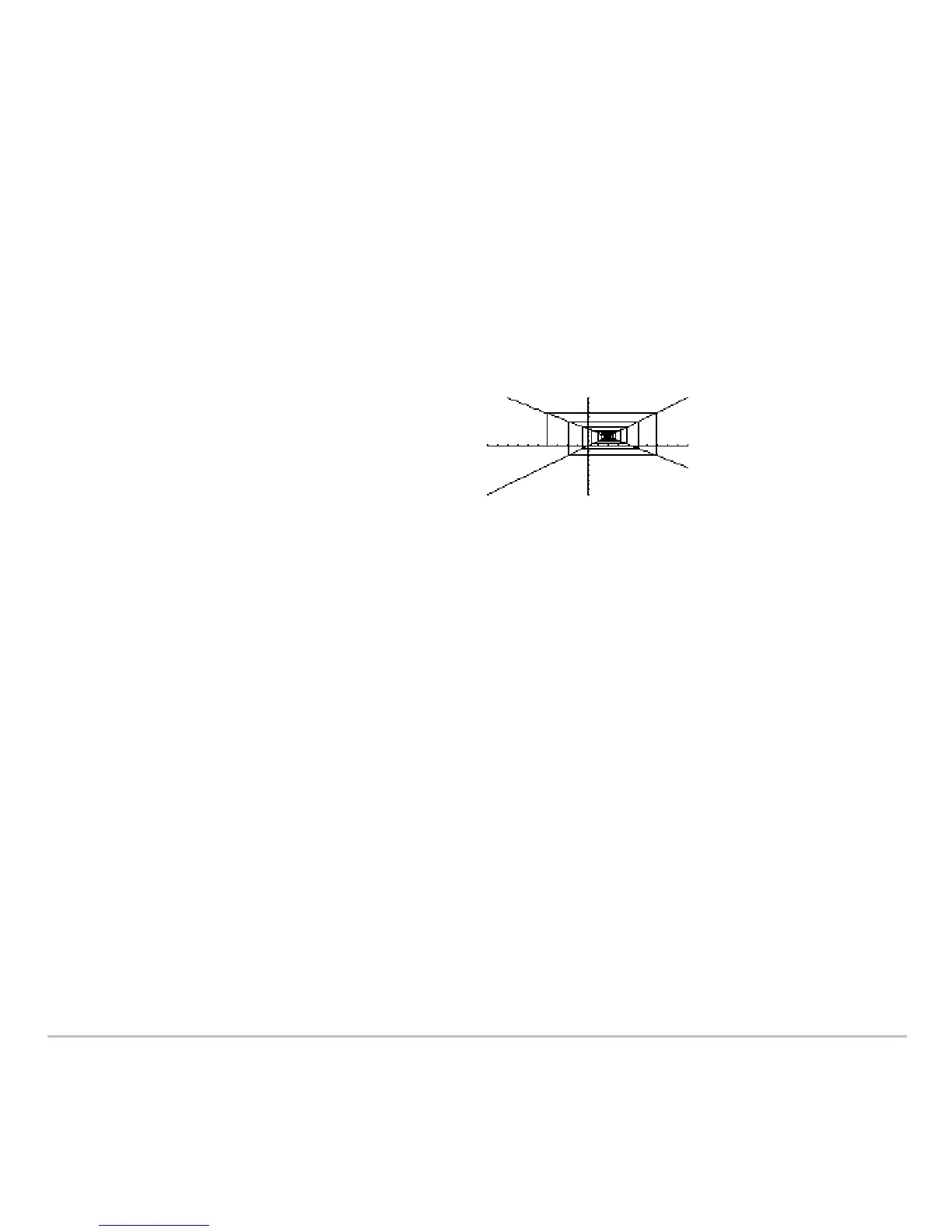Sequence Graphing 367
6. On the Window Editor, change the Window variables.
8. Press …. As you press B, the trace cursor follows the web. The screen displays the
cursor coordinates nc, xc, and yc (where xc and yc represent
u(nN1) and u(n),
respectively).
As you trace to larger values of nc, you can see xc and yc approach the convergence
point.
Note: When the nc value changes, the cursor is on the sequence. The next time you
press B, nc stays the same but the cursor is now on the
y=x reference line.
nmin=1
nmax=25
plotstrt=1
plotstep=1
xmin=
L10
xmax=10
xscl=1
ymin=L10
ymax=10
yscl=1
7. Regraph the sequence.
Web plots are always shown as
lines, regardless of the selected
display style.
Note: During a trace, you can
move the cursor to a specified n
value by typing the value and
pressing ¸.
u(nN1)
u(n)
y=
L.8x + 3.6
y=x
