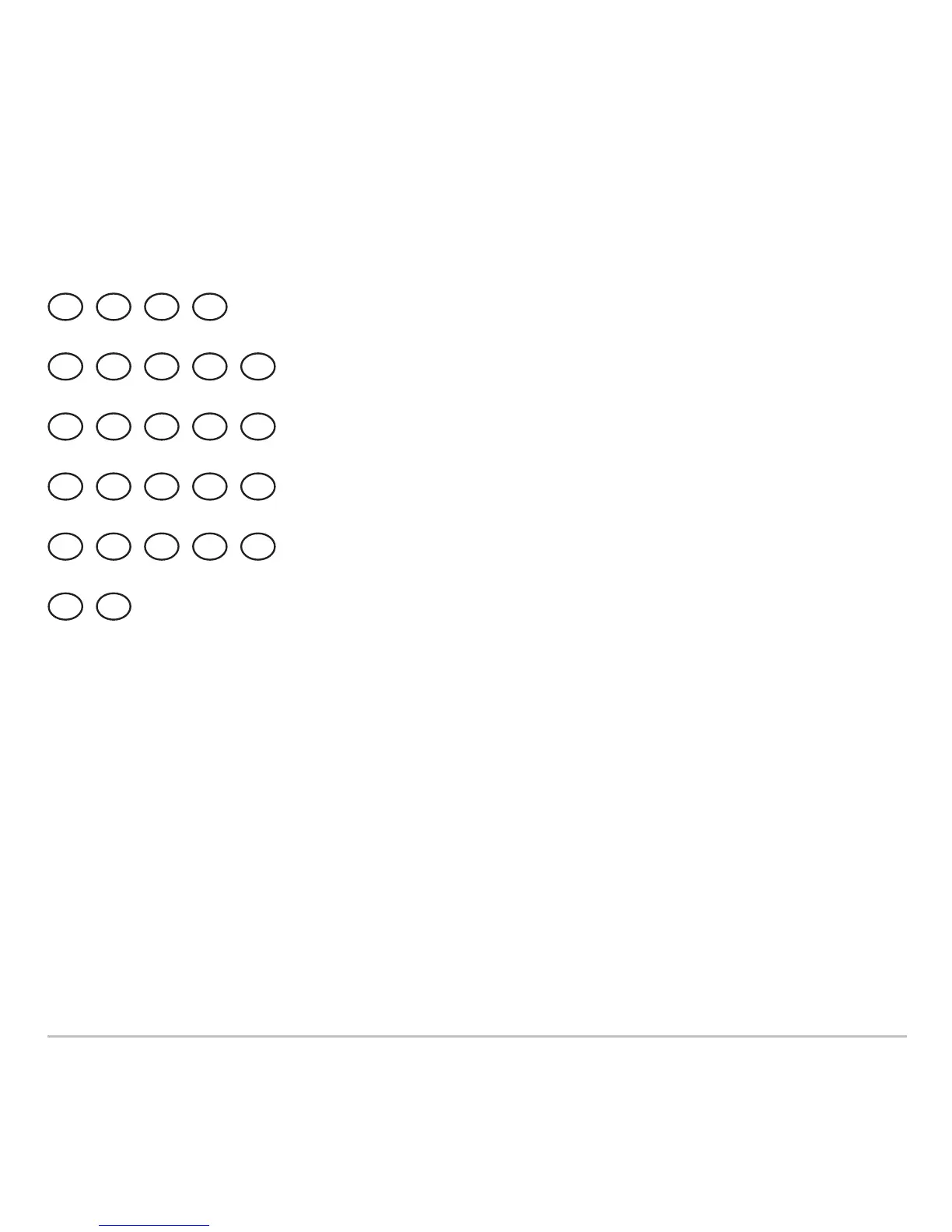Text Editor 659
On the TI-89 Titanium:
f Press ¹c to access the Greek character set.
Note: If you press a key combination that does not access a Greek letter, you get the
normal letter for that key. Your calculator does not display a map of Greek letters; the
map shown here is for reference only.
Several keys let you access lowercase and uppercase Greek letters. For example:
On the TI-89 Titanium:
• Press ¹c to access the Greek character set.
• Press ¹cj + letter to access lowercase Greek letters. Example:
¹cj [W] displays ω
ABCDE
FGH I J
KLMNO
PQRSU
VW
XYZT
ψξ
ζτ
α
β
δ
∆
ε
φ
γ
Γ
λ
µ
π
Π
ρ
σ
Σ
ω
Ω
