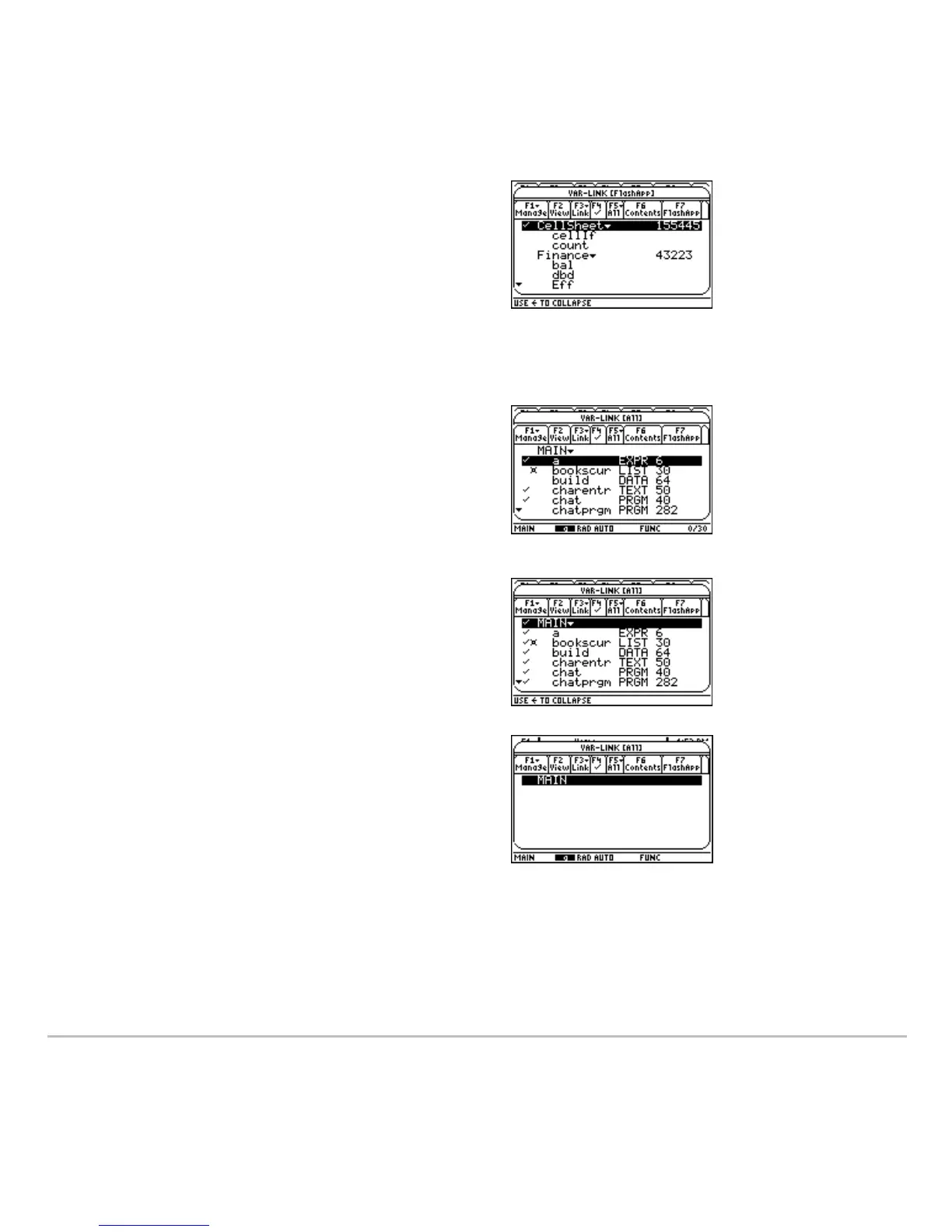Connectivity 721
- If selecting a Flash App (from the
F7 tab), this selects the App
folder and its contents. A
checkmark appears beside the
folder, but not beside the
contents. Collapsed Flash App
folders do not automatically
become expanded.
• To select multiple variables, Flash
applications, or folders, highlight each
one and press † to place a
checkmark (Ÿ) beside it. Use †
again to deselect any that you do not
want to transmit.
• To select all variables, Flash
applications, or folders use
‡
All 1:Select All.
4. On the receiving unit, press 2°
to display the
VAR-LINK screen. (The
sending unit remains on the
VAR-LINK
screen.)
