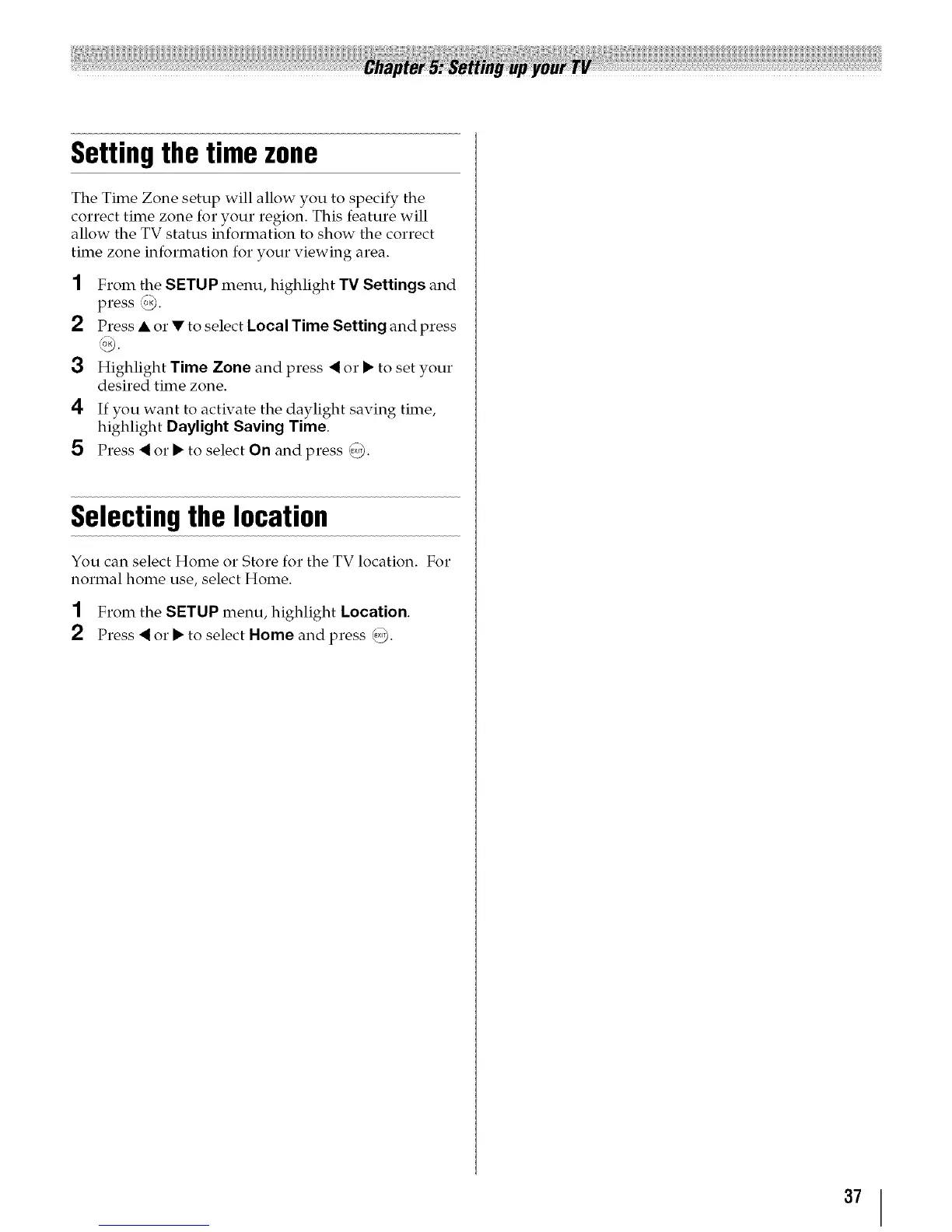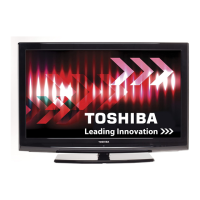Setting the time zone
The Time Zone setup will allow you to specify the
correct time zone for your region. This feature will
allow the TV status information to show the correct
time zone information for your viewing area.
1
2
3
4
5
From the SETUP menu, highlight TV Settings and
press _).
Press • or • to select Local Time Setting and press
_.
Highlight Time Zone and press ,i or • to set your
desired time zone.
If you want to activate the daylight saving time,
highlight Daylight Saving Time.
Press "i or • to select On and press _.
Selecting the location
You can select Home or Store for the TV location. For
normal home use, select Home.
1 From the SETUP menu, highlight Location.
2 Press _ or • to select Home and press ,@.
37
