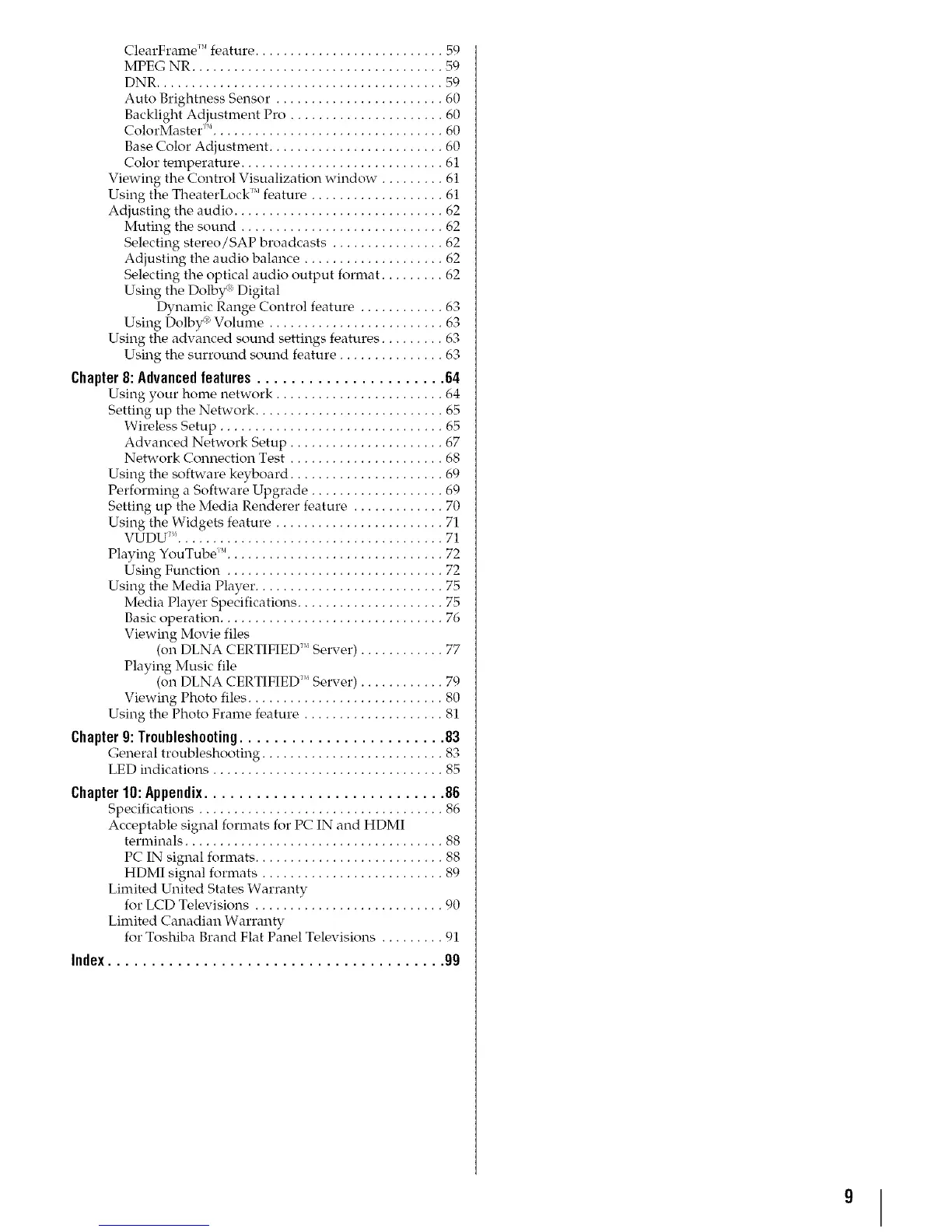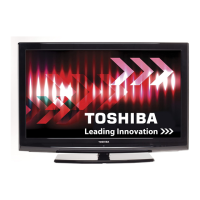ClearFrame_'feature........................... 59
MPEGNR.................................... 59
DNR......................................... 59
AutoBrightnessSensor........................ 60
BacklightAdjustmentPro...................... 60
ColorMaster_'_................................. 60
BaseColorAdjustment......................... 60
Colortemperature............................. 61
ViewingtheControlVisualizationwindow......... 61
UsingtheTheaterLock''_feature................... 61
Adjustingtheaudio.............................. 62
Mutingthesound............................. 62
Selectingstereo/SAPbroadcasts................ 62
Adjustingtheaudiobalance.................... 62
Selectingtheopticalaudiooutputformat......... 62
UsingtheDolby_;Digital
DynamicRangeControlfeature............ 63
UsingDolby_Volume......................... 63
Usingtheadvancedsoundsettingsfeatures......... 63
Usingthesurroundsoundfeature............... 63
Chapter8:Advancedfeatures...................... 64
Using your home network ........................ 64
Setting up the Network ........................... 65
Wireless Setup ................................ 65
Advanced Network Setup ...................... 67
Network Connection Test ...................... 68
Using the software keyboard ...................... 69
Performing a Software Upgrade ................... 69
Setting up the Media Renderer feature ............. 70
Using the Widgets feature ........................ 71
VUDU ''_...................................... 71
Playing YouTube _'. .............................. 72
Using Function ............................... 72
Using the Media Player ........................... 75
Media Player Specifications ..................... 75
Basic operation ................................ 76
Viewing Movie files
(on DLNA CERTIFIED ''_ Server) ............ 77
Playing Music file
(on DLNA CERTIFIED ''_ Server) ............ 79
Viewing Photo files ............................ 80
Using the Photo Frame feature .................... 81
Chapterg:Troubleshooting........................ 83
General troubleshooting .......................... 83
LED indications ................................. 85
Chapter10:Appendix............................ 86
Specifications ................................... 86
Acceptable signal formats for PC IN and HDMI
terminals ..................................... 88
PC IN signal formats ........................... 88
HDMI signal formats .......................... 89
Limited United States Warranty
for LCD Televisions ........................... 90
Limited Canadian Warranty
for Toshiba Brand Flat Panel Televisions ......... 91
Index....................................... gg
9
