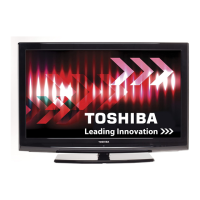Native
(for 480i (HDMI), 480p (HDMI), 720p, 1080i, and1080p signal
programs)
000
000
• If receiving a 1080i, 1080p, 720p, 480i (HDMI), or
480p (HDMI) signal program, Native mode scales
the video to display the entire picture within the
borders of the screen (i.e. no overscanning).
° This is especially useful for external HD sources
such as DVHS movies, Video Games or PC
graphics.
° None of the picture is hidden.
Note:
• This mode is supported only for HDMI (1080i, 1080p,
720p, 480L and 480p), ColorStream ¢ (1080i and
720p), and ANT/CABLE (digital) inputs (1080L 1080p,
and 720p).
° Depending on the input signal, the border of the
picture may be hidden, displayed in black, or noisy.
4:3
O0
O0
0000
Some program formats will display with sidebars and/or
bars at the top and bottom.
Full
(for16:9[4801,480p]sourceprogramsonly)
If receiving a squeezed 4:3 format program, the picture is
stretched wider to fill the width of the screen but not
stretched taller.
(for1080i,1080p,and720pprogramsources)
iO00 [000
000< 000
The edges surrounding the picture may be hidden.
TheaterWide1
(for4:3formatprograms)
The center of the picture remains close to its original
proportion, but the left and right edges are stretched
wider to fill the screen.
TheaterWide2
(forletterboxprograms)
mm"< O0010 0 0
000
The top and bottom edges of the picture may be hidden*.
TheaterWide3
(forletterboxprogramswith subtitles)
000
The top and bottom edges are hidden*.
Normal
(forVGA,SVGA,XGA,WXGA,andSXGAsourcesandPhotofiles)
0 0
ioOoOoi
"Normal" is a non-stretched display. Some input signal
formats will display with sidebars and/or bars at the top
and bottom.
DotbyDot
(forVGA,SVGA,XGA,WXGA,andSXGAsourcesandPhotofiles)
"Dot by Dot" is a non-scaling display.
Depending on the input signal format, the picture is
displayed with sidebars and/or bars at the top and
bottom. (Example: VGA input source)
* To view the hidden areas (such as subtitles or captions), see
"Scrolling the picture" (_4_ page 56).
55

