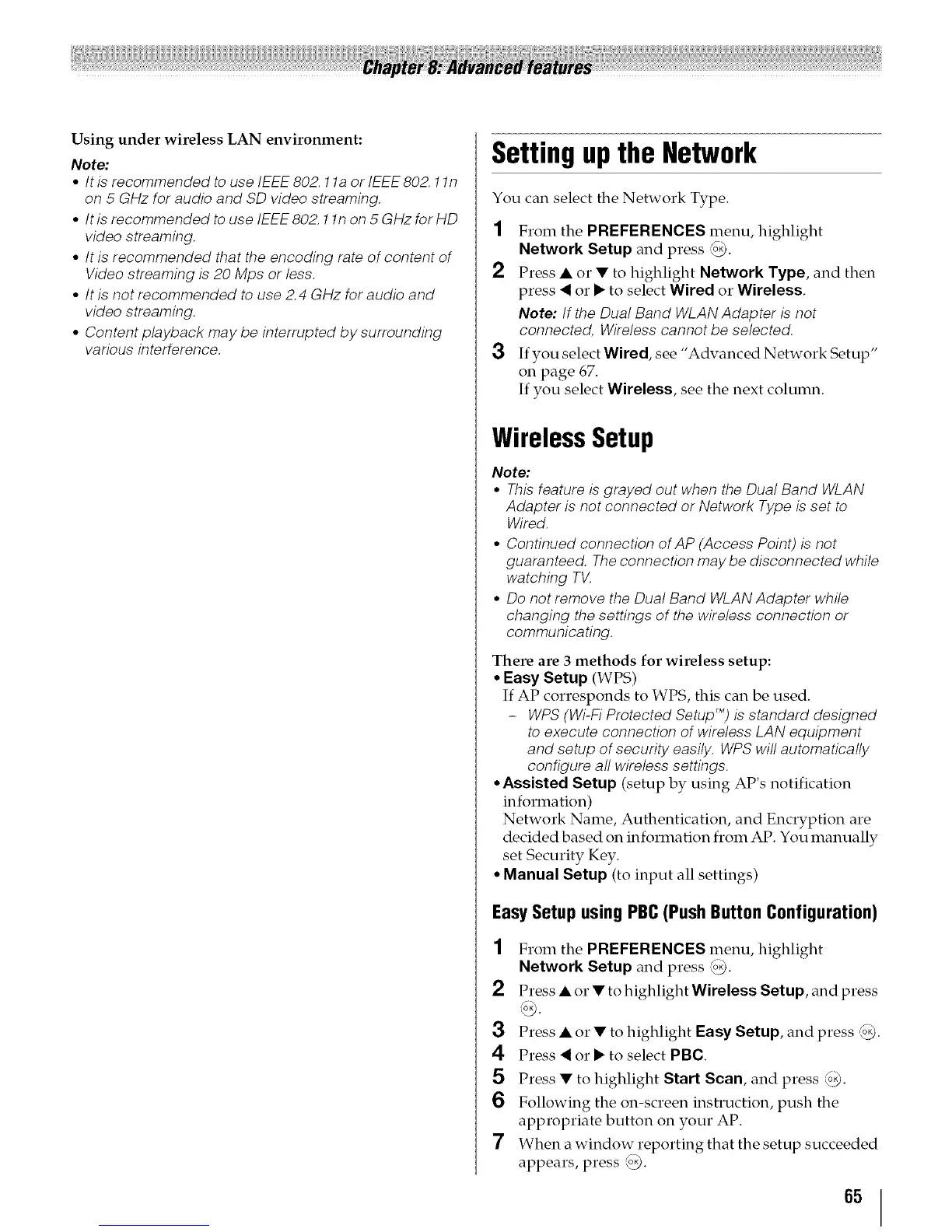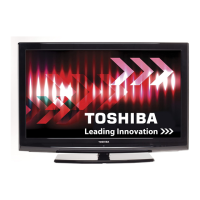Using under wireless LAN environment:
Note:
• It is recommended to use IEEE 802. 1la or IEEE 802. 11n
on 5 GHz for audio and SD video streaming.
• Itis recommended to use IEEE802. 11n on 5 GHz forHD
video streaming.
• It is recommended that the encoding rate of content of
Video streaming is 20 Mps or less.
• It is not recommended to use 2.4 GHz for audio and
video streaming.
• Content playback may be interrupted by surrounding
various interference.
Setting up the Network
You can select the Network Type.
1 From the PREFERENCES menu, highlight
Network Setup and press '___.
2 Press • or • to highlight Network Type, and then
press _ or • to select Wired or Wireless.
Note:/f the Dual Band WLAN Adapter is not
connected, Wireless cannot be selected.
3 If you select Wired, see "Advanced Network Setup"
on page 67.
If you select Wireless, see the next column.
WirelessSetup
Note:
• This feature is grayed out when the Dual Band WLAN
Adapter is not connected or Network Type is set to
Wired.
• Continued connection of AP (Access Point) is not
guaranteed. The connection may be disconnected while
watching TV.
• Do not remove the Dual Band WLANAdapter while
changing the settings of the wireless connection or
communicating.
There are 3 methods for wireless setup:
• Easy Setup (WPS)
If AP corresponds to WPS, this can be used.
- WPS (Wi-Fi Protected Setup T_)is standard designed
to execute connection of wireless LAN equipment
and setup of security easily. WPS will automatically
configure all wireless settings.
• Assisted Setup (setup by using AP's notification
information)
Network Name, Authentication, and Encryption are
decided based on information from AP. You manually
set Security Key.
° Manual Setup (to input all settings)
EasySetupusingPBC(PushButtonConfiguration)
1 From the PREFERENCES menu, highlight
Network Setup and press _.
2 Press • or • to highlight Wireless Setup, and press
3 Press • or • to highlight Easy Setup, and press _.
4 Press _ or • to select PBC.
5 Press • to highlight Start Scan, and press (_.
6 Following the on-screen instruction, push the
appropriate button on your AP.
7 When a window reporting that the setup succeeded
appears, press _.
65
