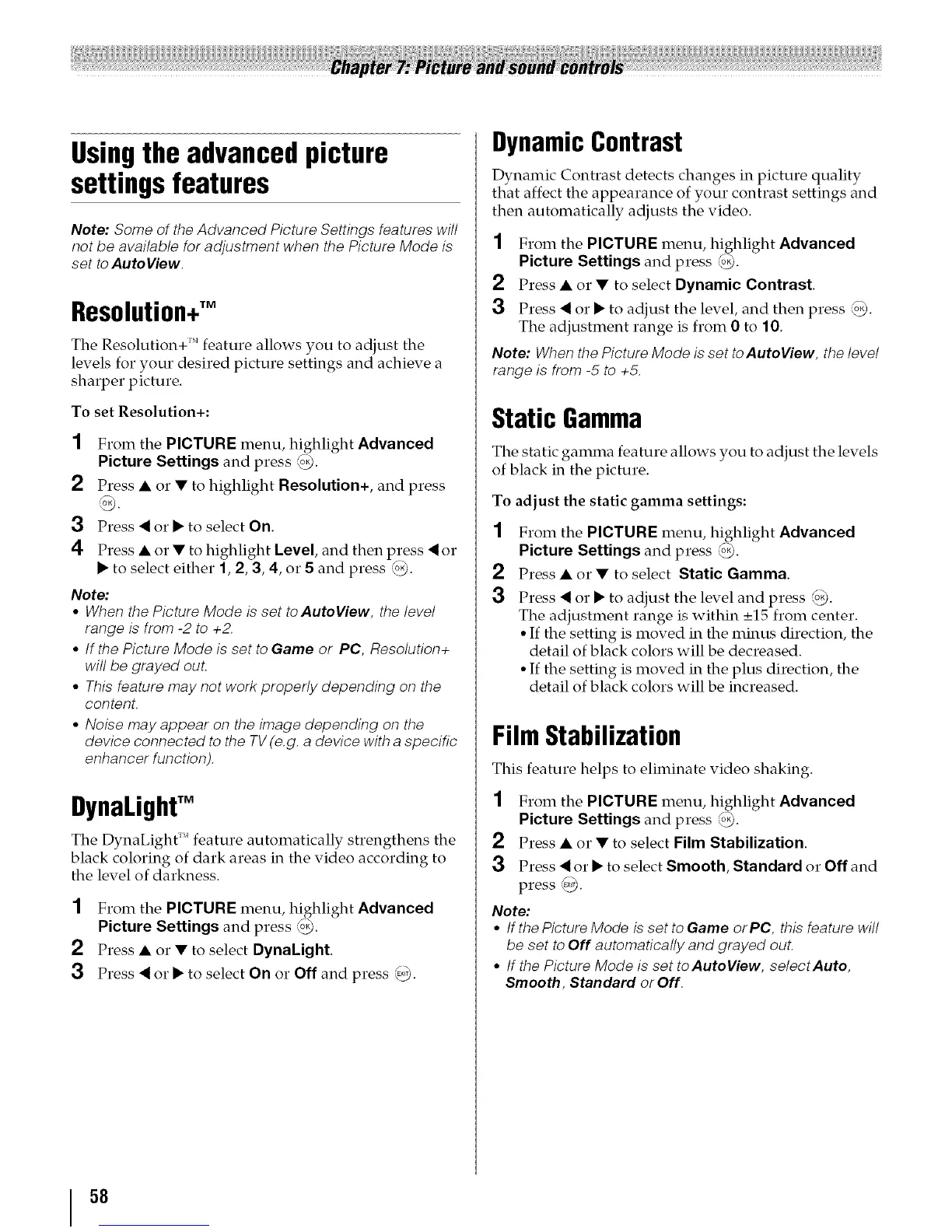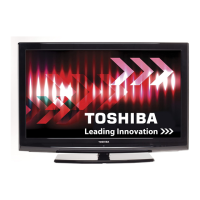Usingthe advanced picture
settings features
Note: Some of the Advanced Picture Settings features will
not be available for adjustment when the Picture Mode is
set to AutoView.
Resolution+TM
The Resolution+" feature allows you to adjust the
levels for your desired picture settings and achieve a
sharper picture.
To set Resolution+:
1 From the PICTURE menu, highlight Advanced
Picture Settings and press '_).
2 Press • or • to highlight Resolution+, and press
,.%
3 Press < or • to select On.
4. Press • or • to highlight Level, and then press < or
• to select either 1, 2, 3, 4, or 5 and press (!2).
Note:
• When the Picture Mode is set toAutoView, the level
range is from -2 to +2.
• If the Picture Mode is set to Game or PC, Resolution+
wifl be grayed out.
• This feature may not work properly depending on the
content.
• Noise may appear on the image depending on the
device connected to the TV (e.g. a device with a specific
enhancer function).
DynaLightTM
The DynaLight _' feature automatically strengthens the
black coloring of dark areas in the video according to
the level of darkness.
1 From the PICTURE menu, highlight Advanced
Picture Settings and press _.
2 Press • or • to select DynaLight.
Press < or • to select On or Off and press _.
DynamicContrast
Dynamic Contrast detects changes in picture quality
that affect the appearance of your contrast settings and
then automatically adjusts the video.
1 From the PICTURE menu, highlight Advanced
Picture Settings and press @.
2 Press • or • to select Dynamic Contrast.
3 Press < or • to adjust the level, and then press _O.
The adjustment range is from 0 to 10.
Note: When the Picture Mode is set to AutoView, the level
range is from -5 to +5.
Static Gamma
The static gamma feature allows you to adjust the levels
of black in the picture.
To adjust the static gamma settings:
2
3
From the PICTURE menu, highlight Advanced
Picture Settings and press _o_.
Press • or • to select Static Gamma.
Press < or • to adjust the level and press _2).
The adjustment range is within _+15 from center.
• If the setting is moved in the minus direction, the
detail of black colors will be decreased.
• If the setting is moved in the plus direction, the
detail of black colors will be increased.
FilmStabilization
This feature helps to eliminate video shaking.
1 From the PICTURE menu, highlight Advanced
Picture Settings and press _.
2 Press • or • to select Film Stabilization.
Press < or • to select Smooth, Standard or Off and
press @,).
Note:
• If the Picture Mode is set to Game orPC, this feature wi//
be set to Off automatically and grayed out.
• If the Picture Mode is set toAutoView, se/ectAuto,
Smooth, Standard or Off.
58
