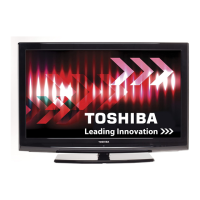PlayingMusicfile
(onDLNACERTIFIEDTM Server)
Basic Playback:
1 After selecting a file (_#r' page 76), press _) or _ to
begin playback.
Note: Depending on the file size, it takes some time to
start playback.
2 Press sToP_to stop playback.
If playback finishes before _ is pressed, the next
file will start playing automatically.
To pause playback:
Press PAuS_STEP
@ during playback.
To resume normal playback, press ....
Note:
• You can move to the desiredreplayposition bypressing
• or• during PAUSE.
• PAUSE or operations during PAUSE may not be able to
operate depending on contents, DMC or DMS.
To play in fast reverse or fast forward directions:
Press _oi_...... during playback. Each time you press
the _ or _, the playback speed will change.
• _: Fast reverse playback
• _): Fast forward playback
Note: This feature is not controlled by DMC.
To locate a specific file:
Press sK,_ s_,_
or _ repeatedly to access the desired file.
SK P
° @: Playback starts from the beginning of the current
file.
• When you press twice quickly, playback starts from
the beginning of the previous file.
SKP
° _: To locate subsequent files.
Note:
• If the previous or next file is not compatible, it will be
skipped automatically.
• When the TV is used as a DMR, this feature is not
available.
To set the repeat mode:
1 Press _. The current repeat setting will appear.
2 Press • or • to select Off, All or 1.
3 Press _. The setting is effective until the TV is
turned off.
Contents in the same folder are played back
Off
once.
Contents in the same folder are repeatedly
All
played back.
1 The same content is repeatedly played back.
Note: When the TV is used as a DMR, this feature is not
available.
To sort the folders and files:
1 Press @ to open the Quick menu in the list mode.
2 Press • or • to select Sort.
3 Press • or • to select Title, New or Old to set the
sorting rule.
Title--File sorting rules:
1. Unicode priority
Title 2. (0, 1..... 9), capital alphabet (A, B..... Z),
small alphabet (a, b ..... z), Chinese
3.Increasing order
From new to old according to the date and
New
time when the contents were updated.
From old to new according to the date and
Old
time when the contents were updated.
Note: Sorting may not be supported by the DMS you are
connected to.
To display the device information:
1 Press _ to open the Quick menu in list mode.
2 Press • or • to select Device Information.
To display the file status information:
1 Press ,_ during playback. The information will be
displayed on the bottom of the screen.
Press ,{_ again to remove the information.
Note: The information may not be correctly displayed
depending on contents, DMC or DMS.
File Compatibility:
File format: MP3, LPCM
Sampling frequency: 32 kHz, 44.1 kHz, 48 kHz
Bit rate: from 32 to 320 kbps
Maximum number of files: 1000 / folder
79

