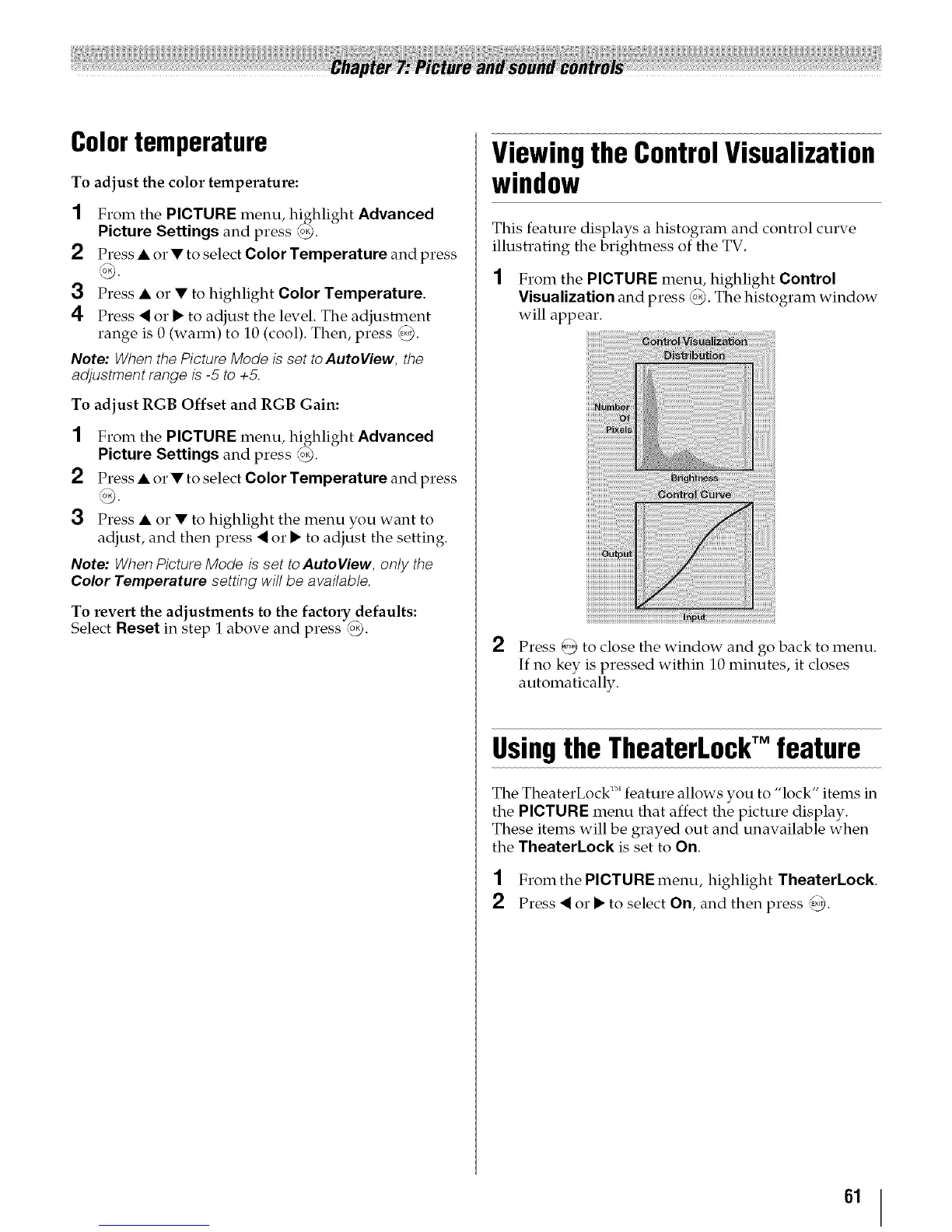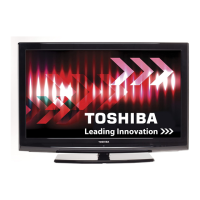Colortemperature
To adjust the color temperature:
1 From the PICTURE menu, highlight Advanced
Picture Settings and press (_.
2 Press • or • to select Color Temperature and press
3 Press • or • to highlight Color Temperature.
4 Press < or • to adjust the level. The adjustment
range is 0 (walin) to 10 (cool). Then, press '_,).
Note: Whenthe PictureMode is set toAutoView, the
adjustment range is-5 to+5.
To adjust RGB Offset and RGB Gain:
2
3
From the PICTURE menu, highlight Advanced
Picture Settings and press _.
Press • or • to select Color Temperature and press
,.%
Press • or • to highlight the menu you want to
adjust, and then press < or • to adjust the setting.
Note: When Picture Mode is set toAutoView, only the
Color Temperature setting will be available.
To revert the adjustments to the factory defaults:
7 _K
Select Reset in step 1 abm e and press _.
ViewingtheControlVisualization
window
This feature displays a histogram and control curve
illustrating the brightness of the TV.
1 From the PICTURE menu, highlight Control
Visualization and press _ov__.The histogram window
will appear.
2 Press _ to close the window and go back to menu.
If no key is pressed within 10 minutes, it closes
automatically.
Usingthe TheaterLockTM feature
The TheaterLock _' feature allows you to "lock" items in
the PICTURE menu that affect the picture display.
These items will be grayed out and unavailable when
the Theaterkock is set to On.
1 From the PICTURE menu, highlight TheaterLock.
2 Press _ or • to select On, and then press _.
61
