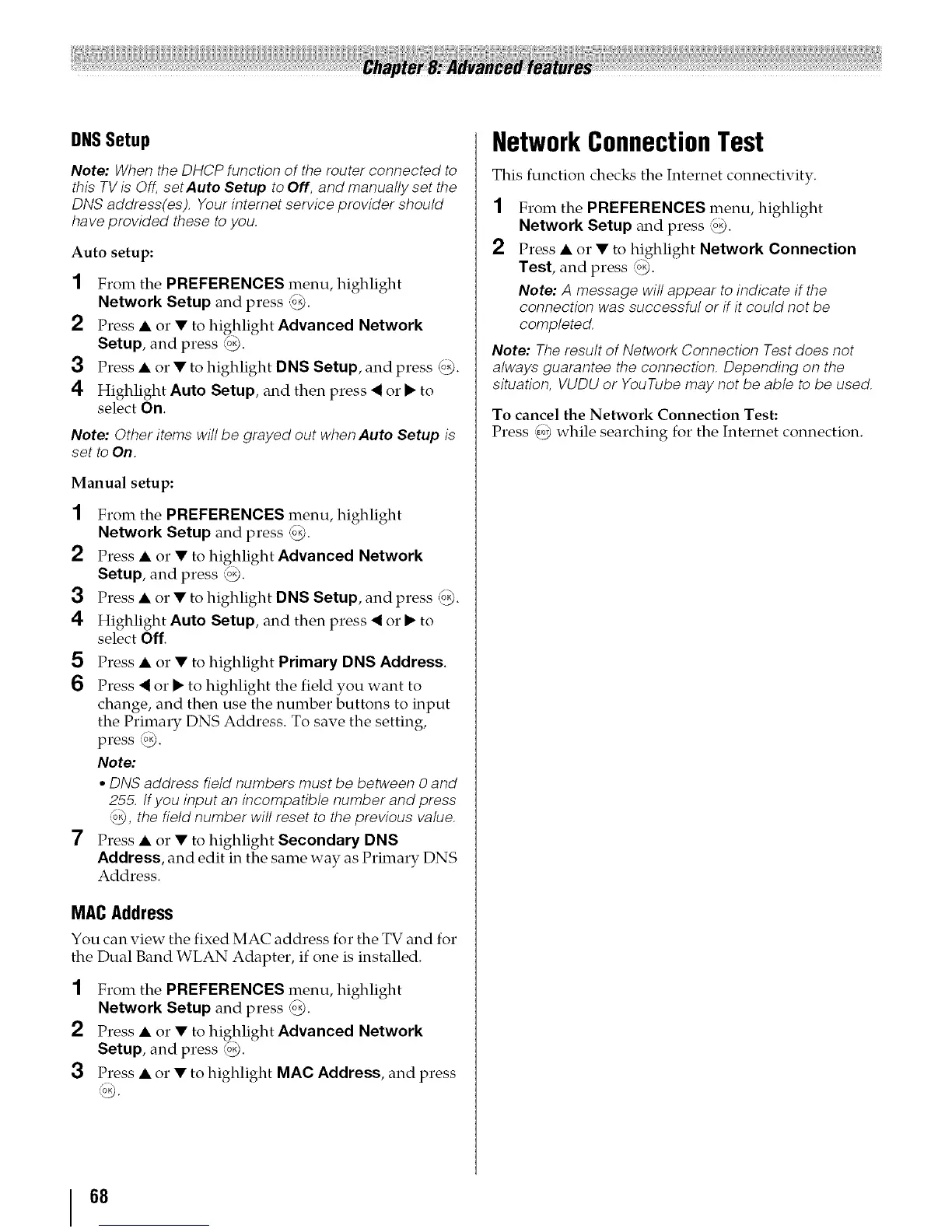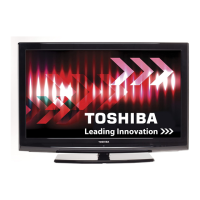DNSSetup
Note: When the DHCP function of the router connected to
this TV is Off, set Auto Setup to Off, and manually set the
DNS address(es). Your intemet service provider should
have provided these to you.
Auto setup:
1 From the PREFERENCES menu, highlight
Network Setup and press @.
2 Press • or • to highlight Advanced Network
Setup, and press @.
3 Press • or • to highlight DNS Setup, and press @.
4 Highlight Auto Setup, and then press < or • to
select On.
Note: Other items will be grayed out when Auto Setup is
set to On.
Manual setup:
1
2
3
4
5
6
7
From the PREFERENCES menu, highlight
Network Setup and press Fo_.
Press • or • to highlight Advanced Network
Setup, and press _.
Press • or • to highlight DNS Setup, and press @.
Highlight Auto Setup, and then press < or • to
select Off.
Press • or • to highlight Primary DNS Address.
Press < or • to highlight the field you want to
change, and then use the number buttons to input
the Primary DNS Address. To save the setting,
press (o).
Note:
• DNSaddress field numbers must be between 0 and
255. If you input an incompatible number and press
%_,the field number will reset to the previous value.
Press • or • to highlight Secondary DNS
Address, and edit in the same way as Primary DNS
Address.
MACAddress
You can view the fixed MAC address for the TV and for
the Dual Band WLAN Adapter, if one is installed.
1 From the PREFERENCES menu, highlight
Network Setup and press _).
2 Press • or • to highlight Advanced Network
Setup, and press @.
3 Press • or • to highlight MAC Address, and press
@.
NetworkConnectionTest
This function checks the Internet connectivity.
1
2
From the PREFERENCES menu, highlight
Network Setup and press _.
Press • o1"• to highlight Network Connection
Test, and press _Fo_.
Note: A message will appear to indicate if the
connection was successful or if it could not be
completed.
Note: The result of Network Connection Test does not
always guarantee the connection. Depending on the
situation, VUDU or YouTube may not be able to be used.
To cancel the Network Connection Test:
Press _ while searching for the Internet connection.
68
