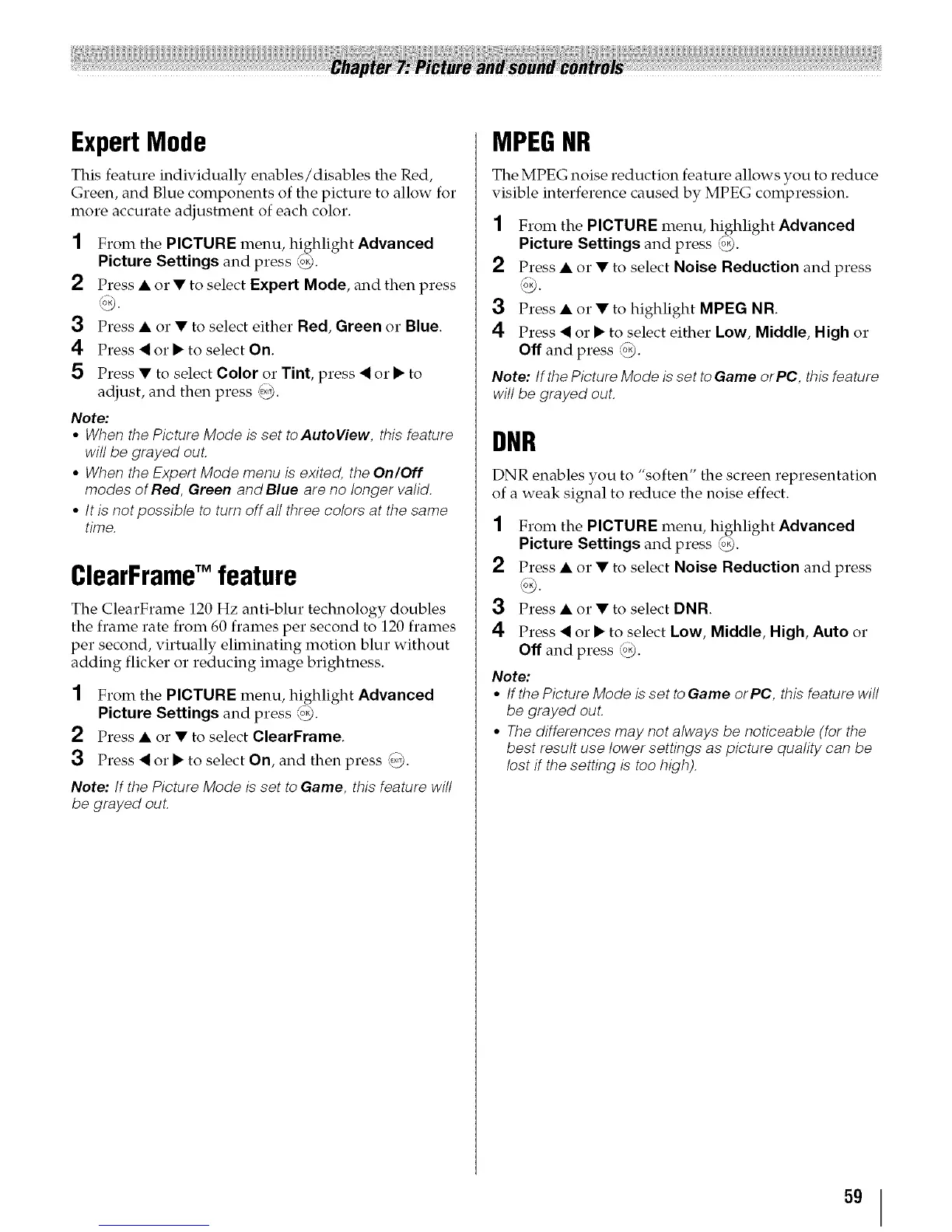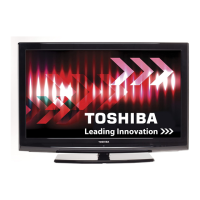ExpertMode
This feature individually enables/disables the Red,
Green, and Blue components of the picture to allow for
more accurate adjustment of each color.
1 From the PICTURE menu, highlight Advanced
Picture Settings and press @.
2 Press • or • to select Expert Mode, and then press
3 Press • or • to select either Red, Green or Blue.
4 Press _ or • to select On.
5 Press • to select Color or Tint, press < or • to
adjust, and then press _.
Note:
° When the Picture Mode is set toAutoView, this feature
will be grayed ouL
= When the Expert Mode menu is exited, the On/Off
modes of Red, Green and Blue are no longer valid.
= It is notpossible to turn offal/three colors at the same
time.
ClearFrameTM feature
The ClearFrame 120 Hz anti-blur technology doubles
the frame rate from 60 frames per second to 120 frames
per second, virtually eliminating motion blur without
adding flicker or reducing image brightness.
1 From the PICTURE menu, highlight Advanced
Picture Settings and press _o_.
2 Press • or • to select ClearFrame.
3 Press _ or • to select On, and then press _).
Note: If the Picture Mode is set to Game, this feature will
be grayed out.
MPEGNR
The MPEG noise reduction feature allows you to reduce
visible interference caused by MPEG compression.
1 From the PICTURE menu, highlight Advanced
Picture Settings and press _.
2 Press • or • to select Noise Reduction and press
3 Press • or • to highlight MPEG NR
4 Press _ or • to select either Low, Middle, High or
Off and press _.
Note: If the Picture Mode is set to Game orPC, this feature
will be grayed out.
DNR
DNR enables you to "soften" the screen representation
of a weak signal to reduce the noise effect.
2
3
4
From the PICTURE menu, highlight Advanced
Picture Settings and press _.
Press • or • to select Noise Reduction and press
Press • or • to select DNR
Press < or • to select Low, Middle, High, Auto or
Off and press _.
Note:
• If the Picture Mode is set to Game orPC, this feature will
be grayed ouL
= The differences may not always be noticeable (for the
best result use lower settings as picture quality can be
lost if the setting is too high).
59
