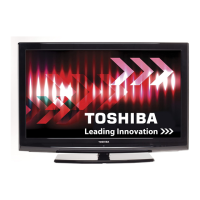Tuningchannelsusingthe
ChannelBrowserTM
The Channel Browser _Mprovides an easy navigation
interface for all your channels and inputs. This feature
allows you to:
• Navigate the contents of all of your inputs.
• Keep a list of your favorite channels.
• Keep a history of the last 32 channels or inputs
viewed.
• Quickly surf and tune your recently viewed channels /
inputs from the Channel Browser _'_History List.
• Surf via Browse mode (to immediately tune channels
as you highlight them in the Channel Browser _'_)or
Select mode (to surf over channels in the
Channel Browser _Mbefore you select one to tune).
• Quickly change inputs from the Inputs List.
• Quickly select REGZA-LINK ®devices from the
REGZA-LINK List.
To set up the Channel Browser_M:
2
3
4
5
6
7
8
From the PREFERENCES menu, highlight
Channel Browser Setup and press ,_.
Press • or • to highlight Navigation, and then
press _ or • to select either Select Mode or
Browser Mode.
Press • or • to highlight History List, and then
press _ or • to select the setting you prefer: On or
Off.
Note: History List will be cleared every time the TV is
powered off.
Press • or • to highlight ANT/CABLE List, and
then press _ or • to select On or Off.
Press • or • to highlight Inputs List, and then press
or • to select On or Off.
Press • or • to highlight Favorites List, and then
press _ or • to select On or Off.
Press • or • to highlight REGZA-LINK List, and
then press _ or • to select On or Off.
Note: REGZA-LINK List will be automatically grayed
out and set to off when Enable REGZA-LINK is set to
Off (_,_ Page 48).
To return to factory defaults, highlight Reset and
press _o_.
To open the Channel Browser'S':
° Press _a4_ or _ •.
° Press _a4_ or _ • to surf backward or forward through
the tuned 32 channels in the History list, the channels
in the ANT/CABLE channel list, the inputs in the
Inputs list, the REGZA-LINK ® devices in the REGZA-
LINK list, or the favorite channels/inputs in the
Favorites list.
° From the APPLICATIONS menu, highlight Channel
Browser and press _o_.
39

