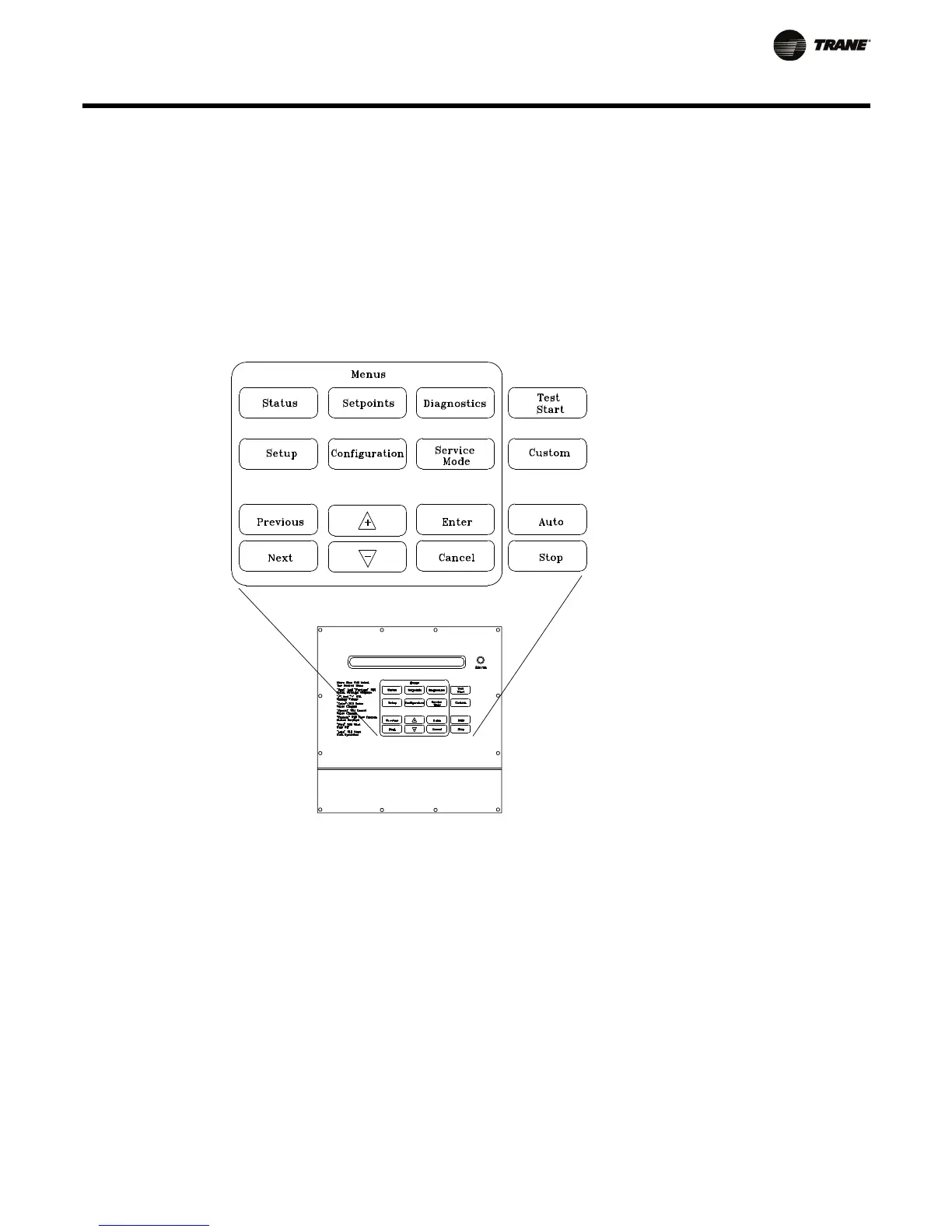RT-SVP04F-EN 15
General Information
General Status Display
Anytime the rooftop unit is powered up, or the STATUS, AUTO, or STOP keys are
pressed, the unit mounted Human Interface will display one of the following four
general status display screens. The operator will then be able to enter keystrokes which
will allow him to navigate through a set of menus and submenus in order to provide/
access various monitoring, SETUP, and configuration information. The Human Interface
will not display screens or parts of screens for which the unit is not configured.
Unit “Off” or “Stopped”
If at power up the unit is not running, the following display will appear on the Human
Interface LCD screen. When this screen is being displayed, the only functional keys are
the six menu keys (STATUS, SETPOINTS, DIAGNOSTICS, SETUP, CONFIGURATION,
and SERVICE MODE), the AUTO key, the CUSTOM key, and the STOP key.
Figure 2. Human Interface Keypad
