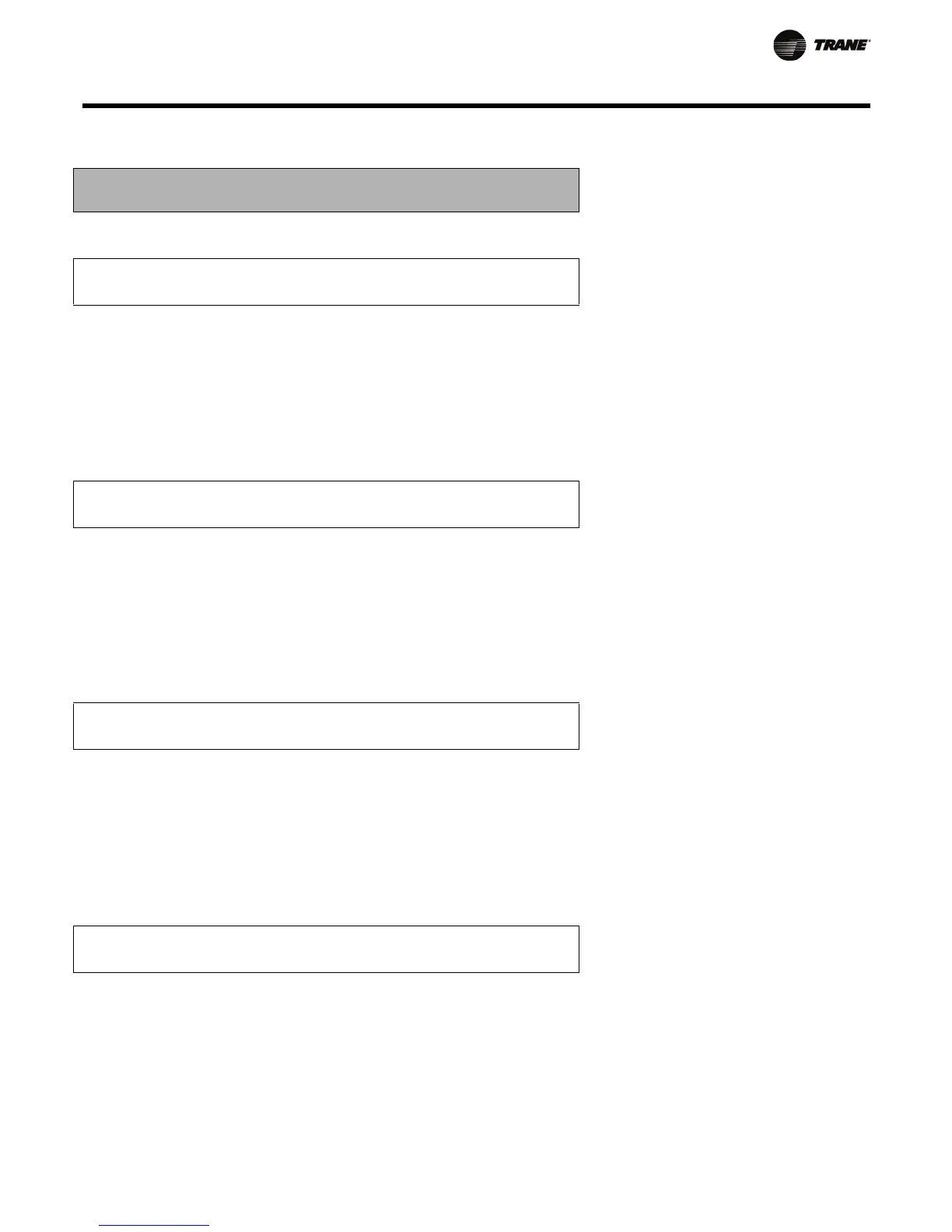RT-SVP04F-EN 29
System Operating Status
Compressor Status Submenu
Press ENTER to View Data in This Submenu
Used With: All Rooftop Units and
Air Handlers with DX Cooling
installed.
1. Pressing the NEXT key will bypass this section.
Compressor Relay KXX XXXXXX
XXXXXXXXXXXXXXXXXXXXXXXXXXXXXXXXX (MORE)
Used With: IntelliPak I Rooftop
Units and Air Handlers with DX
Cooling installed.
Possible Values: K10, K11
Second Field: ON, OFF, LOCKED
Bottom Field: Enabled or any item
from Lockout Sources List.
1. Pressing the NEXT key will scroll forward through the screens.
2. Pressing the PREVIOUS key will scroll backwards to view the
previously displayed screen.
3. Press the + (Plus) key while viewing any screen to add that screen
to the custom menu. Refer to the custom menu for the creation and
maintenance of customized menus.
4. Press the NEXT key until the following screen is displayed. (if
applicable)
Ckt 1 Compr Relay K11: ON
Enabled............................................ (MORE)
Used With: All IntelliPak II Rooftop
units or Air Handlers with DX
Cooling.
Possible Values: K11: ON, OFF,
LOCKED; Second Field: Enabled or
any item from Lockout Sources List
1. Pressing the NEXT key will scroll forward through the screens.
2. Pressing the PREVIOUS key will scroll backwards to view the
previously displayed screen.
3. Press the + (Plus) key while viewing any screen to add that screen
to the custom menu. Refer to the custom menu for the creation and
maintenance of customized menus.
4. Press the NEXT key until the following screen is displayed. (if
applicable)
Compressor Relay KXX XXXXXX
XXXXXXXXXXXXXXXXXXXXXXXXXXXXXXXXX (MORE)
Used With: IntelliPak I Rooftop
Units and Air Handlers with DX
Cooling installed.
Possible Values: K11, K12
Second Field: ON, OFF, LOCKED
Bottom Field: Enabled or any item
from Lockout Sources List.
1. Pressing the NEXT key will scroll forward through the screens.
2. Pressing the PREVIOUS key will scroll backwards to view the
previously displayed screen.
3. Press the + (Plus) key while viewing any screen to add that screen
to the custom menu. Refer to the custom menu for the creation and
maintenance of customized menus.
4. Press the NEXT key until the following screen is displayed. (if
applicable)
Ckt 1 Compr Relay K12: LOCKED
Disabled By Evap Temp Sensor Fail (MORE)
Used With: All IntelliPak II Rooftop
units or Air Handlers with DX
Cooling.
Possible Values: K12: ON, OFF,
LOCKED; Second Field: Enabled or
any item from Lockout Sources List
1. Pressing the NEXT key will scroll forward through the screens.
2. Pressing the PREVIOUS key will scroll backwards to view the
previously displayed screen.
3. Press the + (Plus) key while viewing any screen to add that screen
to the custom menu. Refer to the custom menu for the creation and
maintenance of customized menus.
4. Press the NEXT key until the following screen is displayed. (if
applicable)
