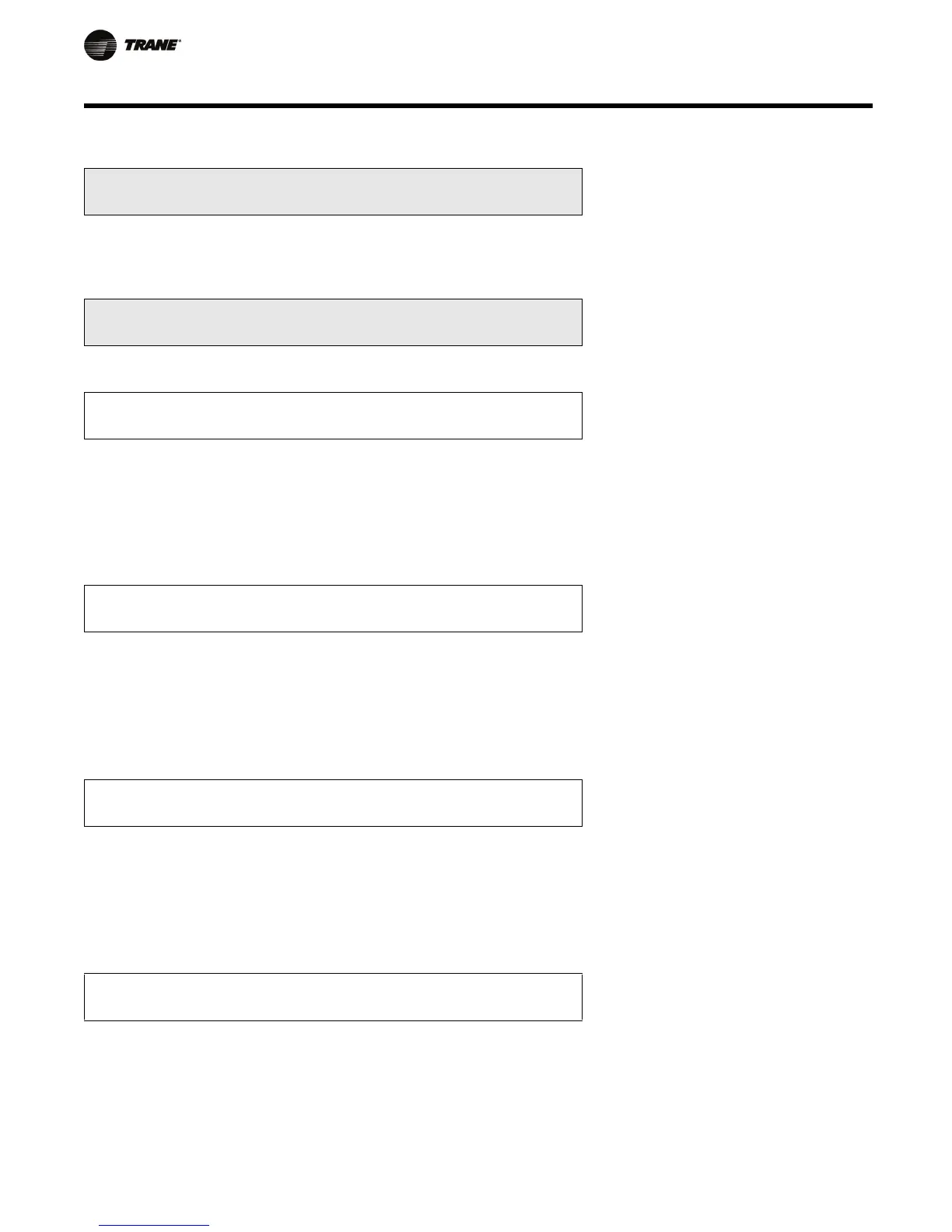110 RT-SVP04F-EN
System Testing & Troubleshooting
Used With: All IntelliPak II units
with Energy Recovery installed
End Of Submenu (NEXT) For Service Mode
1. Press the NEXT key to leave the submenu and show following
screen.
2. Press PREVIOUS to page back through the submenu.
Compressor and Condenser Fan Submenu Used With: All Rooftops or Air
Handlers with DX Cooling.
Press ENTER to Review or Adjust
1. Pressing the NEXT key will bypass this section.
Head Pressure Control: AUTO Used With: All IntelliPak II units
with water-cooled condensers
installed
Factory Preset: AUTO
Possible Values: AUTO, MANUAL;
Second Line: Enables Automatic
Sump and Fan Control,
Manual Sump and Fan Control
Allowed
Enables Automatic Sump and Fan Control
1. Press the + or - key until the proper value is displayed.
2. Press the ENTER key to confirm this choice.
3. Press the NEXT key until the following screen is displayed
(if applicable).
Condenser Fan Relay K1: OFF Used With: All IntelliPak II units
with water-cooled condensers
installed
Factory Preset: Fan Relay: OFF;
Fan Speed: 0%
Possible Values: Fan Relay: ON,
OFF; Fan Speed: 0-100%
Condenser Fan Speed Ckt1: 0%
1. Press the + or - key until the proper value is displayed.
2. Press the ENTER key to confirm this choice.
3. Press the NEXT key to advance the cursor.
4. Repeat steps 1 and 2 for the next value.
5. Press the NEXT key until the following screen is displayed
(if applicable).
Condenser Fan Relay K5: OFF Used With: All IntelliPak II units
with water-cooled condensers
installed
Factory Preset: Fan Relay: OFF;
Fan Speed: 0%
Possible Values: Fan Relay: ON,
OFF; Fan Speed: 0-100%
Condenser Fan Speed Ckt2: 0%
1. Press the + or - key until the proper value is displayed.
2. Press the ENTER key to confirm this choice.
3. Press the NEXT key to advance the cursor.
4. Repeat steps 1 and 2 for the next value.
5. Press the NEXT key until the following screen is displayed
(if applicable).
Condenser Sump Pump Relay: OFF Used With: All IntelliPak II units
with water-cooled condensers
installed
Factory Preset: OFF
Possible Values: ON, OFF
1. Press the + or - key until the proper value is displayed.
2. Press the ENTER key to confirm this choice.
3. Press the NEXT key until the following screen is displayed
(if applicable).
