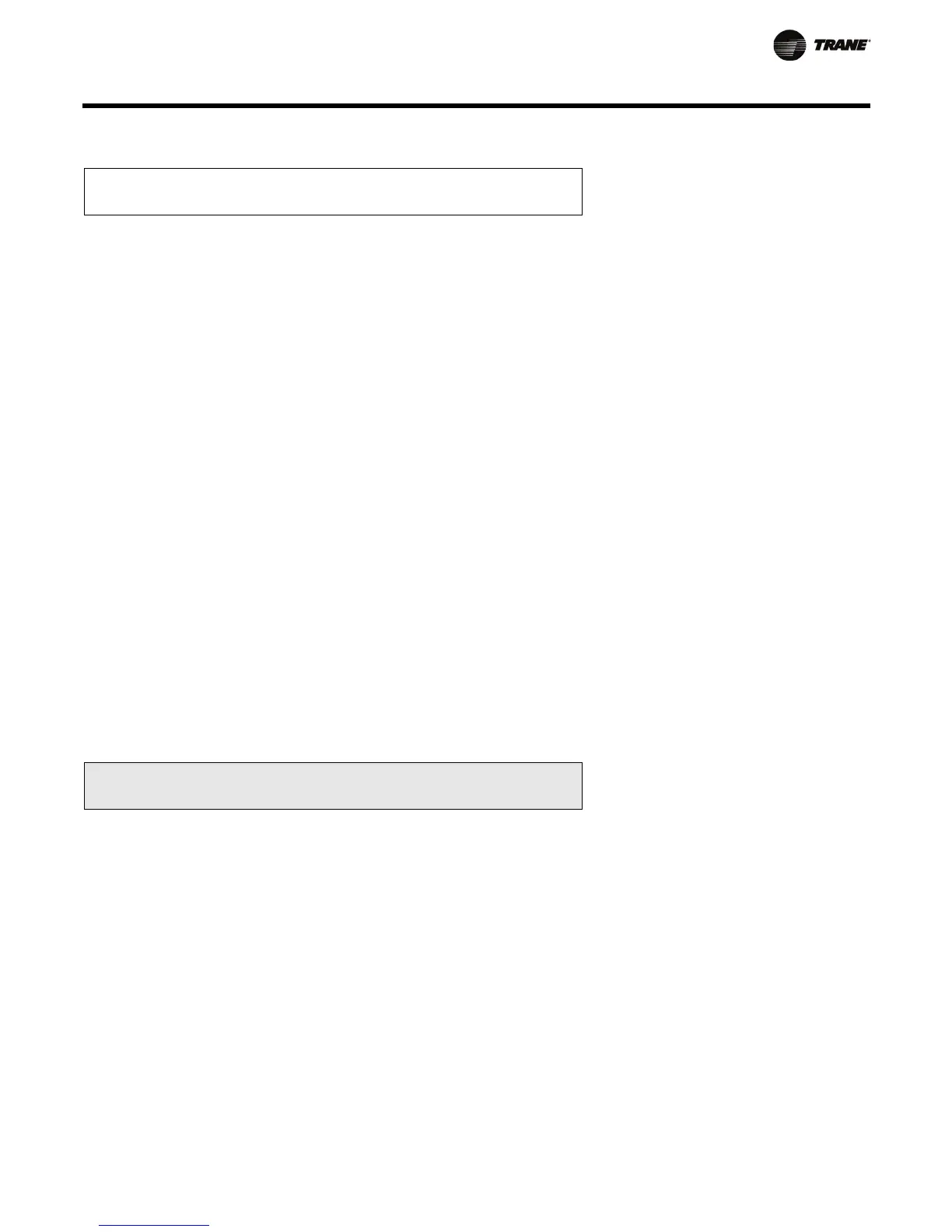RT-SVP04F-EN 75
System Programming SETUP
Assign Diagnostic to Alarm Output? Possible values:
RTM Zone Temp Sensor Failure
Supply Air Temp Sensor Failure
RTM Aux Temp Sensor Failure
OA Temp Sensor Failure
Mode Input Failure
Occ Zone Heat SETPOINT Failure
Supply Air Pres Sensor Failure
OA Humidity Sensor Failure
Emergency Stop
Supply Fan Failure
Exhaust Fan Failure
Return Fan Failure
Unocc Zone Cool Setpt Failure
Unocc Zone Heat Setpt Failure
Supply Air Pres Setpt Failure
Auto Reset SA Static Pres Limit
Manual Reset SA Static Pres Limit
NSB Panel Comm Failure
RTM Module Data Storage Error
Unit HI Communications Failure
Supply Air Temp Cool Setpt Fail
Supply Air Temp Heat Setpt Fail
Dirty Filter
NSB Panel Zone Temp Sensor Fail
RTM Zone Humidity Sensor Failure
Improper Air Flow For Dehumid
Occ Dehumid Setpoint Failure
Unocc Dehumid Setpoint Failure
Unocc Humidity SETPOINT Failure
Occ Humidity SETPOINT Failure
Mixed Air Proving Failure
Final Filter Proving Failure
____________________ YES
1. Press the + or - key until the proper value is displayed.
2. Press the ENTER key to confirm this choice.
3. Press the NEXT key to advance the cursor.
4. Repeat steps 1 and 2 for the next value.
5. Press the NEXT key until the following screen is displayed
(if applicable).
Assignment Submenu - MCM Alarms Used With: All units. (if "Any Active
Diagnostic" NO selected above)
Press ENTER to Review or Adjust
1. Pressing the NEXT key will bypass this section.
