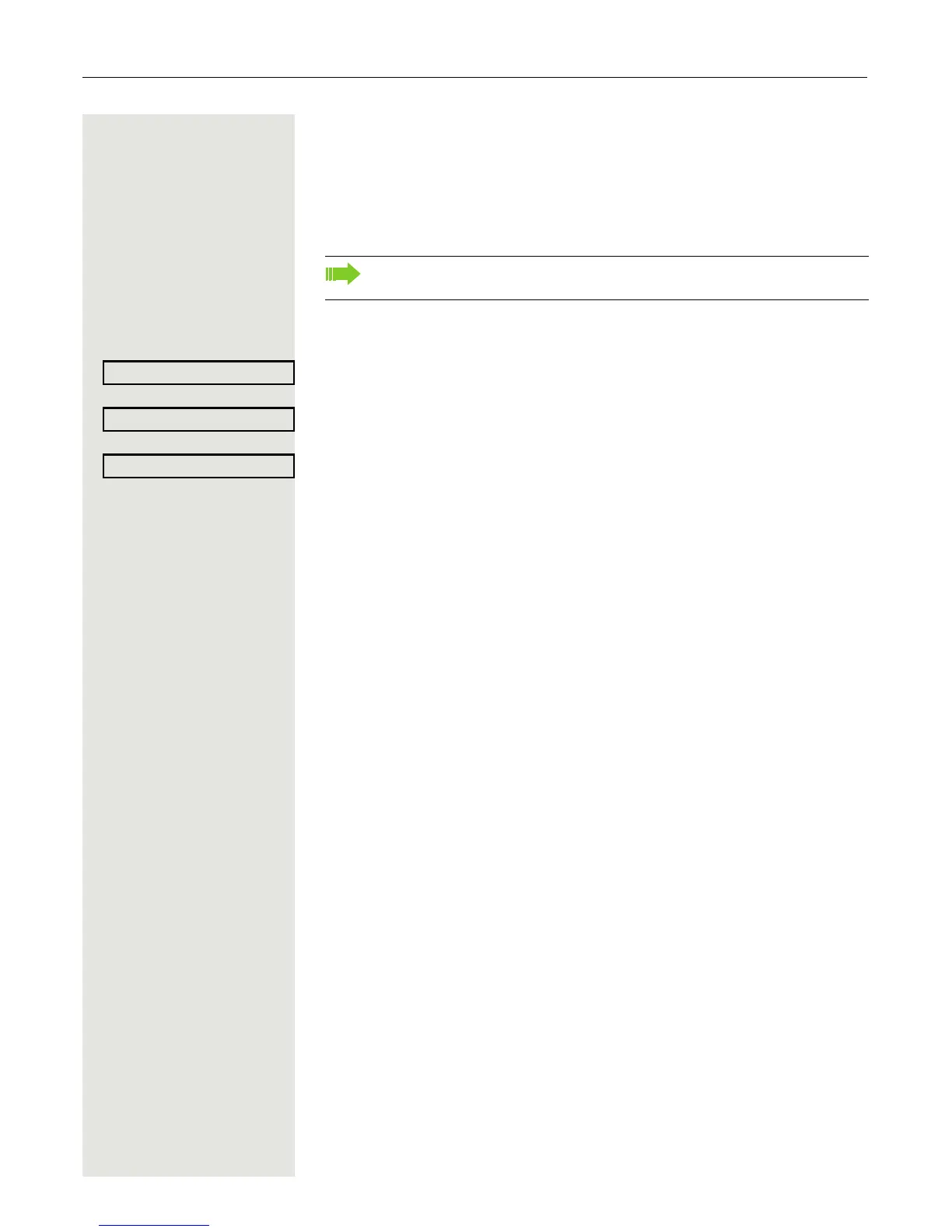100 Enhanced phone functions
Dialling a phone number from a list
The following call lists are available in the "Calls" directory:
• Missed
• Dialled
• Received
• Forwarded
O Press the key shown.
Select and confirm the option shown.
Select and confirm the required call list.
Select and confirm the entry you want. The phone number associated with the
list entry is dialled.
For a detailed description of the call lists, see Page 33. Pay attention to
the notes on Page 114.