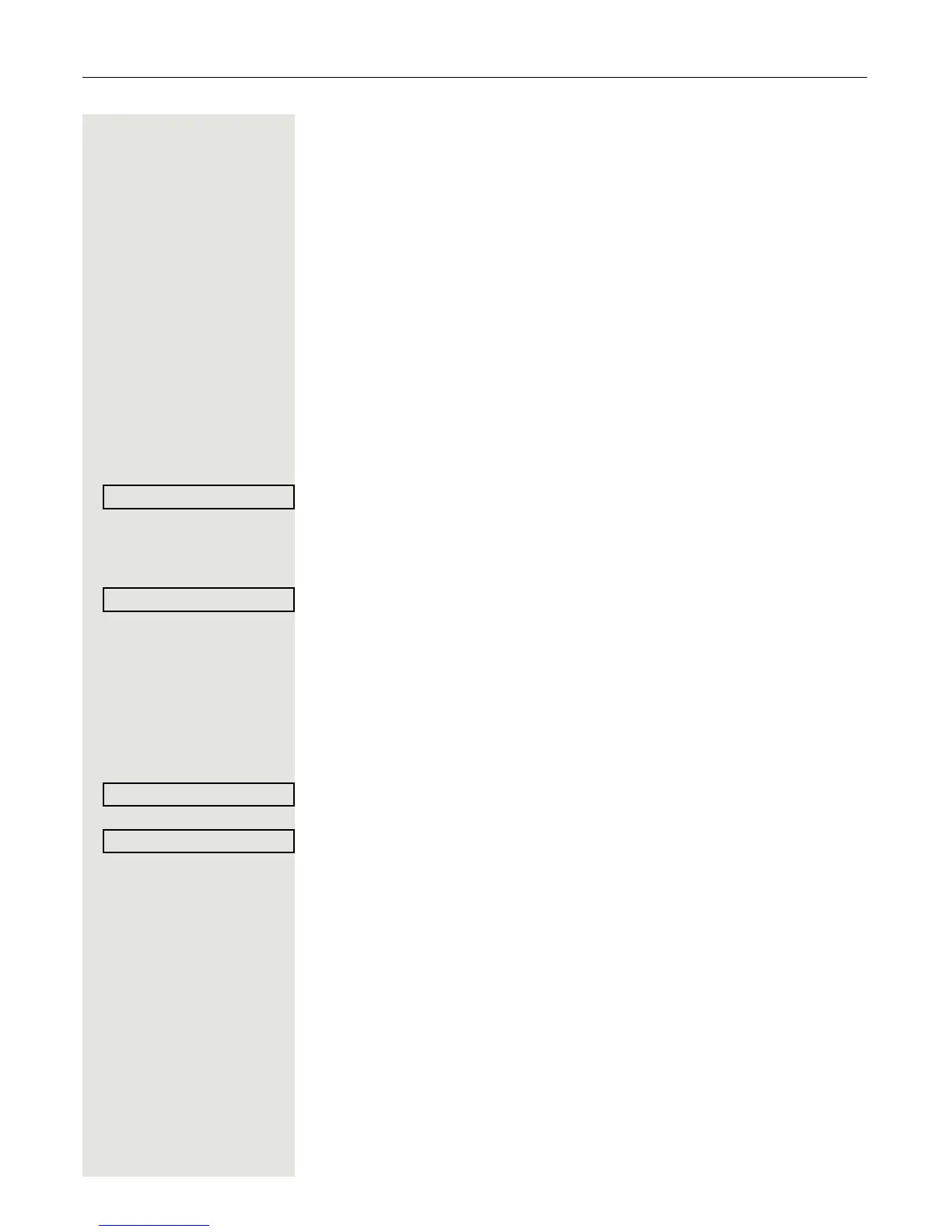Enhanced phone functions 99
Making calls
If you want to dial a call from a phonebook or a call list, you should not lift the
handset or press the loudspeaker or headset key before.
Dialling with the DDS key
You can program frequently used phone numbers on programmable keys
(
Page 75). If you press a DSS key, the associated contact or phone number
appears and dialling is initiated.
Prerequisite: A direct destination key is programmed Page 75.
R Press the programmed DDS key. Dialling is initiated.
Dialling from the local phonebook
N Press the key shown.
Confirm.
or
S Press the configured sensor key "Personal" for the local phonebook (
Page 75).
Select and confirm the entry you want. The phone number is dialled.
Extensive information on the local phonebook and on searching for stations can
be found from
Page 108.
Dialling from the corporate directory
Prerequisite: You have found and selected an entry in the corporate directory
Page 111.
Select the entry you want.
Select and confirm the option shown in the context menu. The connection is set
up.