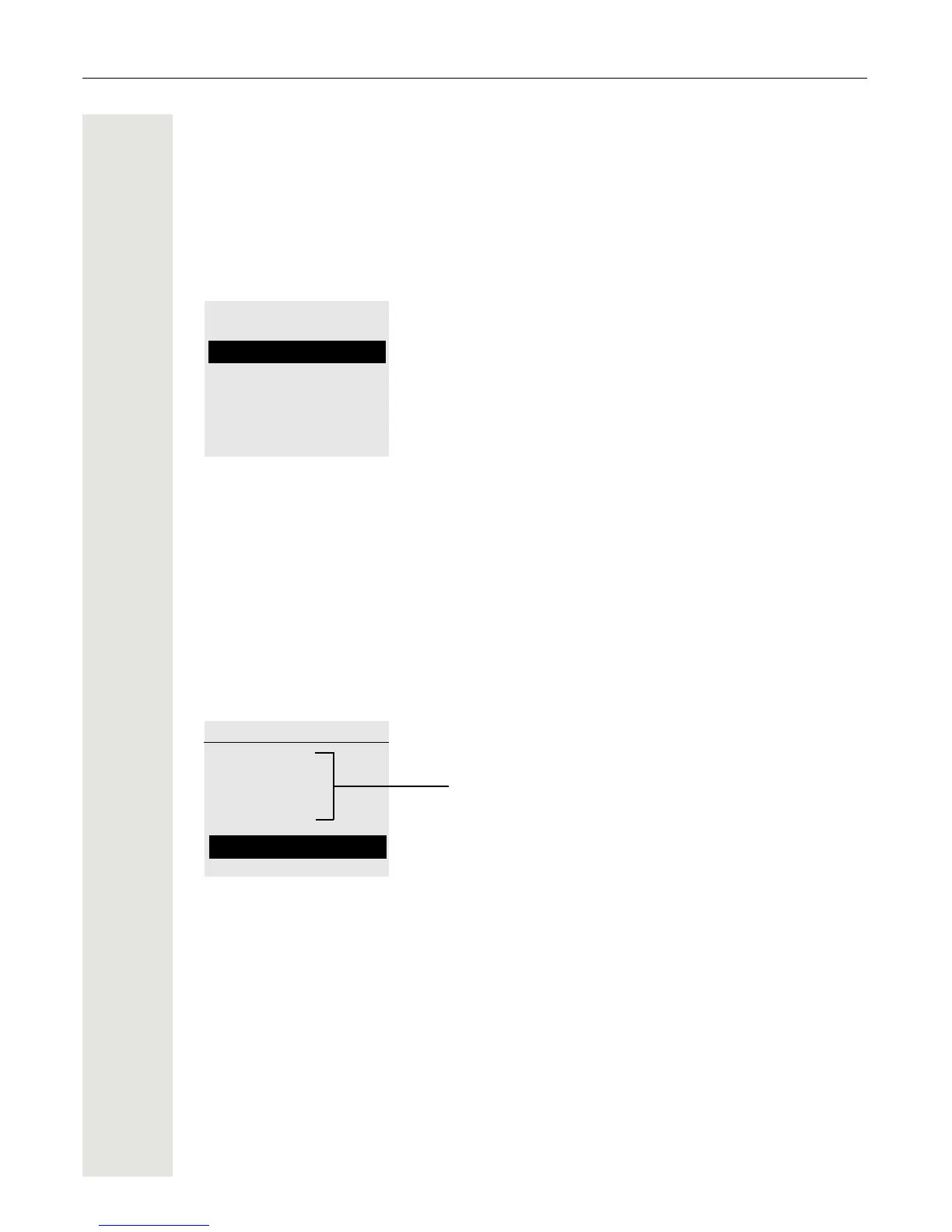32 Getting to know your OpenStage phone
Messages
Depending on the type and configuration of your communications platform (contact the relevant
administrator), messages from services, such
as, HiPath Xpressions can be displayed in this list.
A message ( Page 25) appears on the idle display and the LED on the key O ( Page 18)
flashes to signal new messages or missed calls.
To access the menu: Press the O key and use the navigator to select and confirm the relevant
submenu.
Voicemail (answering machine)
You will find voicemails in the directory Messages ( Page 46).
New voicemails are signalled as follows depending on the settings made by administrator:
• Only the LED on the O key flashes
• The LED on the O key flashes and the alert bar illuminates
• Only the alert bar illuminates
Note also the setting options for missed calls Page 33 and have the possible combinations ex-
plained to you by the administrator if necessary.
You will be shown the following for example: