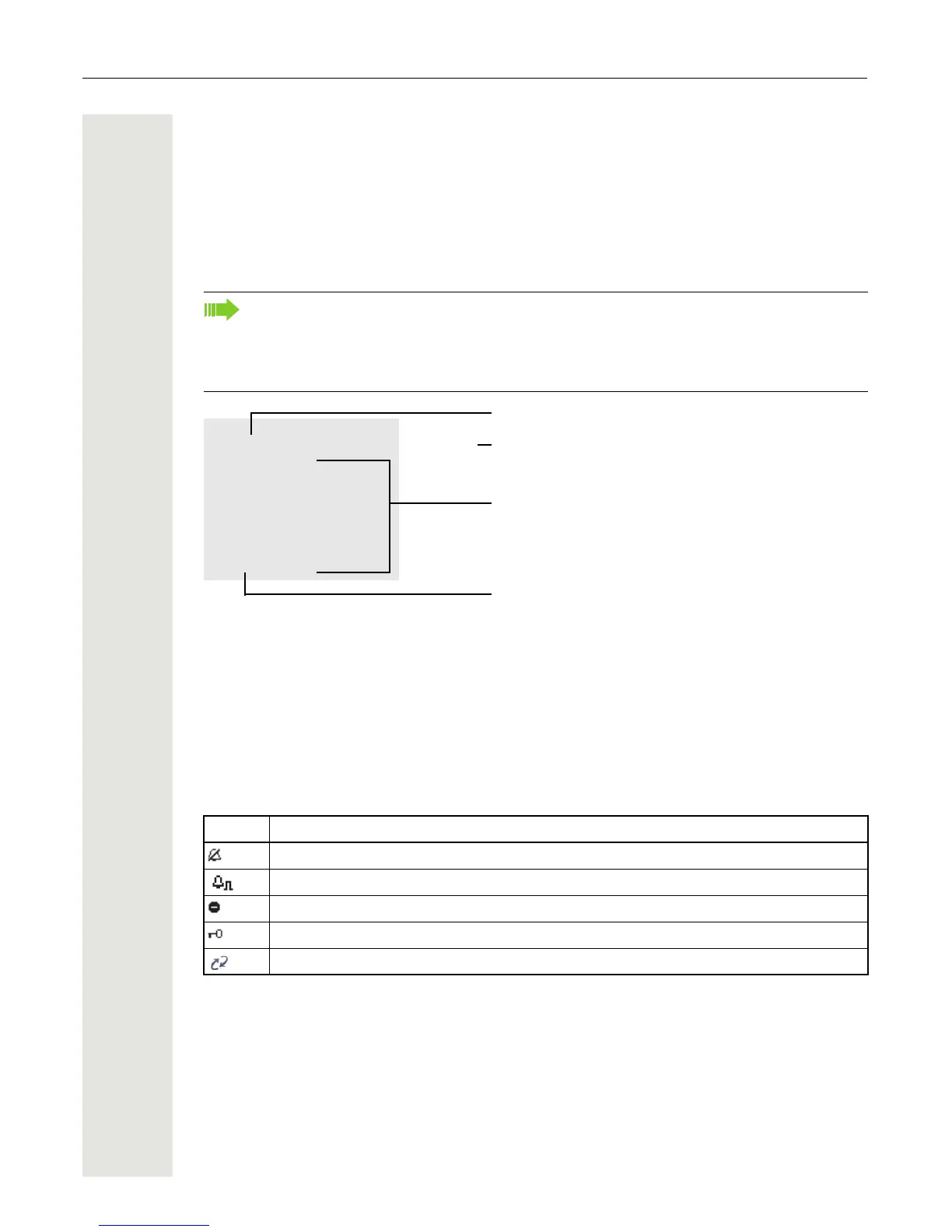24 Getting to know your OpenStage phone
Display
Your OpenStage 40 comes with a tilt-and-swivel black-and-white LCD display. Adjust the tilt and
contrast to suit your needs (
Page 172).
Idle mode
If there are no calls taking place or settings being made, your OpenStage 40 is in idle mode.
The left area contains the status bar on the first line and is followed by a five-line field for compre-
hensive context-specific displays. The right area is used for labeling the programmable sensor
keys.
Idle-display view and icons
The time, weekday, and date are displayed in the status bar.
In addition, different icons represent different situations and switches:
Press the
O
key to return to the idle display again, for example, from a call list
(
Page 32). To return to the idle display again from the phonebook ( Page 35) or the Ser-
vice menu ( Page 35), press the N key. You can also configure a "Show telephone
screen" function however for both cases (see Page 75) to return to the idle mode screen
again.
Icon Explanation
The ringtone is deactivated.
The ringtone is set to a beep.
The "Do not disturb" function is activated.
The phone lock is activated.
A mobile user is logged on to the telephone.