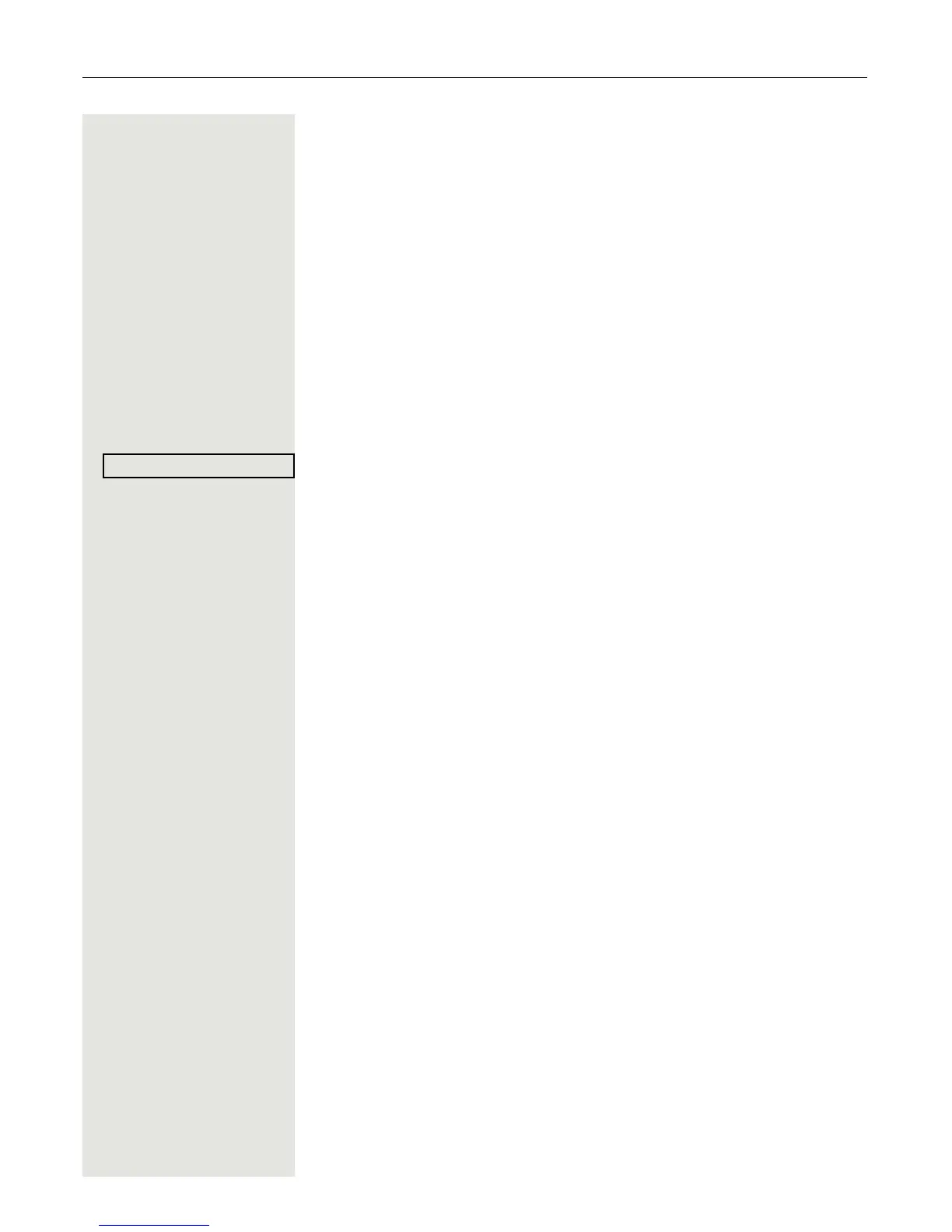126 Making calls with multiple lines
Call pickup
You can pick up calls for another DSS station. If a call is waiting on their line, the
LED flashes.
Indirect pickup
Prerequisite: The auto-answer function must be deactivated Page 97.
T Press the DSS key. The call is routed to your primary line and rings.
^ or n or o Lift the handset or press the speakerphone mode or headset key. You are con-
nected with the other party.
Rejecting a call
Prerequisite: Administrator must activate the reject option for DSS keys and
auto-answer must be deactivated
Page 97.
T Press the DSS key. The call is routed to your primary line and rings.
Select and confirm the option shown in the pop-up menu.
The caller hears a busy signal.
Direct pickup
Prerequisite: The auto-answer function must be activated Page 97.
T Press the DSS key. The call is routed to your primary line and you are immedi-
ately connected with the other party via speakerphone.