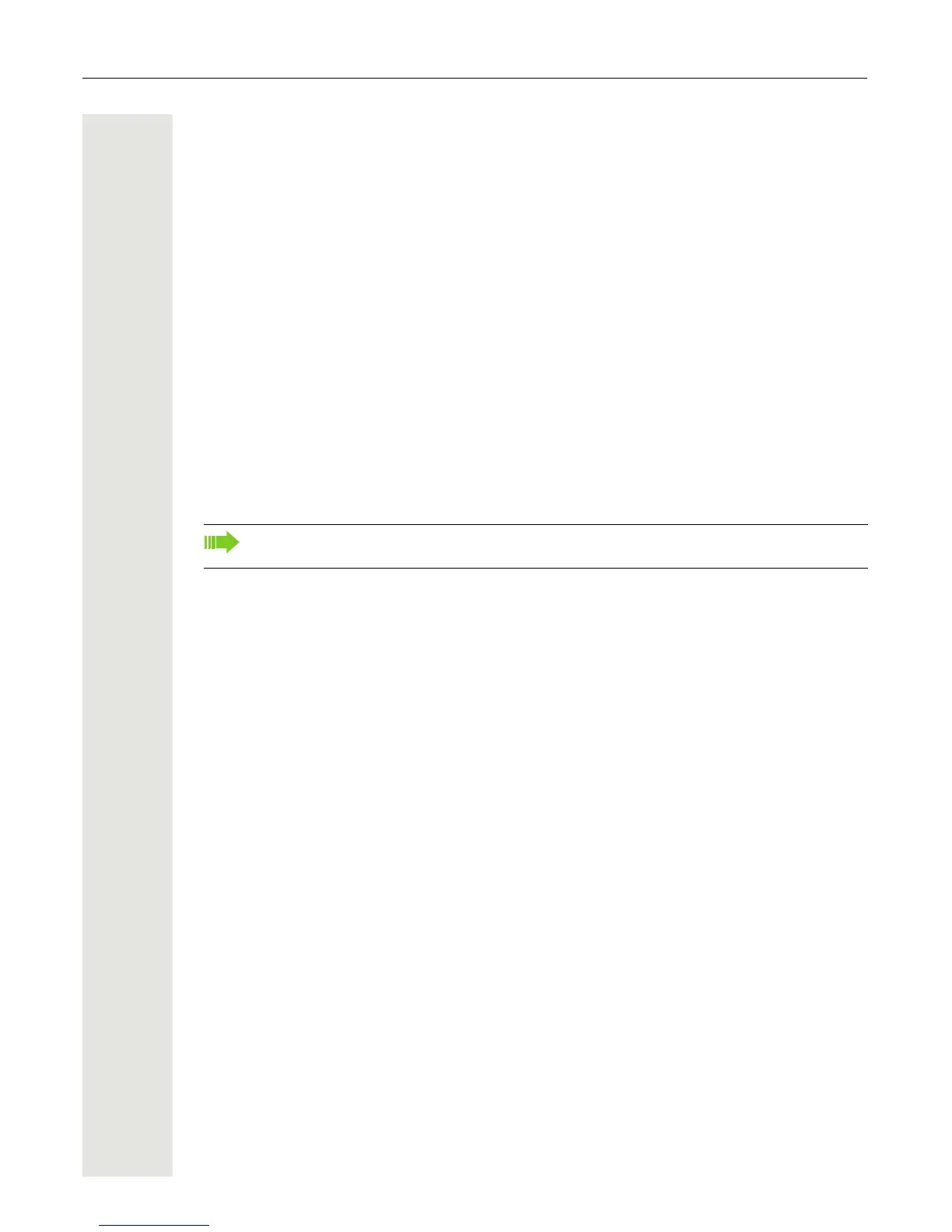36 Getting to know your OpenStage phone
User settings
You can use the "User" menu to make local function settings for your OpenStage and to configure
the appearance of your display to your personal requirements.
Select one of the following menus with the navigator ( Page 19):
• "Date and time" Page 176
•"Audio"
Page 180
• "Configuration" e.g.
Page 83 or Page 105
• "Phone"
Page 75 or Page 172
• "Locality"
Page 176
•"Security"
Page 142
• "Network information"
Page 36
• "Diagnostic information"
Page 204
•"Reset"
Page 194
Network information
Information about the IP address or name which was assigned to the phone in the network and
therefore the HTML address of the WBM interface.
V
View information on the phone Page 193
Diagnostic information
V
Provides information on all of the important settings of the telephone. Can provide valuable help
in support situations
Page 204
Perform reset
V
Personal settings made via the telephone menu or the WBM interface can be reset to factory
settings.
Page 194
Administration
You can access the administration area via the "Admin" function and by entering the administration
password.
Refer to the administration manual supplied with your phone for more detailed information on this
topic.
Contact your administrator or refer to the OpenStage Administration Manual for more on the
network information values listed here.