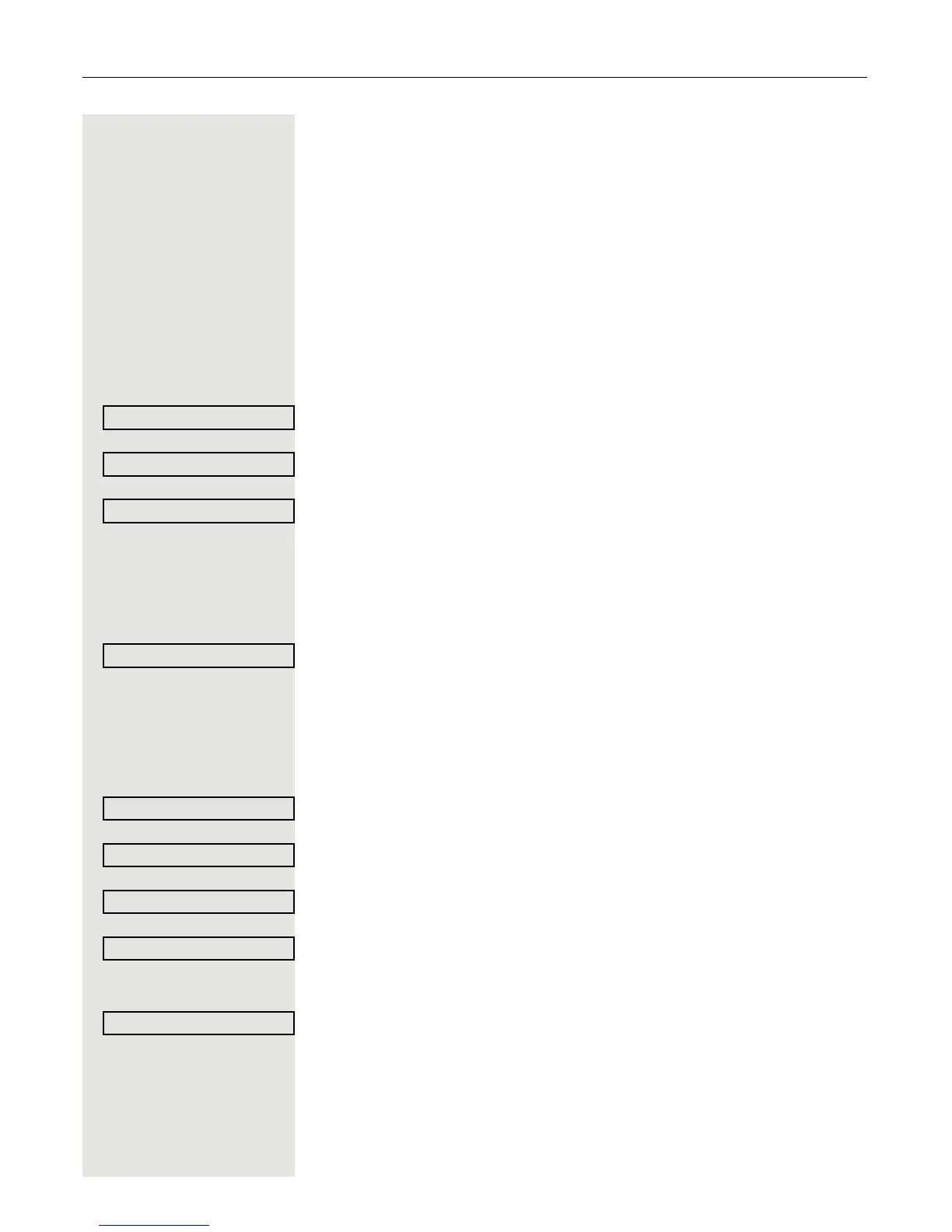108 Phonebooks and call lists
Phonebooks and call lists
Personal directory
The personal phonebook is restricted to 100 entries. If you have configured a
sensor key for the local phonebook, you can open it using this sensor key
(
Page 75).
Creating a new contact
You can create contacts more conveniently via the WBM interface Page 206.
N Press the key shown.
Confirm to open the local phonebook.
Select the option shown.
Confirm the option shown in the context menu.
j Fill in the three fields
•Last name
•First name
•Number
accordingly.
Select and confirm to save the phonebook entry.
Editing a contact
You can also edit contacts via the WBM interface Page 206.
N Press the key shown.
Confirm to open the local phonebook.
Select the required entry.
Select and confirm the option shown in the context menu.
Select and confirm, for example the Last name field.
j Change and confirm .
Select and confirm the option shown.