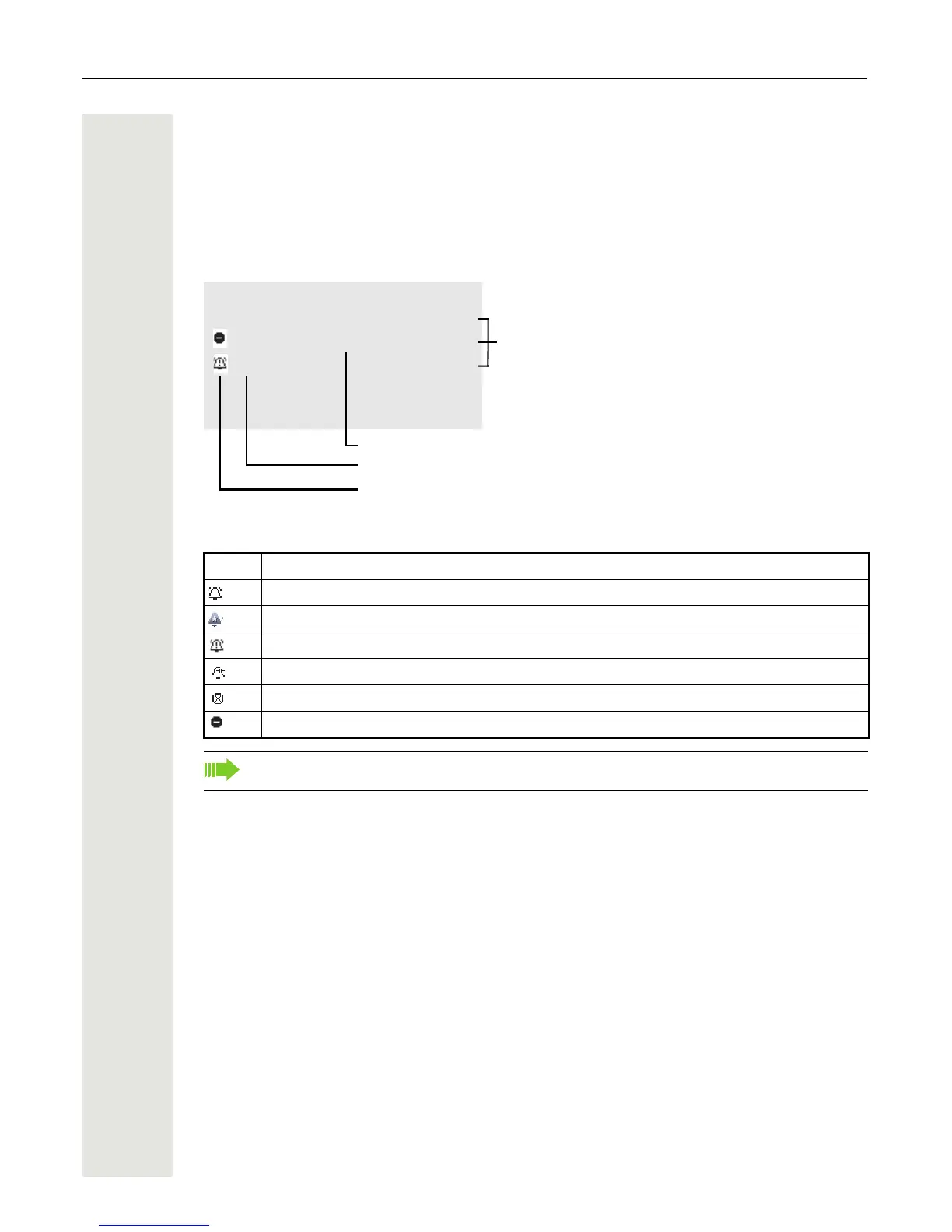28 Getting to know your OpenStage phone
Multi-line view
You can use the h key to switch between two tabs on the telephony interface:
• "[My phone]" tab - represents the primary line or the line view of a selected line Page 27
• "Overview" tab - configurable overview of the secondary lines
Page 21
In idle mode: Press the h key:
Example:
The status icons provide information about the state of the relevant line.
Icon Explanation
Call for the corresponding line.
Call from a DSS line.
Call for a line with suppressed ringtone Page 138.
"Hold reminder" is activated Page 87.
The line is currently not available.
The line is busy.
Please note the LED displays for the line keys Page 21.