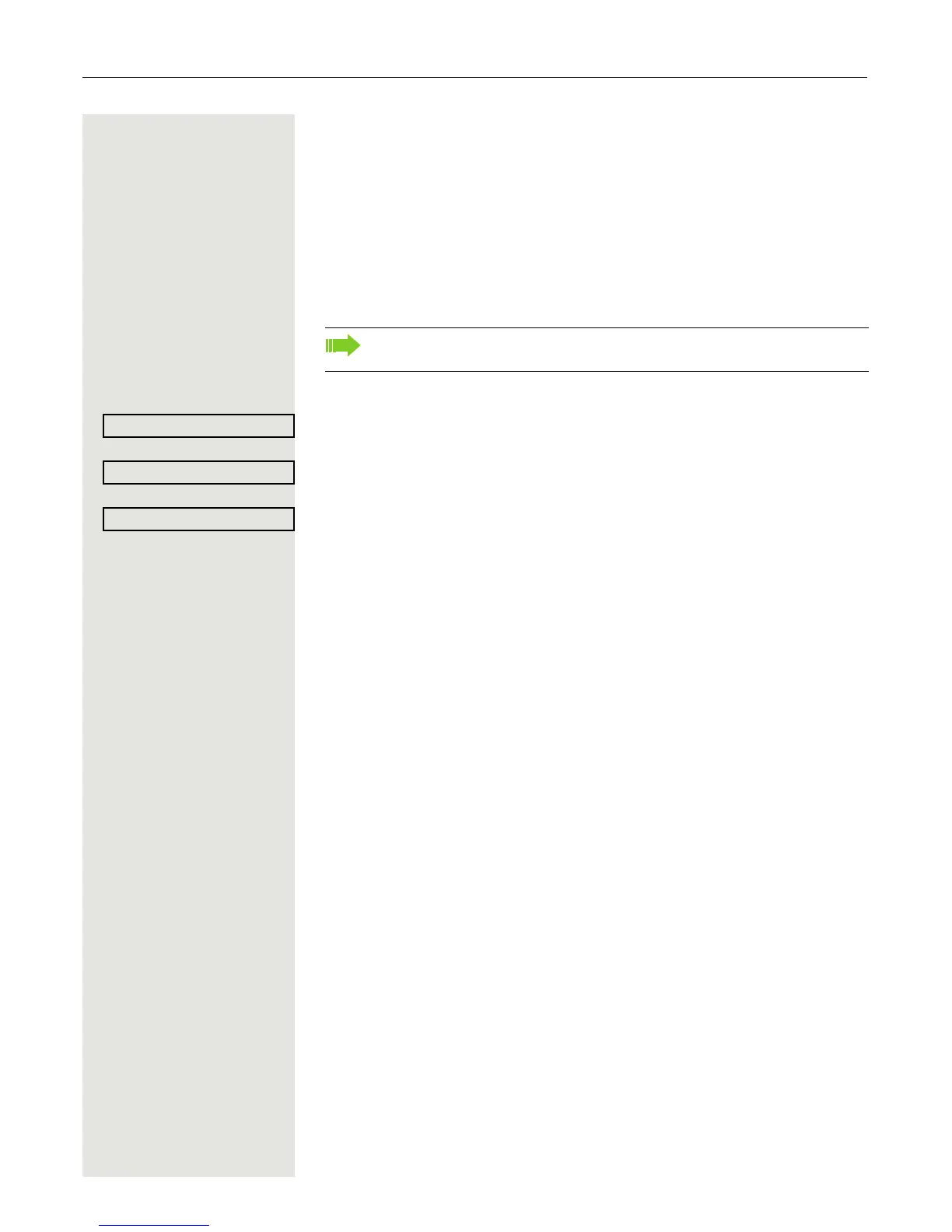Basic functions 59
Calling back missed calls
Calls received while you are absent are indicated by a message on the idle dis-
play ( Page 25). Moreover, the message key O and/or the call display flash
or illuminate depending on the setting made by administrator. They only extin-
guish again when all new list entries have been queried.
Missed calls are logged in the missed calls list. This list provides information on
the missed call and lets you call back the number directly (call lists, see also
Page 33). Missed calls are not saved and displayed if the call journal is dis-
abled Page 115.
O Press the key shown.
Select and confirm the option shown.
Confirm the option shown.
Select and confirm the appropriate list entry. The phone number associated with
the list entry is dialled.
If no new calls are listed, the call list menu is offered under Calls Page 114.
Only the calls missed on your primary line are logged on multi-line tele-
phones Page 13.