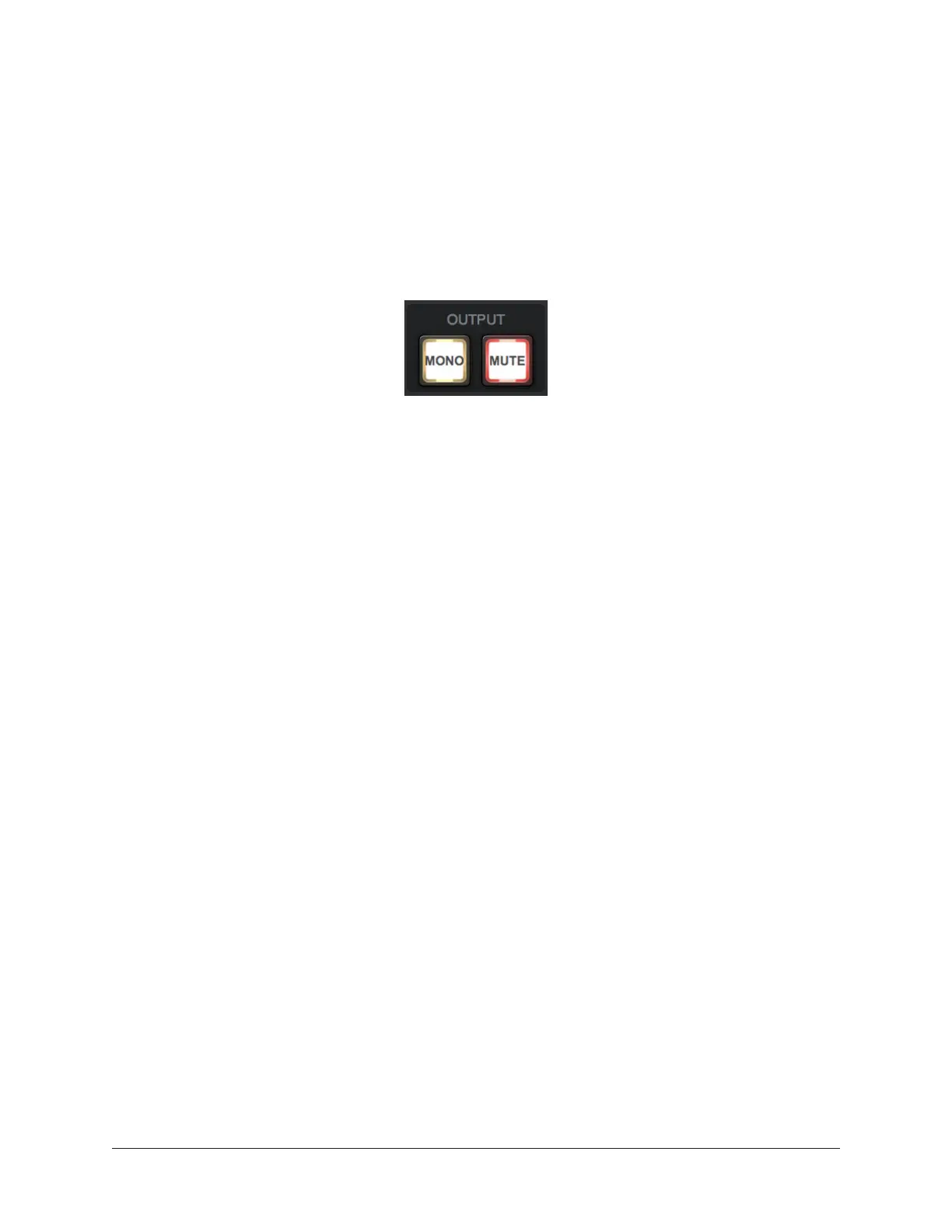Arrow Manual Console Reference 122
Cue Outputs Menu
Clicking this switch opens the CUE OUTPUTS popover where the headphone output
source (either the MON mix or the HP mix) is selected.
For complete details, see Cue Outputs Popover.
Monitor Output Options
The Mono and Mute options are controlled with the switches in the OUTPUT section.
Monitor Mono
This switch sums the left and right channels of the stereo monitor mix into a monophonic
signal. The monitor output is stereo when the button is gray and mono when the button
is lit.
Monitor Mute
This switch mutes Arrow’s monitor outputs. The monitor outputs are muted when the
switch is lit. This switch performs the same function as pressing the MONITOR knob on
Arrow’s front panel. The Monitor Level Indicator (the ring around the level knob) is red
when the monitor outputs are muted.
Monitor Level
This is the master level control for Arrow’s monitor outputs. It performs the same
function as the MONITOR hardware knob on Arrow’s top panel.
Note: When the ring around the knob is RED, the monitor outputs are muted.
Monitor Level Value
The specific monitor output attenuation value in dB is displayed beneath the Monitor
Level control. The relative monitor output level is indicated by the colored ring around
the Level control (as with the MONITOR knob’s LED ring on Arrow’s top panel).
