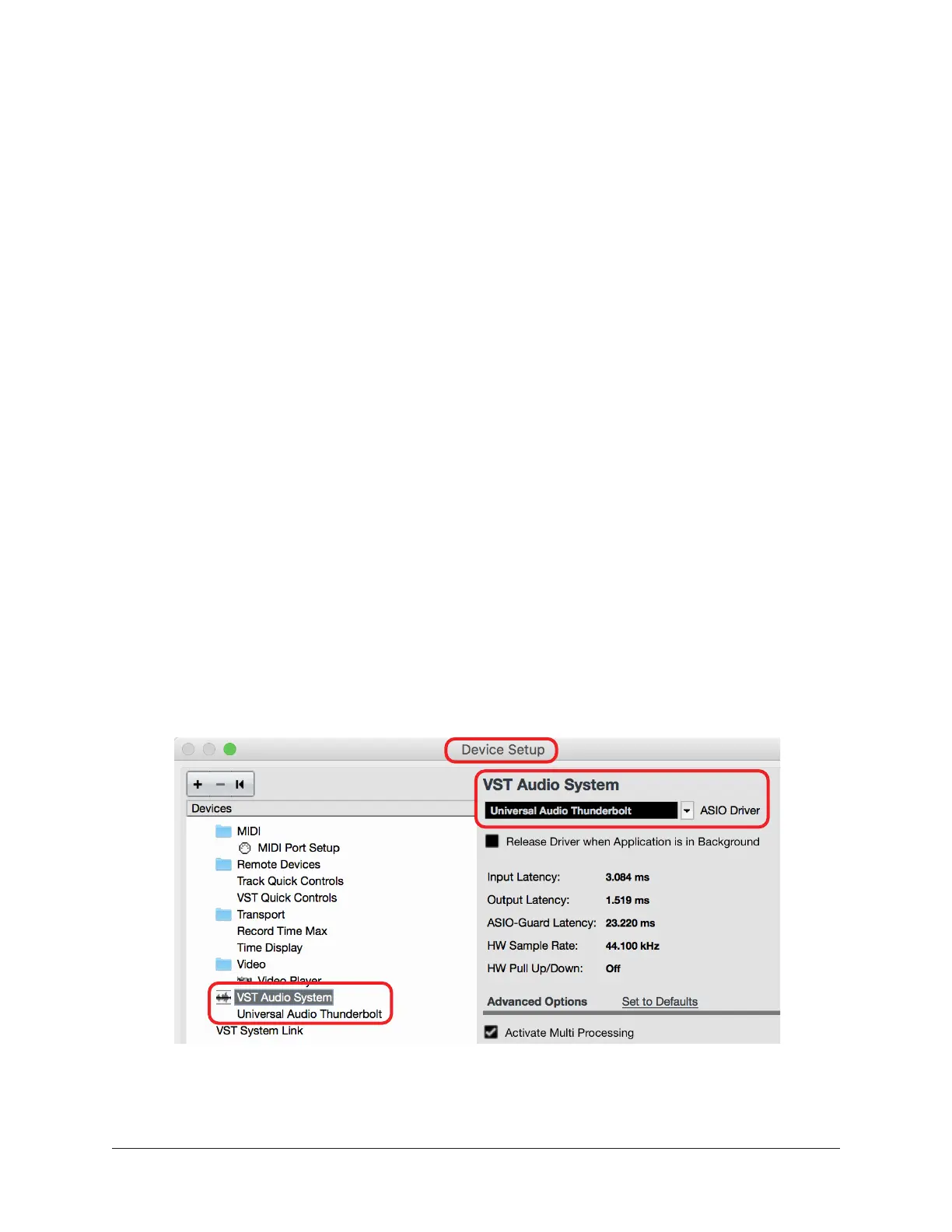Arrow Manual Working With Arrow 44
Setting the DAW to use Arrow I/O
Arrow’s Core Audio and ASIO device drivers enable the device to be used as the audio
interface hardware for any compatible Core Audio or ASIO DAW. After the DAW is set to
use Arrow as the audio interface hardware device, the DAW can directly access and route
the audio signals at Arrow’s inputs and outputs.
Specifying the Audio Interface Device
To set Arrow as the DAW’s audio interface, select Arrow’s device driver name as the audio
device in the DAW’s hardware setup preferences. The name of Arrow’s device driver is
Universal Audio Thunderbolt.
The methods for specifying the audio interface hardware device, and the name of the
setting, are different for each DAW. Examples of how to specify the audio interface
within major DAWs are provided below. For more specific details, refer to the DAW
documentation.
Tip: For helpful videos that show how to setup popular DAWs with Arrow, visit the
UA Knowledge Base at help.uaudio.com.
Steinberg Cubase
1. Open the Device Setup window.
2. Select VST Audio System in the Devices column (left side of window).
3. Locate the ASIO Driver menu under VST Audio System (right side of window).
4. Select Universal Audio Thunderbolt from the ASIO Driver drop menu.
5. Click Apply. Cubase is now set to use Arrow I/O.
Arrow selected as the VST Audio System device in Cubase Device Setup
