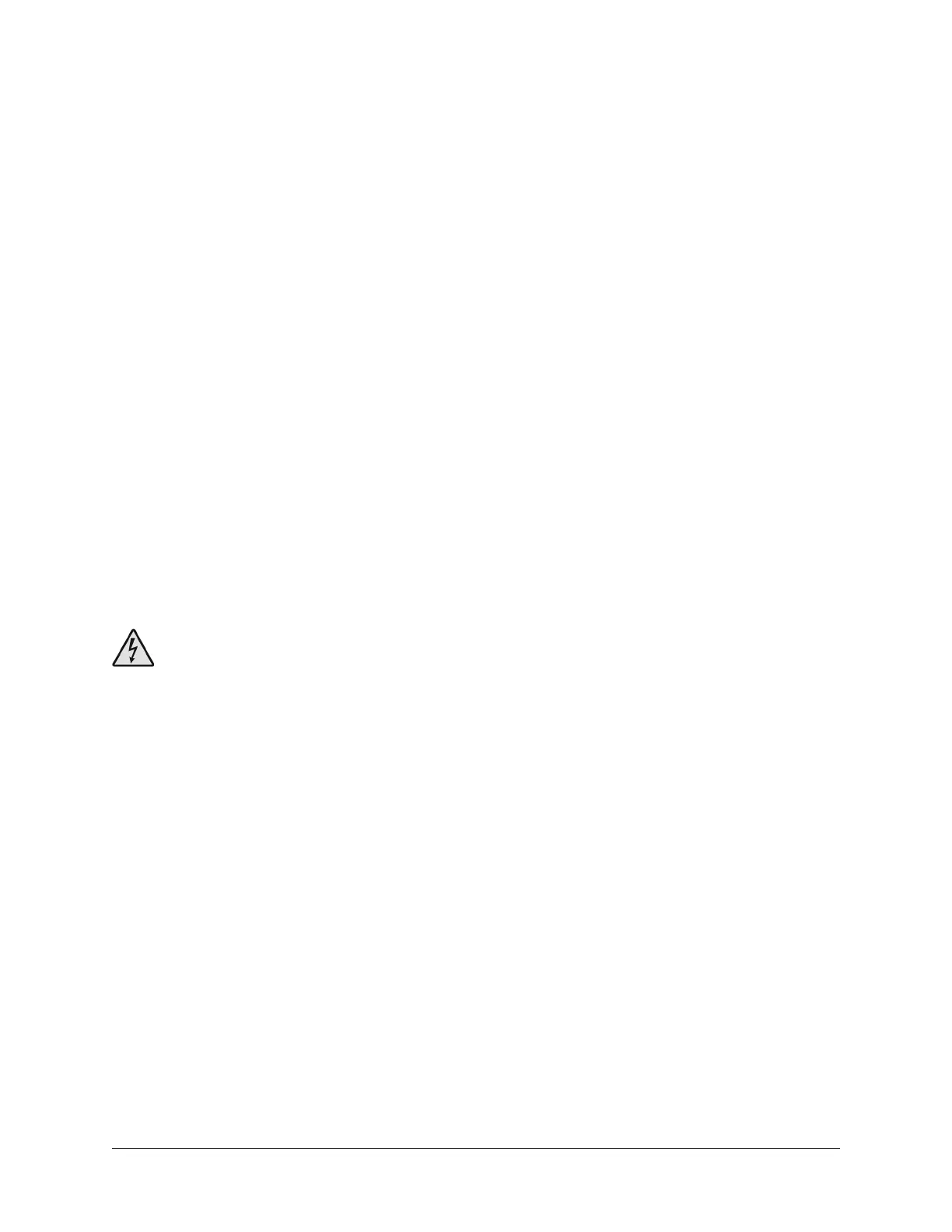Arrow Manual Notices 267
Notices
Warranty
Universal Audio provides a limited warranty on all hardware products. To learn more,
please visit help.uaudio.com. The limited warranty gives you specific legal rights. You
may also have other rights which vary by state or country.
Repair Service
If you are having trouble with Arrow, first check all system setups, connections, software
installations, operating instructions, and the Troubleshooting chart. If that doesn’t help,
contact our technical support team. To contact technical support or learn more about
repair service, please visit help.uaudio.com.
Maintenance
• Arrow does not contain a fuse or any other user-replaceable parts. The unit is
internally calibrated at the factory. No internal user adjustments are available.
• Any modifications to the unit, unless expressly approved by Universal Audio, could
void the User’s authority to operate the equipment.
