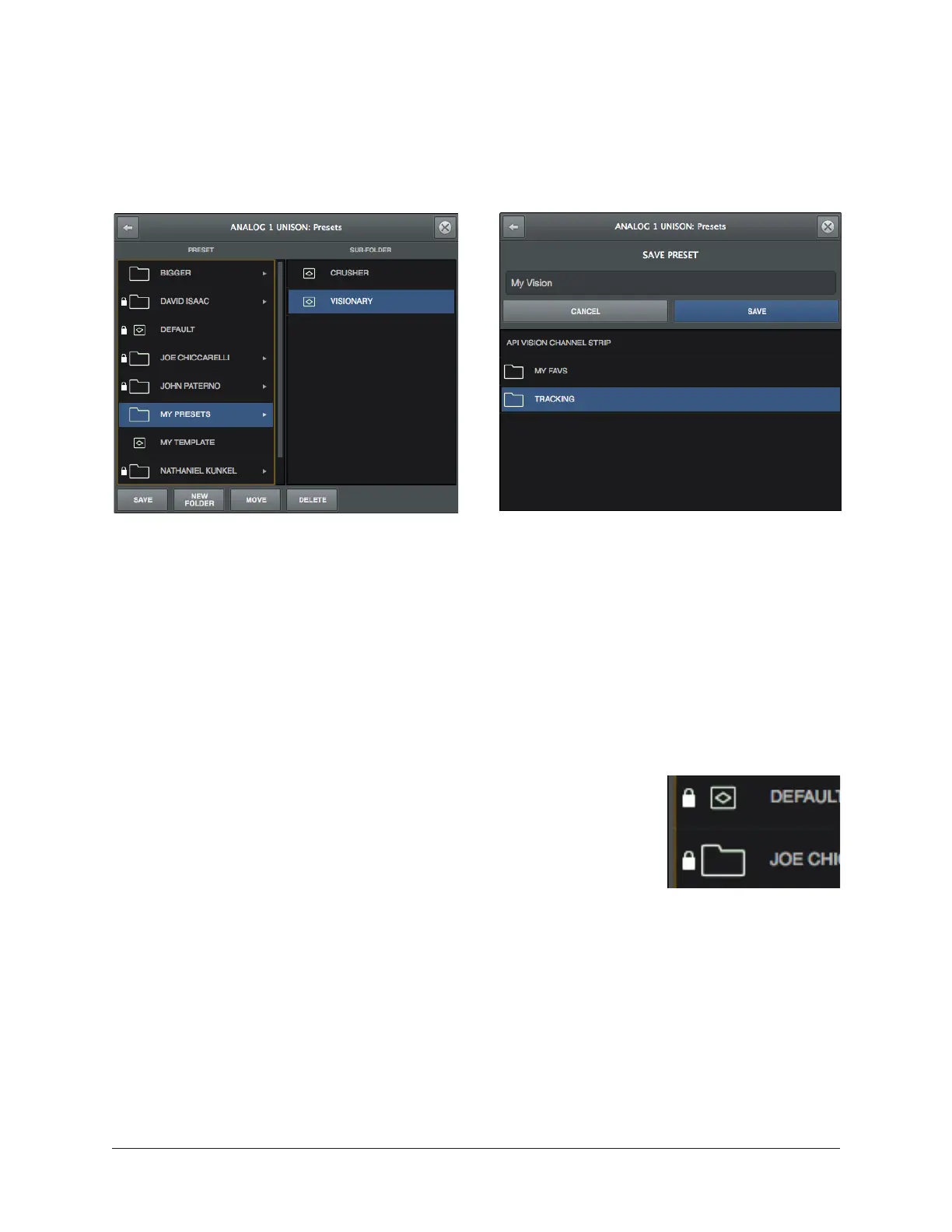Arrow Manual Console Plug-In Inserts 150
Presets Manager
The Presets Manager is where individual UAD plug-in settings and Channel Strip settings
are managed after a plug-in is inserted. Preset tasks are performed in the Presets
Manager popovers, which are accessed from within the Plug-In Editor Window.
Presets Manager popovers
Presets Overview
A preset is a complete collection of settings for an individual plug-in that is saved as a
disk file so the settings can be subsequently recalled. Presets are typically used to save
and recall favorite plug-in settings. Thousands of factory presets are installed with the
software, or they can be user-created. Preset files have the “.fxp” suffix.
Factory Presets
Factory presets are plug-in settings created by the plug-in
developers for typical use case scenarios. All UAD plug-ins
developed by Universal Audio include a batch of factory presets.
They can be used as-is or modified as desired.
All factory presets, and factory preset folders, are read-only. They
cannot be overwritten, renamed, deleted, or moved. However,
factory presets/folders can be saved under a different name or in a
different file location.
Factory presets/folders are indicated by a lock icon at the left of a
preset or folder icon. User presets/folders do not have the icon.
Note: Not all UA Direct Developer (3rd-party) plug-ins include factory presets.
Factory preset & folder
icons (indicated by
lock) as they appear in
the Presets Manager
