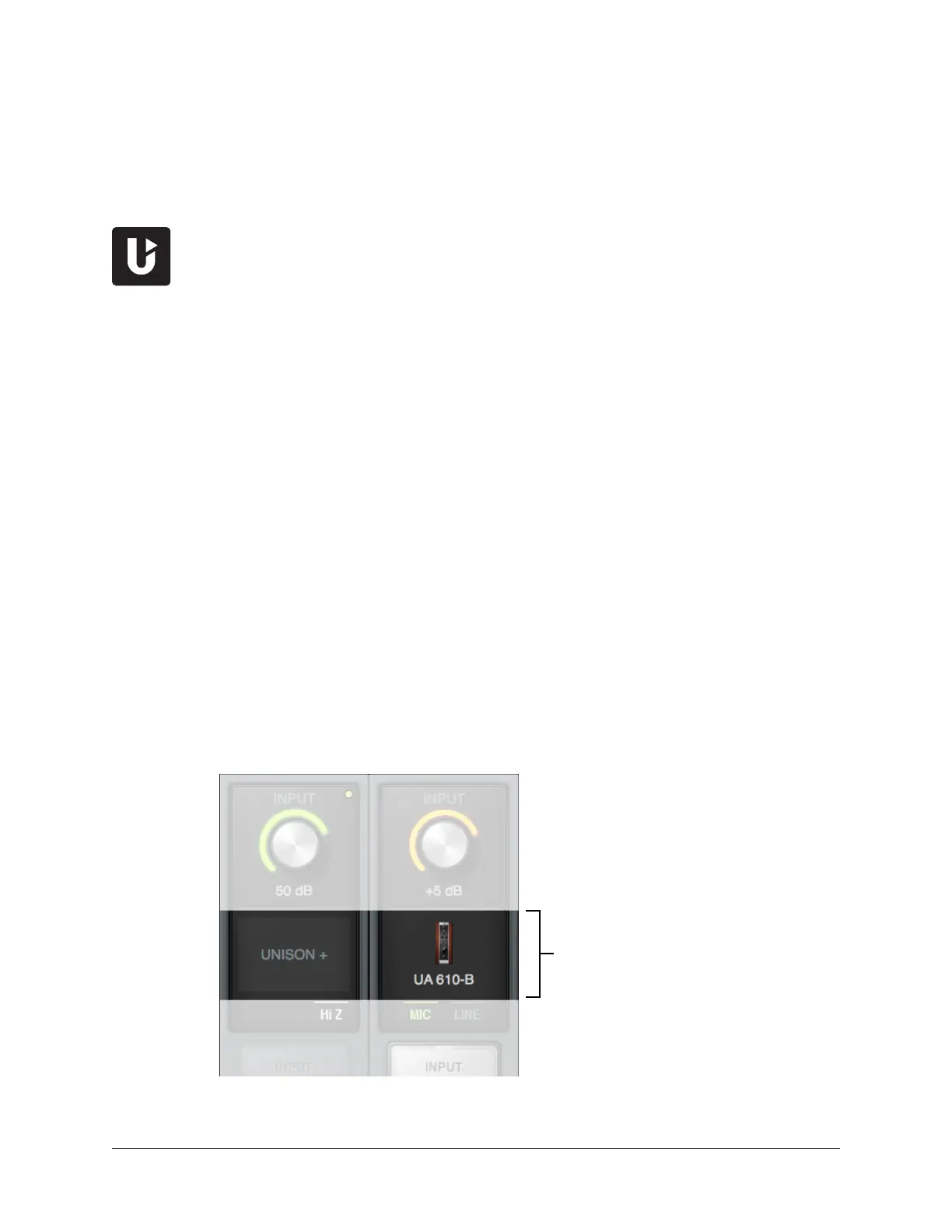Arrow Manual Unison 178
Unison
What is Unison?
Unison is an exclusive analog/digital integration system that’s built into every
Arrow preamplifier. It’s the first and only way to truly emulate
classic analog mic preamp, guitar amp, and pedal behaviors in an audio interface.
Unison is an audio processing breakthrough that starts right at the source, the input
stage, allowing Arrow’s preamps to sound and behave like the world’s most sought-after
tube and solid state preamps, guitar amps, and pedals — including their all-important
impedance, gain stage “sweet spots,” and component-level circuit behaviors.
Arrow’s preamps are designed for high resolution, ultra-transparent translation from
microphone to converter. This clean hardware design is the foundation for adding
software color with UAD plug-in processing.
Unison-enabled UAD preamp, guitar amp, and pedal plug-ins reconfigure the physical
input impedance, gain staging response, and other parameters of Arrow’s mic preamp
hardware to match the emulated hardware’s design characteristics.
Because the hardware and software are intricately unified, Unison provides continuous,
realtime, bidirectional control and interplay between Arrow’s physical mic preamp
controls and the software settings in the Unison plug-in interface.
Controls on Arrow’s top panel dynamically adjust the Unison plug-in’s parameters to
match the target preamp/guitar amp/pedal behavior. Correspondingly, changing a setting
in the Unison plug-in interface will modify Arrow’s panel settings.
Because Unison can be active on more than one mic channel, a complement of premium
emulated hardware is available concurrently.
Unison is enabled by loading a UAD Unison
plug-in into a dedicated Unison insert in Console
Dedicated Unison Inserts
(analog channels only)
