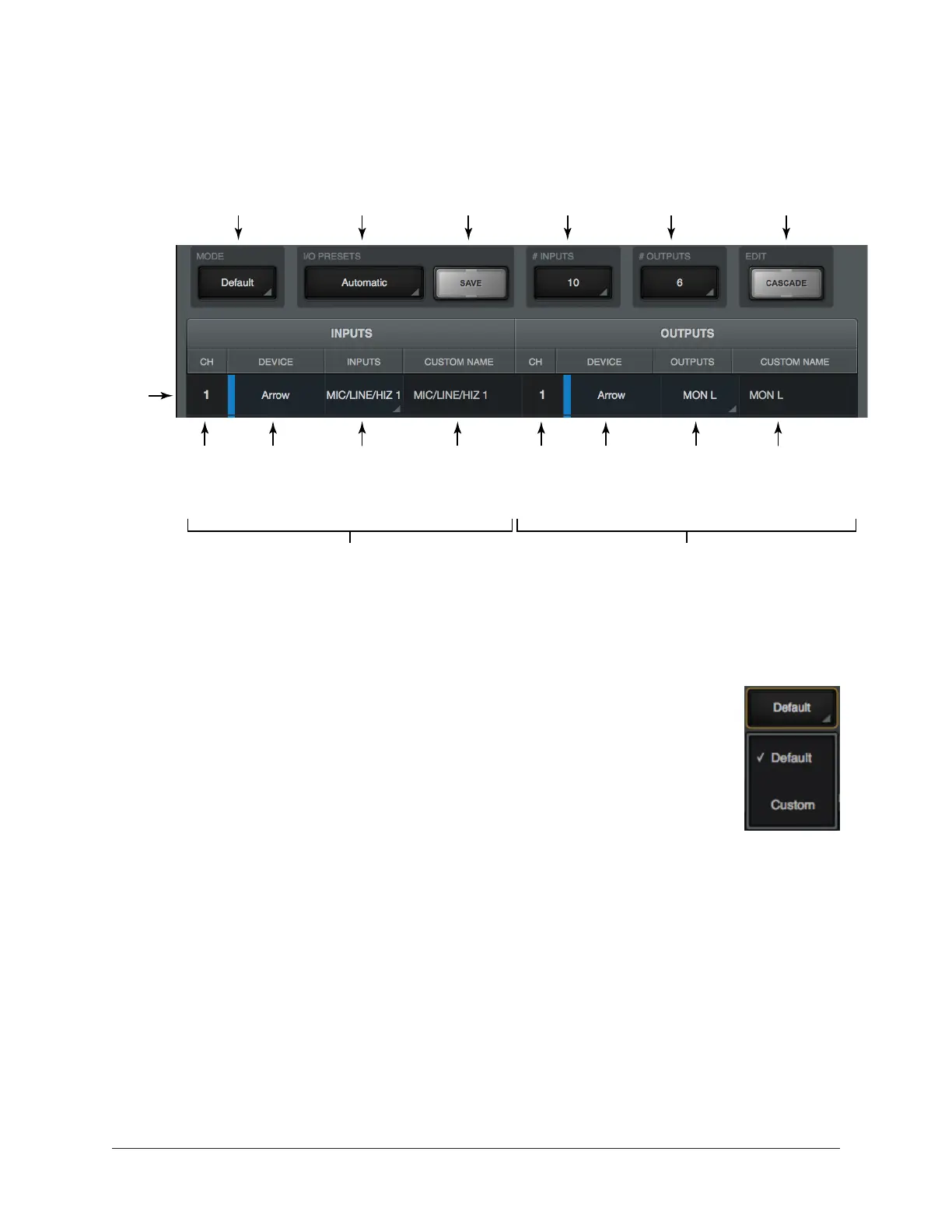Arrow Manual Console Settings 164
I/O Matrix Panel Elements
Refer to the diagram below for descriptions in this section.
Main I/O Matrix panel elements
Mode Menu
This menu provides a quick method to return to Arrow’s default Core Audio/
ASIO driver settings. When any settings within the I/O Matrix panel are not
the default value, this menu displays “Custom.”
To return to the factory default settings, choose “Default” from the MODE
drop menu.
Important: Custom settings within the I/O Matrix panel are lost when
MODE is changed to Default unless the custom settings are first saved
via the I/O PRESETS controls.
If the mode is switched from Default to Custom, the I/O Preset Display shows
“(Untitled)” indicating the current settings have not yet been saved.
Input
Channel
Display
Mode
Menu
INPUTS
Column
OUTPUTS
Column
Single
Arrow
Channel
(entire row)
I/O Presets
Menu
I/O Preset
Save Switch
Input Count
Menu
Output Count
Menu
Cascade Switch
(quick assign)
Device
Name
Display
Input
Assign
Menu
Custom
Name
Field
Output
Channel
Display
Device
Name
Display
Output
Assign
Menu
Custom
Name
Field
Mode menu
