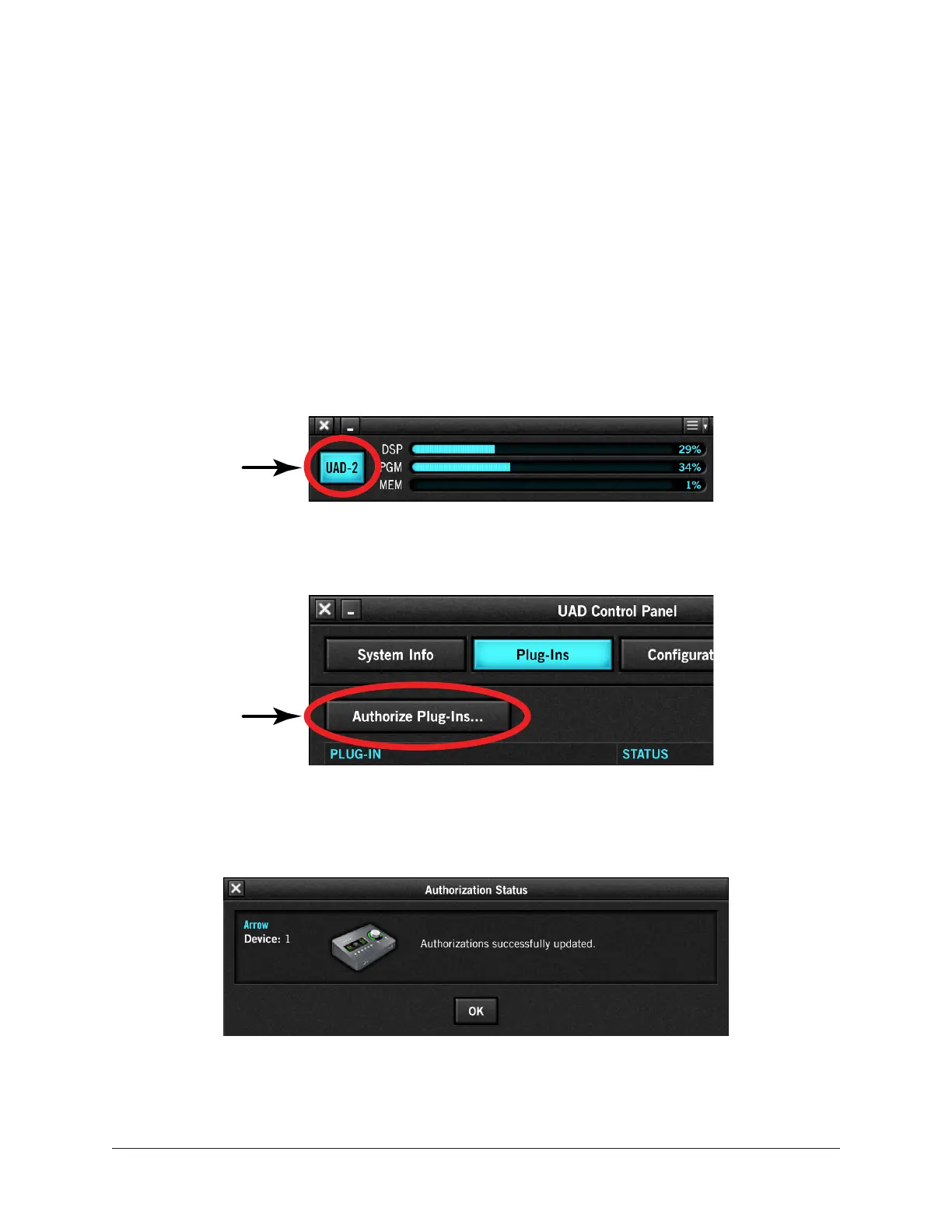Arrow Manual UA Account & Store 230
UAD Authorization Procedure
UAD plug-ins are automatically authorized each time the computer is started. However,
the UAD system must be manually authorized whenever a plug-in is purchased from the
UA store.
Note: Follow this procedure to manually authorize a new UAD plug-in purchase
whenever you buy a plug-in at the UA store.
To manually authorize UAD plug-ins to run on the UAD device:
1. Open the UAD Meter & Control Panel application (see Launching the Application
for methods).
2. Access the Plug-Ins Panel within the application by clicking the blue “UAD-2”
button in the UAD Meter window.
Click
3. Click the “Authorize Plug-Ins” button in the Plug-Ins panel.
Click
4. After a few moments the Authorization Status window appears. Click OK to close
the window.
UAD plug-ins are now authorized and ready for use.
