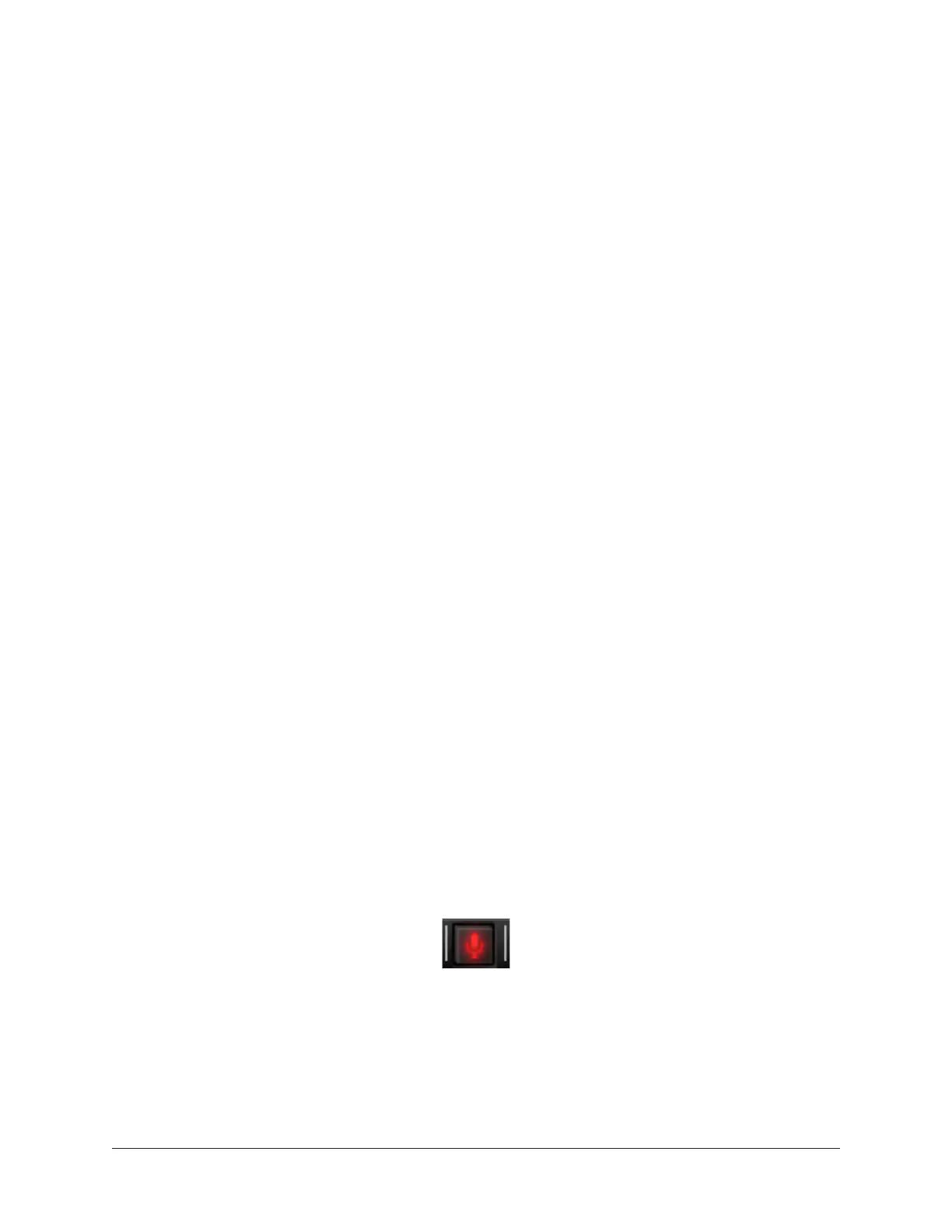Arrow Manual Using UAD Plug-Ins 216
LiveTrack Mode
LiveTrack mode reduces latency on an active UAD plug-in to the lowest possible amount
when the UAD plug-in is used within a DAW. This feature is useful for monitoring UAD-
processed audio when recording live performances via software monitoring in the DAW.
Note: LiveTrack is not available for UAD plug-ins used within Console, where
Realtime UAD Processing always minimizes latency.
Reduced latency with LiveTrack is accomplished by circumventing standard I/O buffering
processes. In LiveTrack mode, UAD signal data is transferred and processed immediately
instead of being buffered.
Note: LiveTrack mode is unavailable on all UAD-2 devices whenever any UAD-2
FireWire device is connected to the system.
Increased Host Loading
When LiveTrack is active, host CPU loading increases. The host load is directly
proportional to the DSP load of the UAD plug-in(s) in LiveTrack mode. However, host
CPU is never used for UAD plug-in processing with LiveTrack.
Extra Latency with LiveTrack
When Extra Buffering is enabled or when Upsampled UAD Plug-Ins are used with
LiveTrack, latency is increased. Extra Buffering adds 64 samples, and each plug-in with
additional latency using LiveTrack adds the value from the chart in the UAD Plug-Ins
Manual.
Note: For more detailed information about latency and buffers, see Latency &
Delay Compensation
LiveTrack Activation
To activate LiveTrack Mode, click the microphone icon switch in the UAD Toolbar.
LiveTrack Mode is active when the mic icon is red.
LiveTrack Mode can be activated simultaneously on multiple UAD plug-ins. However,
host system CPU loads will increase with each LiveTrack Mode instance.
LiveTrack switch as it appears when active
