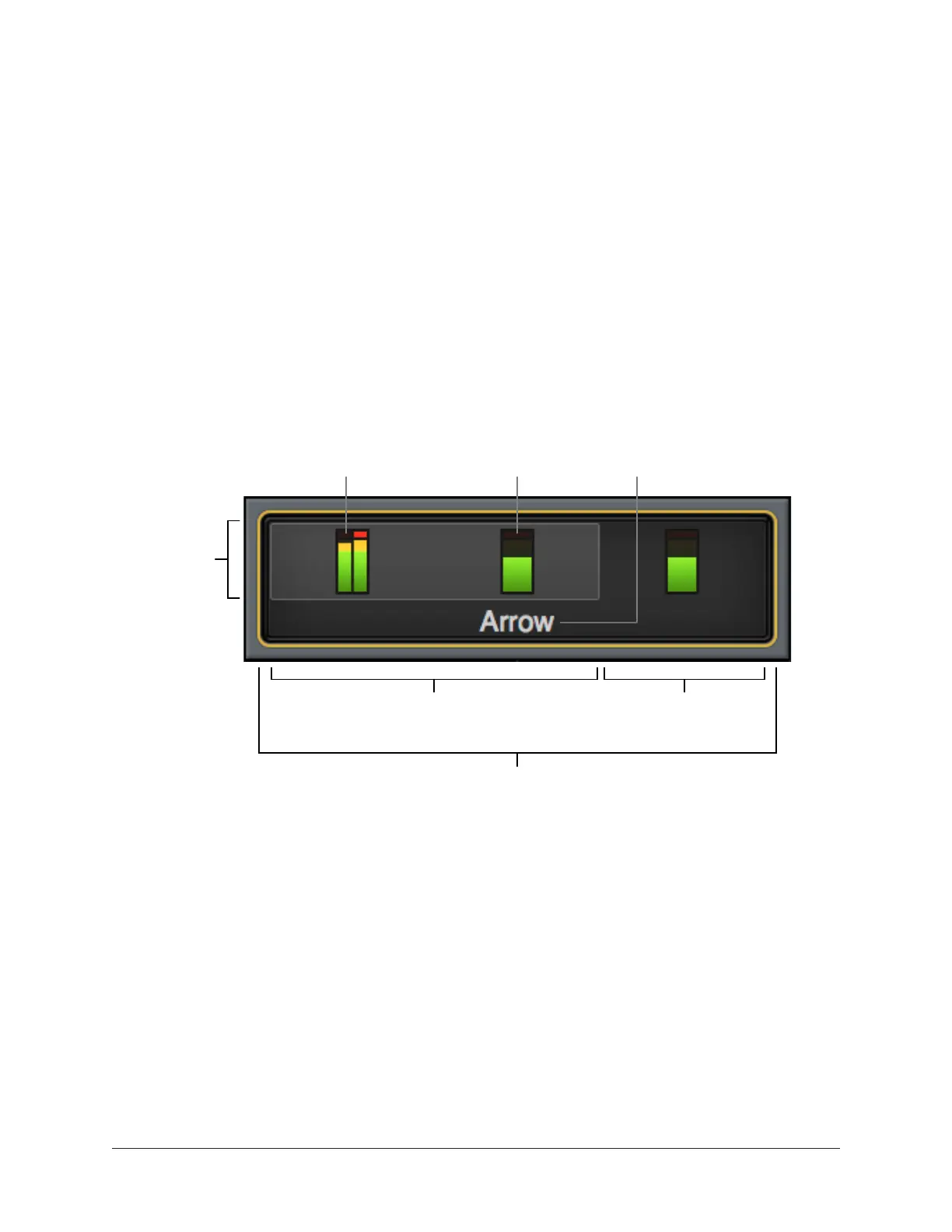Arrow Manual Console Reference 92
Console Reference
This chapter provides in-depth descriptions of all controls within Console. For a general
operational overview, see Console Overview.
Meter Bridge
The Meter Bridge is always visible at the top of the Console window. It displays all visible
input channels, signal activity at these inputs, and the Bank Bar, which is used to scroll
inputs that are out of horizontal view (if any).
Refer to the diagram below for descriptions in this section.
Meter Bridge elements
Input Channels
The Meter Bridge represents all Arrow input channels. When an input channel is hidden
with the Show/Hide Inputs function, that channel is not displayed in the Meter Bridge.
Channel Meters
Each vertical green meter represents input signal activity in the channel. These small
meters mirror the activity of each high-resolution Input Meter that is displayed next to
each channel’s Input Fader.
Stereo
Meter
(dual)
Mono
Meter
(single)
Channel
Input
Meters
Bank Bar
(gray area)
Channel not in
Current Bank
Device Name
(optional via
right-click)
Non-Hidden Input Channels
