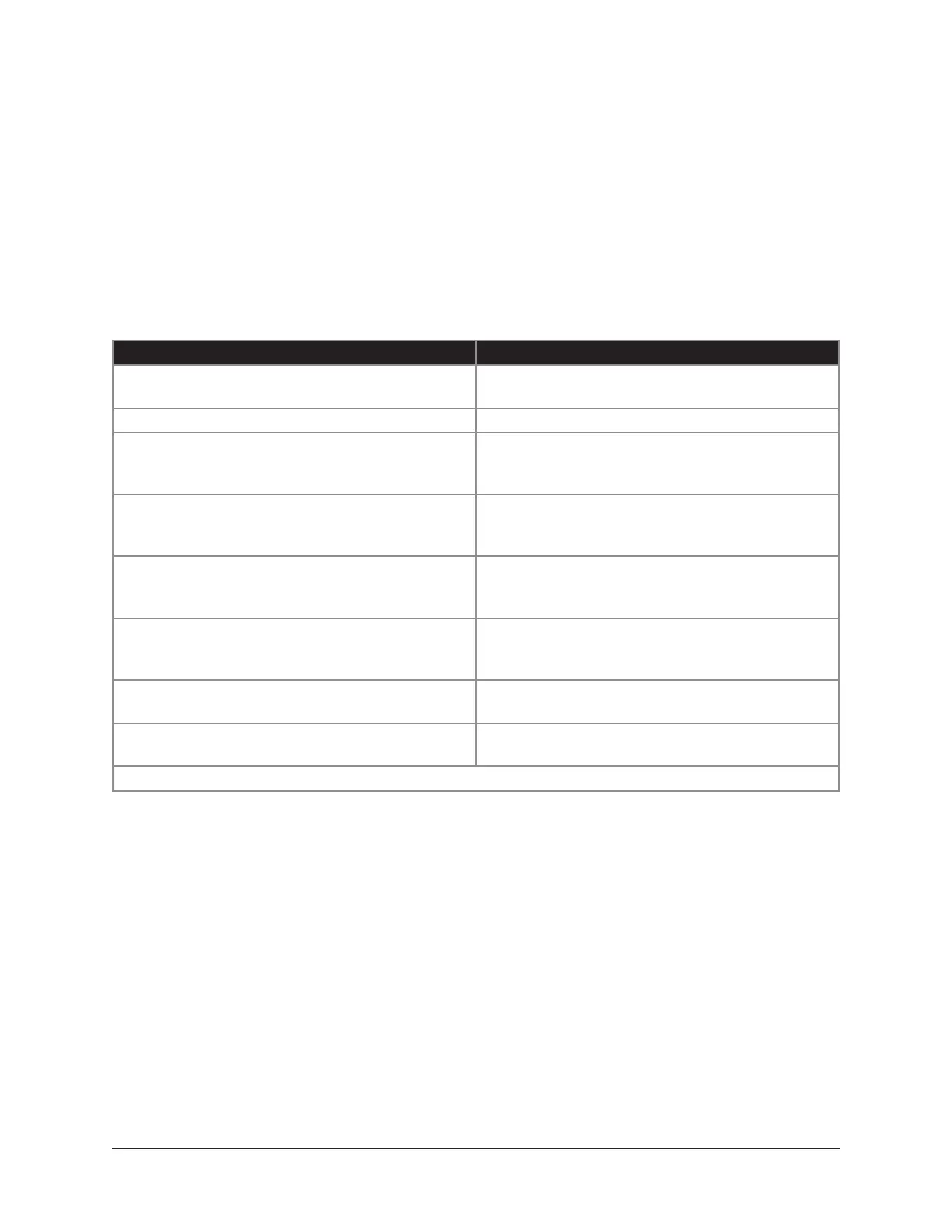Arrow Manual Using UAD Plug-Ins 218
Shortcuts
The table below lists the keyboard shortcuts that are available for modifying UAD
plug-in parameter values. When using keyboard shortcuts, the last edited control will be
modified.
On Mac systems, you can use control-click to select a different control as the target for
keyboard shortcuts without changing the control’s value.
Note: Not all DAW applications support sending keystrokes to plug-ins.
UAD Plug-In Keyboard shortcuts
Keyboard Action Result
Control + Click Parameter (Mac only) Select parameter for keyboard control
(without changing its value)
Shift + Drag Fine Control
UpArrow
RightArrow
Shift + PageUp
Increment Fine
DownArrow
LeftArrow
Shift + PageDown
Decrement Fine
Shift + UpArrow
Shift + RightArrow
PageUp
Increment Coarse
Shift + DownArrow
Shift + LeftArrow
PageDown
Decrement Coarse
Control + Click parameter (Windows)
Modifier* + Click parameter (Mac)
Toggle initial editor setting (the value when the
editor window was last opened)
Control + Shift + Click parameter (Windows)
Modifier* + Shift + Click parameter (Mac)
Revert to initial editor setting (the value when the
editor window was last opened)
*Modifier key set in UAD Meter & Control Panel application’s Configuration panel
