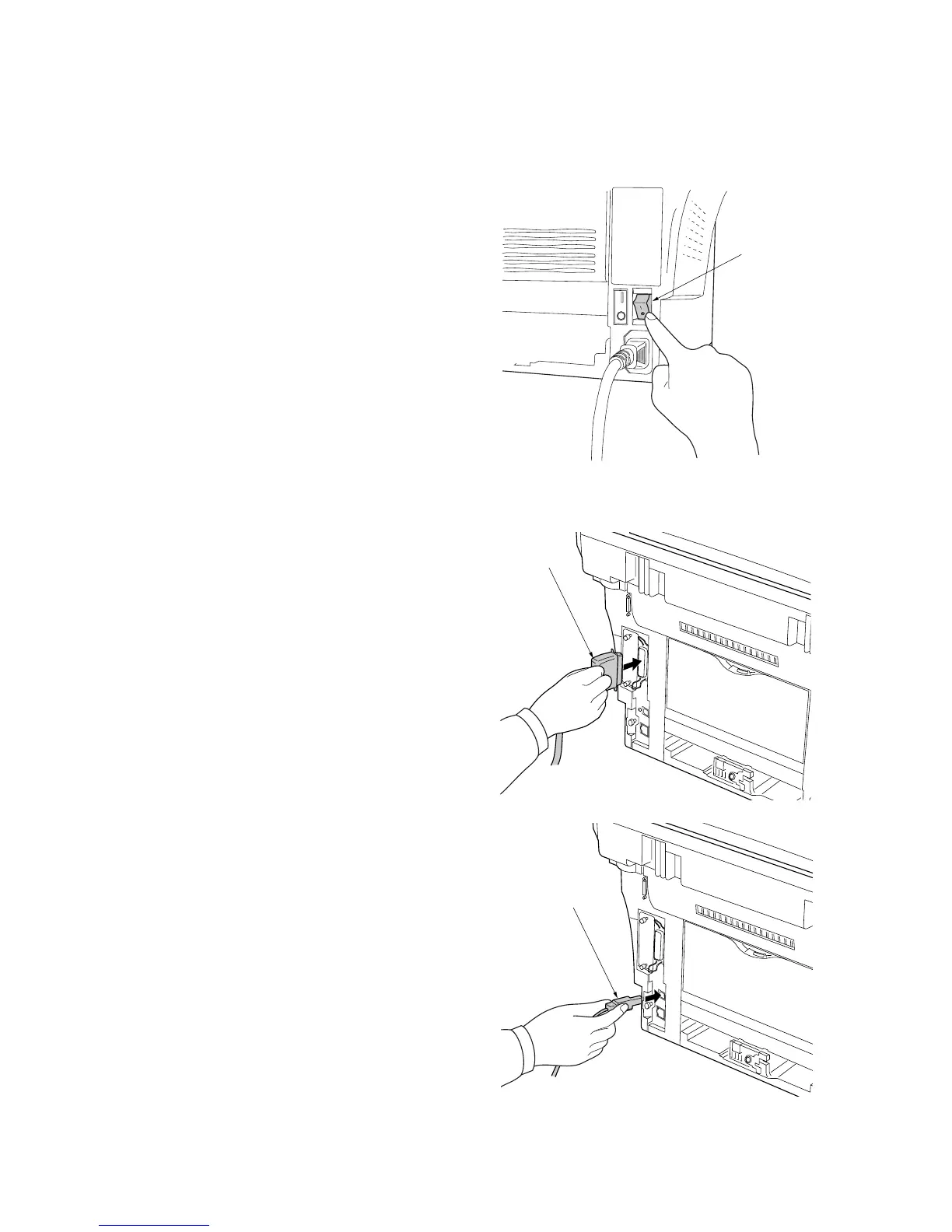1-3-17
2GM
(2) Connecting the printer cable
To connect the machine directly to your computer, use either a parallel cable or USB cable.
Procedure
1. Turn the power switch located on the rear side of
the machine off (O), remove the power cord from
the outlet and turn the power off to computer.
2. Connect the printer cable to the parallel interface
connector or USB interface connector located at
the rear side of the machine.
3. Connect the other end of the printer cable to the
parallel interface connector or USB interface
connector on computer.
Power switch
Printer cable
USB interface
connector
Figure 1-3-37
Figure 1-3-38
