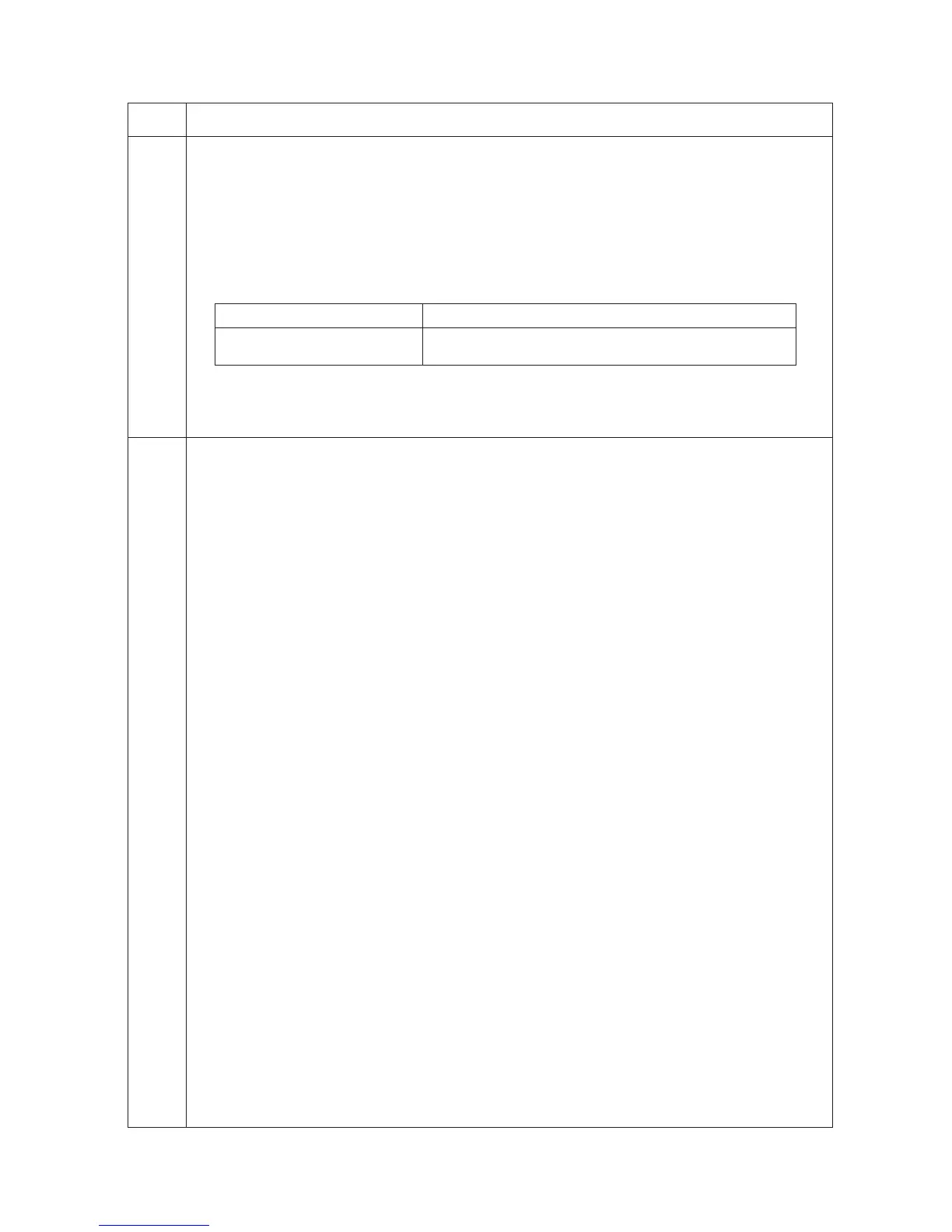2GM
1-4-11
Maintenance
Description
item No.
U144 Setting toner loading operation
Description
Sets toner loading operation.
Purpose
To run when drum filming (background blur in paper edge section) occurs.
Method
Press the enter key.
Setting
1. Change the setting using the left/right cursor keys.
Setting value Description
0 Toner not loaded
1 Toner loaded
Initial setting: 1
2. Press the enter key. The setting is set.
Completion
Press the back key. The indication for selecting a maintenance item No. appears.
U157 Checking/clearing the developing drive time
Description
Displays the developing drive time for checking or changing a figure.
Purpose
To enter the developing drive time again after carrying out initialization with U020 and to clear the developing
drive time when replacing process unit.
Method
1. Press the enter key. The developing drive time is displayed in minutes.
2. Change the setting using the left/right cursor keys or numeric keys.
Setting range: 0 to 99999
To clear the developing drive time, set the value to 0.
3. Press the enter key. The value is set.
Completion
Press the back key. The indication for selecting a maintenance item No. appears.
