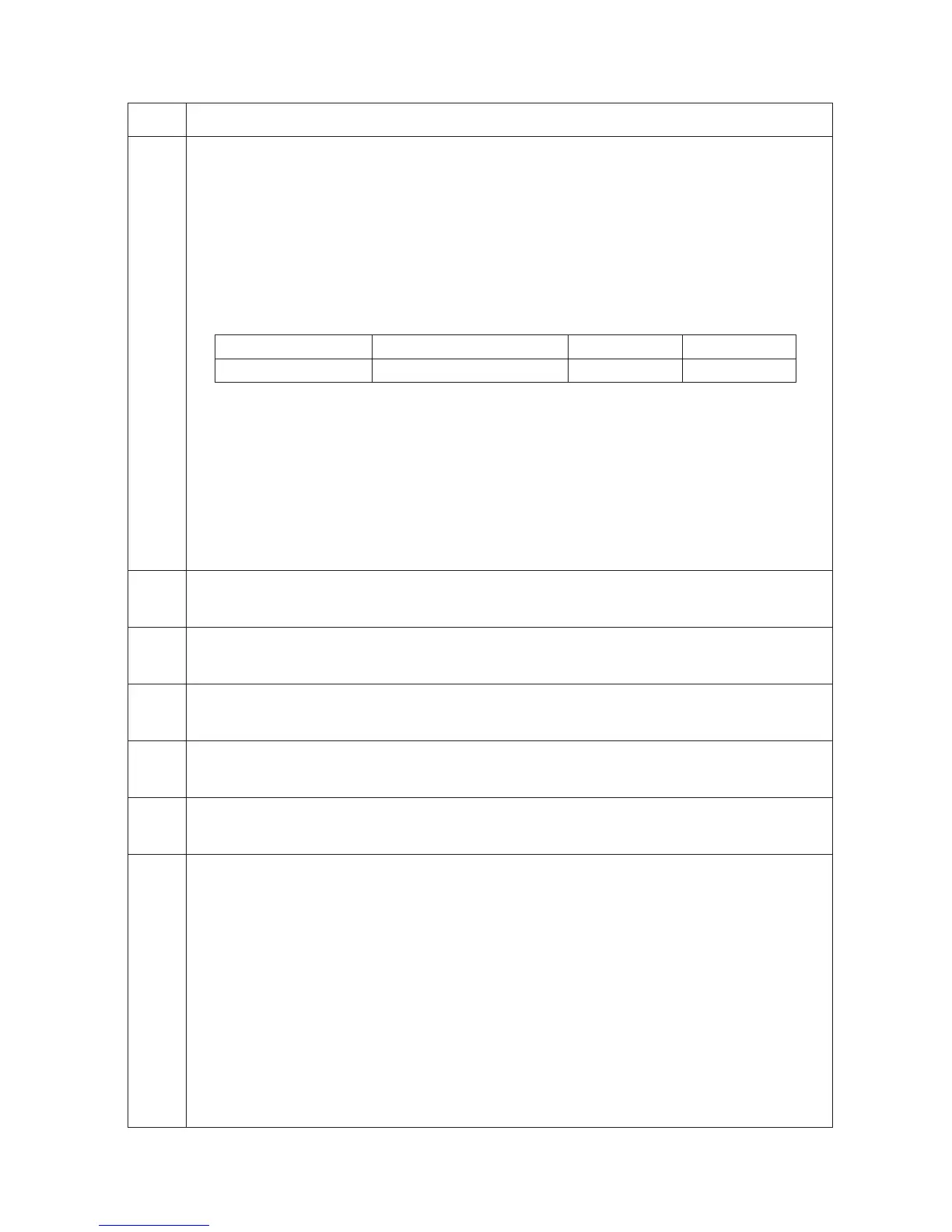2GM
1-4-7
Maintenance
Description
item No.
U063 Adjusting the shading position
Description
Changes the shading position.
Purpose
Used when white lines continue to appear longitudinally on the image after the shading plate is cleaned. This is
due to flaws or stains inside the shading plate. To prevent this problem, the shading position should be changed
so that shading is possible without being affected by the flaws or stains.
Method
Press the enter key.
Setting
1. Change the setting using the left/right cursor keys.
Display Description Setting range Initial setting
Adjust Data Shading position –5 to +5 0
Increasing the setting moves the shading position toward the machine left, and decreasing it moves the
position toward the machine right.
2. Press the enter key. The value is set.
Test print mode
While this maintenance item is being performed, copying from an original can be made in test print mode.
1. Press the system menu/counter key. The machine enters the test print mode.
2. Set the original and press the start key.
* The test printing, however, cannot be stopped until the preset number of sheets is printed.
3. To return to the indication for setting, press the system menu/counter key.
Completion
Press the back key. The indication for selecting a maintenance item No. appears.
U065 Adjusting the scanner magnification
Adjustment
See pages 1-6-44 and 45.
U066 Adjusting the leading edge registration for scanning an original on the contact glass
Adjustment
See page 1-6-46.
U067 Adjusting the center line for scanning an original on the contact glass
Adjustment
See page 1-6-47.
U070 Adjusting the DP magnification
Adjustment
See page 1-6-49.
U071 Adjusting the DP scanning timing
Adjustment
See pages 1-6-50 and 51.
U072 Adjusting the DP center line
Adjustment
See page 1-6-52.
