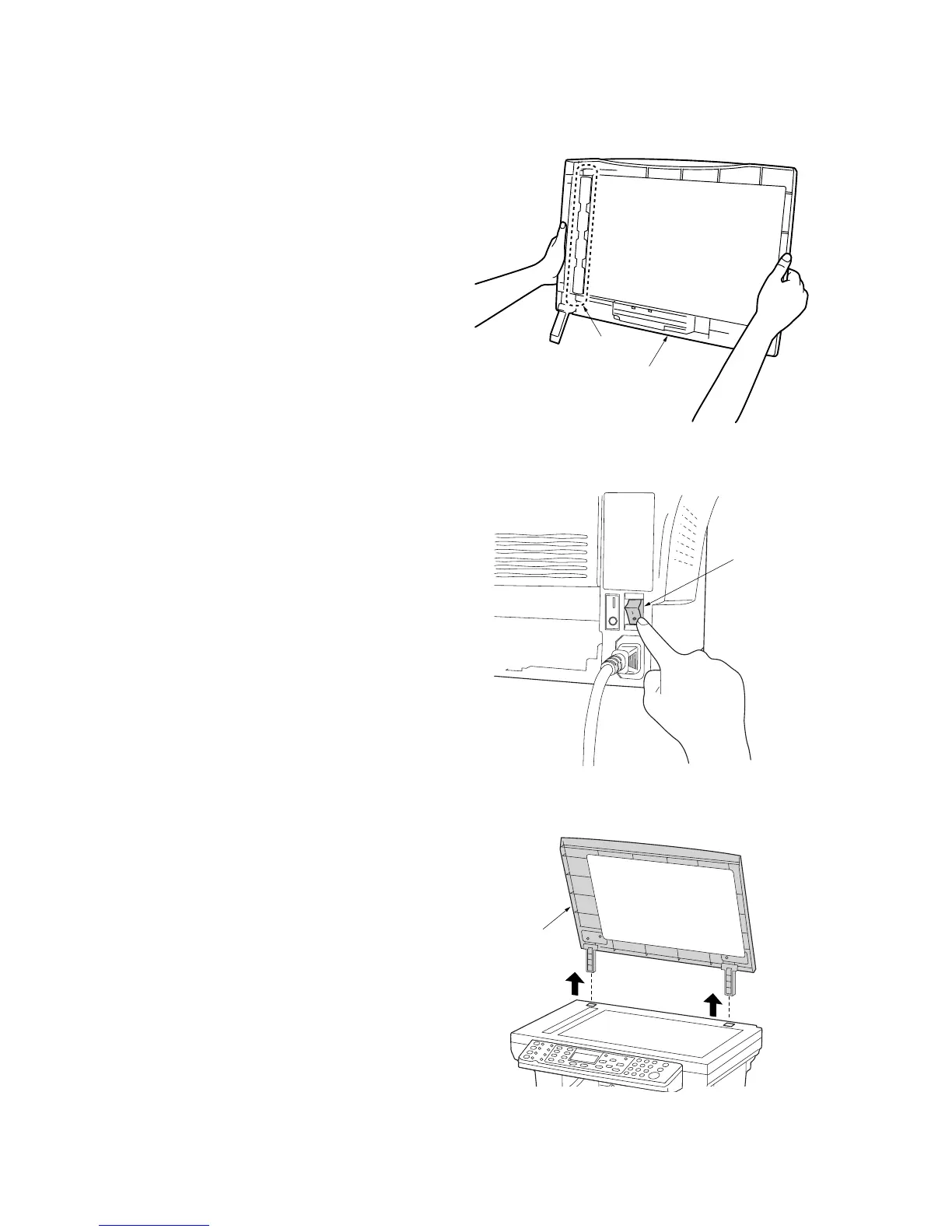1-3-18
2GM
1-3-3 Installing the document processor (option)
Procedure
1. Remove all of the components to the document
processor from the box.
CAUTION
Be sure to hold both sides of the document
processor when carrying it, as shown in the
illustration.
Be particularly careful NOT to touch the guide
film or the thin white surface indicated by the A
in the illustration.
2. Turn the power switch located on the rear side of
the machine off (O). Disconnect the power cord.
3. Open the original cover and lift it upward to
remove it from the machine.
Figure 1-3-39
Figure 1-3-40
A
Document processor
Power switch
Oringinal holder
Figure 1-3-41
